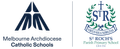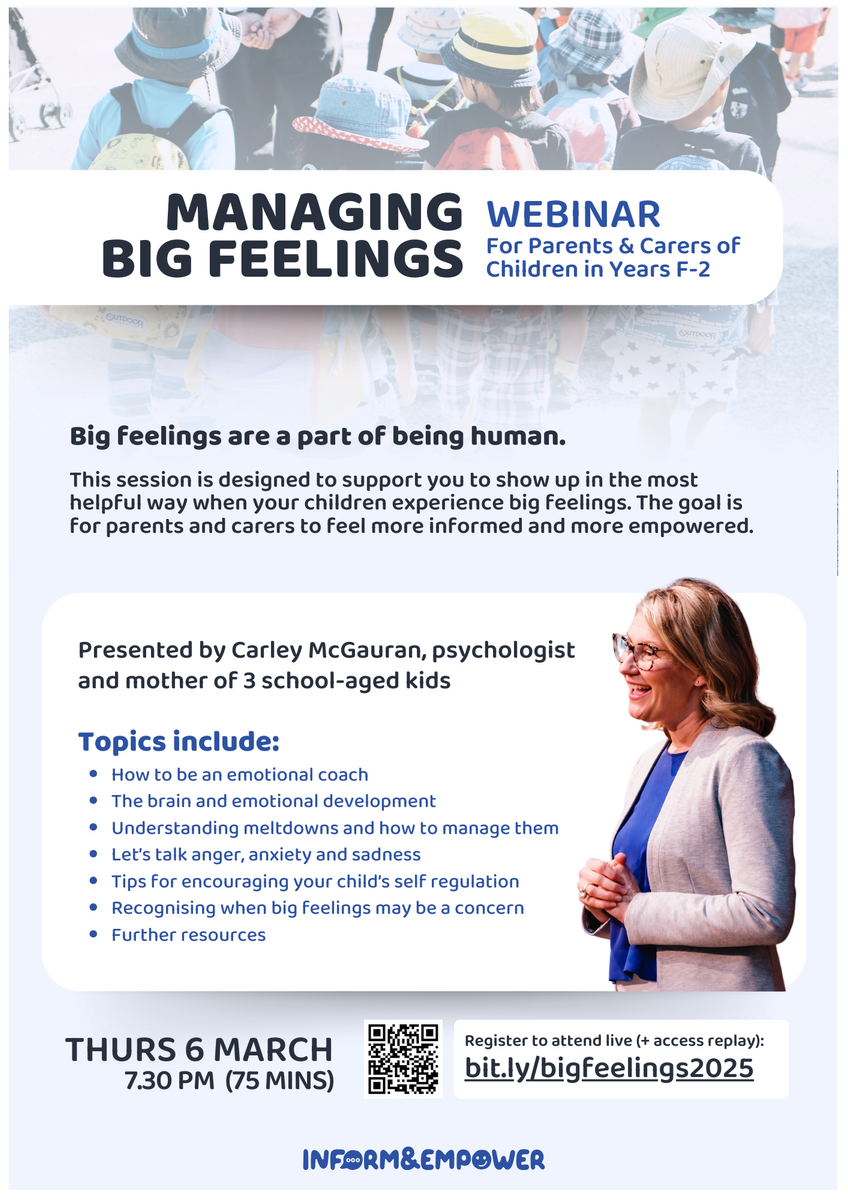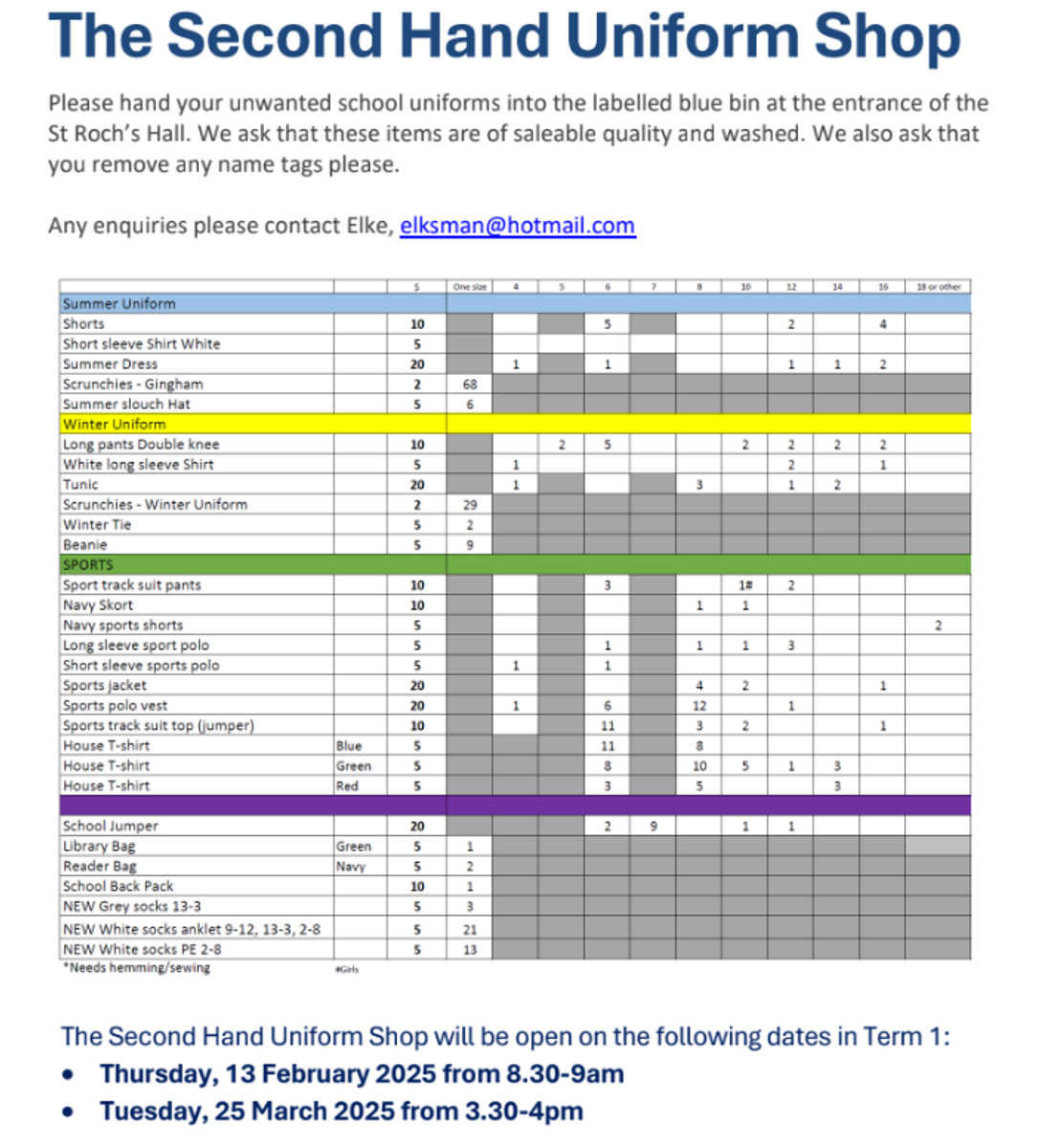Community News

Managing Big Feelings with Carley McGauran
As a follow up to our Starting School presentation with Carley in November 2024, we present the Managing Big Feelings webinar. The content is tailored to parents/carers with lower primary school-aged children. We highly recommend you join this webinar with Carley.
Scholastic Book Club
Scholastic Book Club Issue 1 was sent home with the students on Friday 14th February. Please get your orders in by Friday 28th February. A friendly reminder that 15% of every purchase goes back to our school, to be able to buy valuable educational resources that benefits our children!
Important Book Club information for Issue 1:
- FREE BOOK offer is back! Every LOOP order over $25 will go to the 'free book list' to choose a FREE BOOK! Spend over $50 and choose 2 FREE BOOKS. Spend over $70 to choose 3 FREE BOOKS! See LOOP for full T&Cs.
- $5 Promo codes are back in 2025. Every LOOP order on this issue will receive a $5 promo code to spend on issue 2. See LOOP for full T&Cs.
If anyone needs help setting up a LOOP account, or has any other issues with their Book Club order, please text Nadine on 0401 571 527 or email n.guiney@hotmail.com
CDFpay parent announcement
Good News: New CDFpay mobile app is now available to download. St Roch’s will be using the new CDFpay mobile app for online ordering, events and fundraising from the start of Term 1 2025.
How to register for a new CDFpay account.
- Download the CDFpay mobile app on the Apple or Google store, then click ‘Sign up now’. No app? Register here
Important: You will not be able to use your existing CDFpay credentials to login to the new CDFpay mobile app. You will need to follow these steps to create a new CDFpay account (you can use the same email address if desired).
Enter and confirm your email address, then click ‘Sign up’.
- Check your email inbox and follow the prompts to complete your account registration (check junk/spam if lost). After you have registered and entered your child’s details, you can order and pay in seconds!
Have questions? View CDFpay powered by Flexischools Help & Support for detailed FAQs or chat to the Flexischools Digital Assistant. If you cannot find what you are looking for, please complete the online Contact Form and Flexischools will get back to you directly.