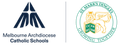Cyber Safety

Roblox is a vast online platform accessible across multiple devices that allows users to create, share, and play games with others from around the world. The platform is more than just a massive gaming library offering a diverse range of games and genres; it's a social hub where players can customise their avatars, chat with other users, and design their own games using Roblox Studio.
Because Roblox content is user-generated, the platform uses a multi-layered moderation system that includes automated filters powered by AI and machine learning to detect and remove inappropriate content like offensive language or images, as well as human moderators to monitor the platform and investigate inappropriate content reports from the Roblox community. However, the sheer volume of user-generated content and the ever-evolving nature of online interactions means some inappropriate material may still slip through the cracks.
Roblox aims to create age-appropriate experiences by providing separate servers for younger and older players, along with age-based content restrictions and parental controls; however, these features aren't foolproof. The platform is implementing an age verification process using government-issued IDs; however, it's important for parents to note that this feature is still being rolled out and is not yet mandatory for all users.
1.Create a Roblox account for yourself: This will give you access to parental controls and allow you to monitor your child's activity.
2.Provide accurate details: Make sure to enter your child's correct birth date when creating their account, as this will enable age-appropriate settings and restrictions.
3.Review and adjust privacy settings: Go to your child's account settings and review the privacy options. You can restrict who can contact your child, who can see their inventory, and who can join them in games. Consider enabling 'Account Restrictions', which limits the games your child can access to those curated by Roblox staff.
4.Explore communication settings: You can manage who your child can chat with by disabling chat entirely or limiting it to friends only. You can also switch off their inbox to stop them from receiving direct messages.
5.Disable in-app purchases: Prevent accidental or unauthorised spending by disabling in-app purchases on your child's device or setting spending limits through Roblox's parental controls.
6.Discuss online safety: Talk to your child about online safety, including the risks of sharing personal information, interacting with strangers, and cyberbullying. Teach them how to block and report other users if necessary.
7.Play together: Join your child in playing Roblox to get a firsthand look at their experience and discuss any concerns that may arise. This also provides an opportunity for bonding and shared fun.
8.Monitor their activity: Regularly check your child's Roblox activity, including their friends list, chat history, and the games they play. Use parental control apps or software to monitor their overall online activity if needed.
9.Stay informed: Stay up to date with Roblox's latest features, updates, and safety measures. Familiarise yourself with its parental resources and guidelines to ensure your child has a safe and enjoyable experience.
10.Encourage open communication: Create a safe space for your child to talk to you about anything they encounter on Roblox, whether it's positive or negative. Let them know you are there to support them and help them navigate any challenges they may face online.
Follow the links below to see how to manage in-app purchases on your child’s device:
Follow the link below to learn how to report inappropriate content or rule violations on Roblox: