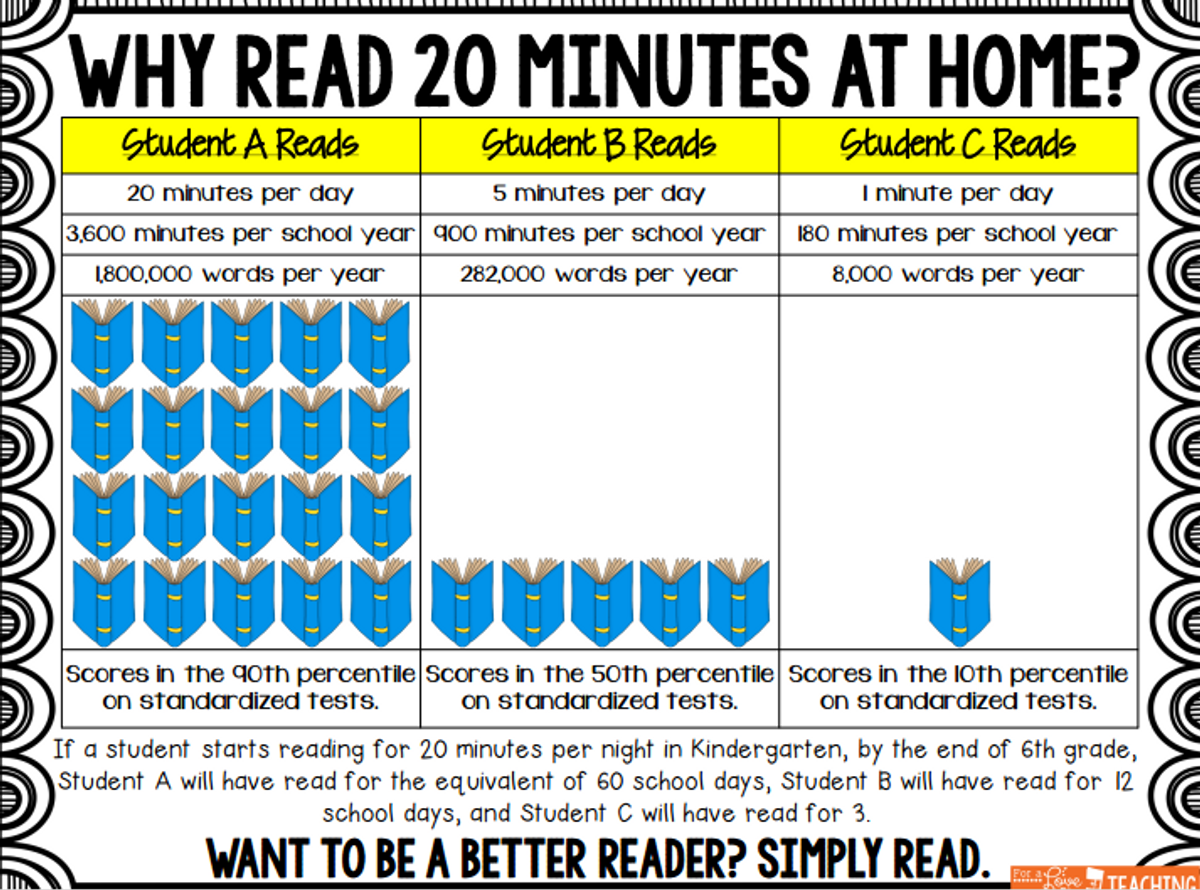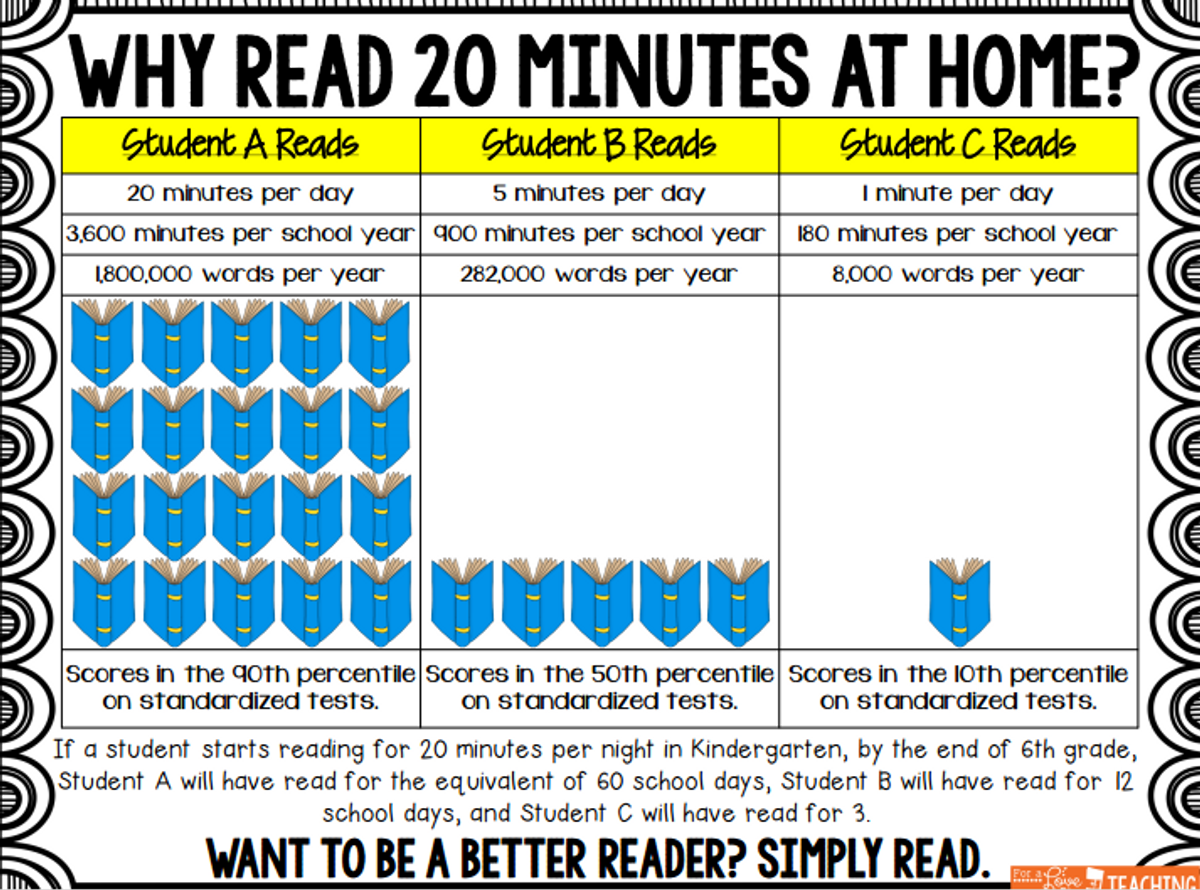Library News
Mrs Cain
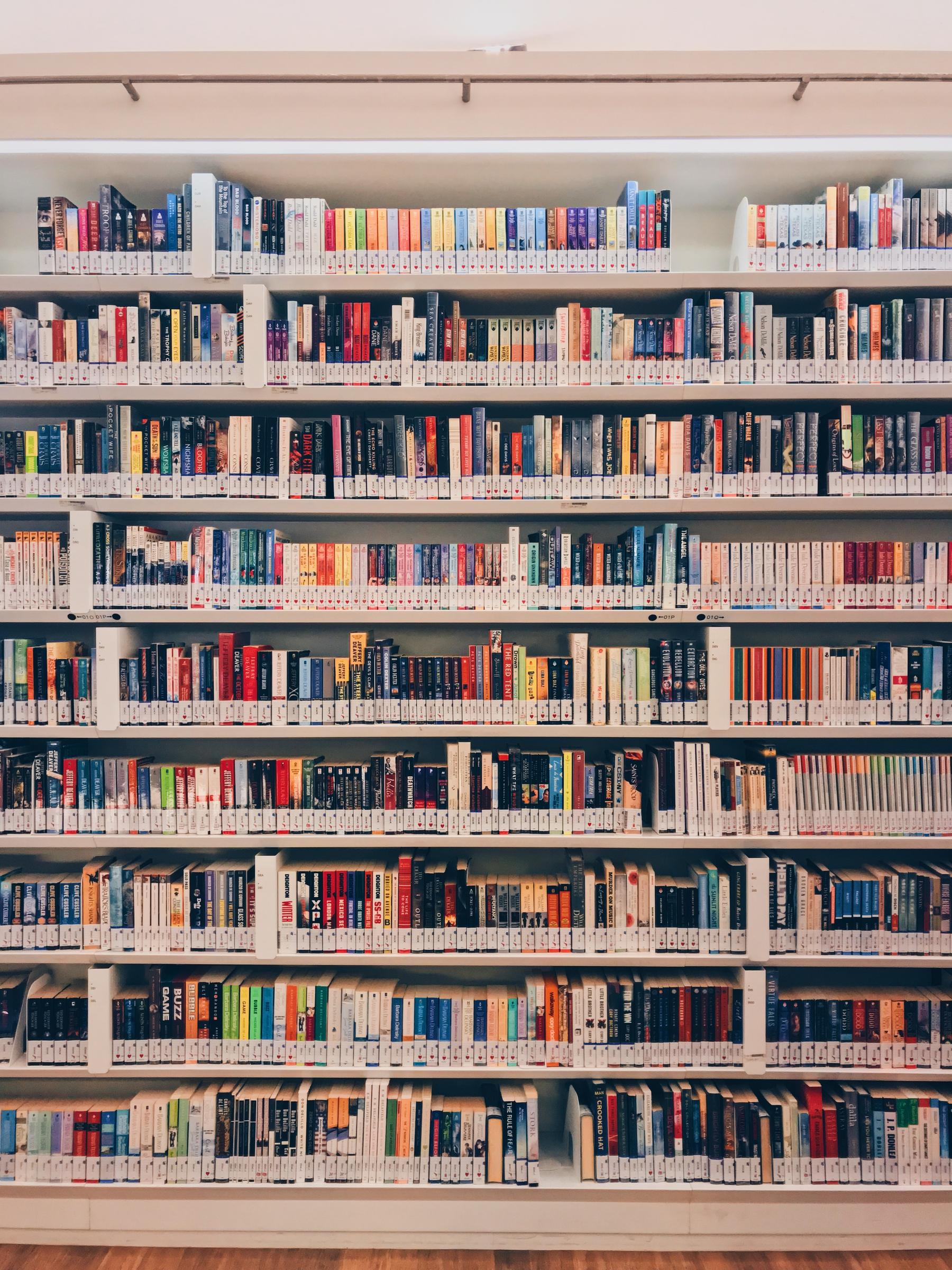
Library News
Mrs Cain
The opening days for students to come and enjoy the library are:
K/1/5/6 First break (Recess) Monday and Thursday
2/3/4 Second Break (Lunch) Wednesday and Friday
Kindergarten Thursday
Year 1 Friday
Year 2 Friday
Year 3 Friday
Year 4 Tuesday
Year 5 Friday
Year 6 Friday
Parents please make sure the students in K - 6 have a Library Bag on their borrowing days to take books home.
Books that were not available at the book fair and had to be reordered have been delivered and handed out to students. If you think your child has missed out then please email the school and let me know.
Don't forget you can access books and magazines via SORA .


Getting started with Sora
With Sora, you can get free ebooks and audiobooks from your school.
Step 1 ______________________________________________________
Install the Sora app from the Apple App Store or Google Play Store, or go to soraapp.com.
Step 2______________________________________________________
In Sora, click on I have a setup code, then sign in.
Note: If you need your sign-in information (like an ID, username, or password), it is the same one you use to log into your chromebook. Ask you class teacher if you aren;t sure what this is.
The “setup” code is cenetau
Sign into your School – Select your school - ACEN
Step 3______________________________________________________
Browse the


tab and borrow a book. Your book will open so you can start reading right away.
Step 4______________________________________________________
Close the book and go to


see all your books (including assignments). From there, you can:
© 2020 OverDrive, Inc. All Rights Reserved.
Premiers Reading Challenge Books can be found in Collections in folders marked NSW Premiers Reading Challenge K-2, NSW Premiers Reading Challenge 3-4, NSW Premiers Reading Challenge 5-6.
The following link may also be of help when navigating SORA
https://fast.wistia.net/embed/iframe/x1crca6t1n?videoFoam=true
You will need to use your school username and password to access this.
Our school has a subscription to World Book Online! This means you have FREE access from home or on the go with any internet-connected device.
What is World Book Online?
A new feature is available on World Book Online for dyslexic students. Students can now change the font to Opendyslexic font via the Tools & Settings button in each article. “OpenDyslexic is a typeface designed against some common symptoms of dyslexia”. This feature is currently only available in World Book Student.
Encourage Learning Anytime, Anywhere!
Username: stmaryscps
Password: library