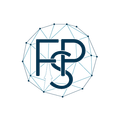Absences In Compass

Late Arrivals, Early Departure & Absences
Here are some guidelines on how to use Compass to notify FPS of your child’s absence. Students arriving late or leaving early should be signed in/out at either school office.
- At the main office, sign in/out using the Compass tablet located on the counter.
- At the WSC office, ask the office staff to sign your child in/out. If no one is at the office, use the paper sign in/out sheet on the counter.
My child was 2 minutes late. Do they need to be signed in at the office?
Yes. Many teachers mark the roll right on 9am. If you child was not in class, they are recorded as absent. Compass sends an automated email to parents at 11am stating that ‘your child is absent without explanation’. This can be a disconcerting/worrying message to receive if you expect your child to be at school. If you are late (even by a couple of minutes) drop your child off at the classroom, then come by the office to sign in.
Where do I find the ‘absence notification’ in Compass?
- App: From the homepage, click on the ‘Shortcuts’ menu, which is located at the bottom of the page. Select ‘Submit attendance note’.
- Browser: From the homepage, click on the ‘Add Attendance Note’, which is located on the left-hand side of the page.
My child has a medical appointment in the morning. They will arrive at school around 11am. What do I do?
You have two choices here – the first is the preferred option:
- Do nothing. When you arrive, sign your child in at the office. If they arrive after 11am you will receive the ‘absent without explanation’ from Compass. Just ignore this – you know where your child is! Signing in at the office overrides this.
- In Compass, mark your child as absent for the entire day (keep the default of 8am – 5pm). Use the reason ‘Medical Appointment’. When you arrive at school, signing in at the office will override this.
My child needs to leave school early. What do I do?
When you collect your child, sign them out at the office.
My child has an early dental appointment. I think we should be at school by 10am. Should I record that time in Compass?
No. If something happens and you are not back by this time, our attendance record is incorrect. We need accurate attendance data in case of an emergency. For example, if there was a fire and it was just after 10am, we would not know that your child had not arrived, and we would look for them. For this type of absence, either do nothing in Compass, or record them out for the entire day. Signing in at the office when you arrive will update your child’s attendance correctly.
My child is unwell and they will stay at home for the day. What do I do?
Add an attendance note in Compass. Keep the default times (8am – 5pm) and add the reason ‘Medical/Illness’ from the choices available.
We are going away for a two-week holiday during term time. Do I put this in Compass?
Yes. Adjust the dates to show the duration of the holiday and select ‘Family Holiday’ as the reason.