Scholastic Book Club
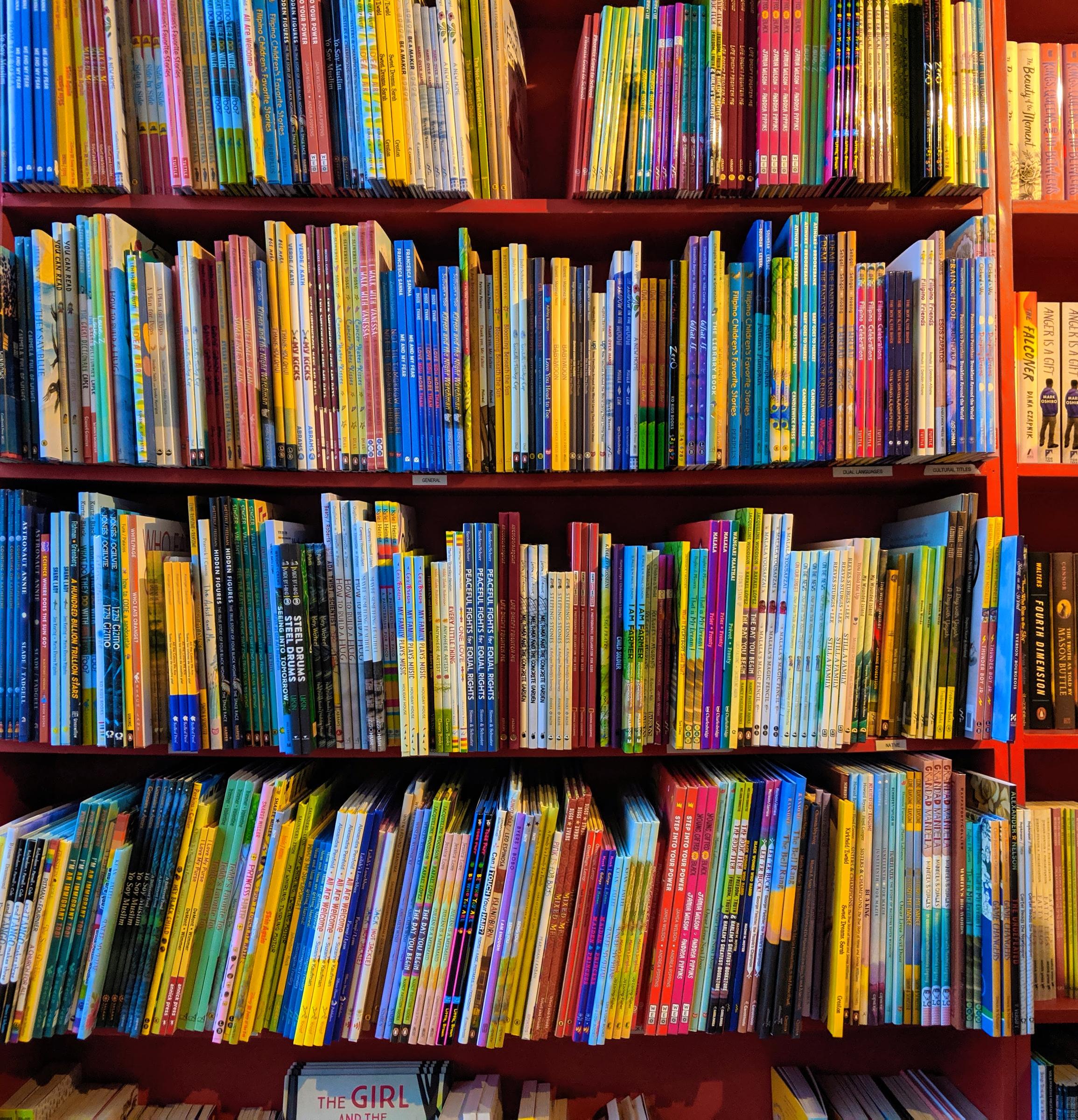
Up to twice a term, during the school year, we will send home a Club catalogue with a different selection of books offered for all ages. It is easy to order.
The Book Club LOOP platform for parents allows you to pay by credit card. Your child’s order is submitted directly to school safe and sound and the books will be delivered to class. You can place your child’s order at scholastic.com.au/LOOP or using the LOOP app, which can be downloaded from the App Store or Google Play.
You can find more information here: Parent's Guide to Book Club
How parents order from Book Club online
- Log in, or create a new account at LOOP
- New parents can follow the Wizard to set up a child's profile
- Click the ORDER tab, and select the child's school and Issue of Book Club
- Select your child's name
- Enter the product item number from the Book Club catalogue
- Apply promotional codes that children may have earned from previous issues
- Make a payment via credit card (No cash order)
- Feel great about the Scholastic Rewards that have been earned from the school!
Issue 1 order will be closed on Sunday 16 February.
Please use LOOP to place your order. (No cash order)
Please contact Scholastics Book Club directly for any questions.
Customer Service team on:1800 021 233 between the hours of 8.30am to 5pm
