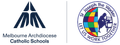Cyberbullying
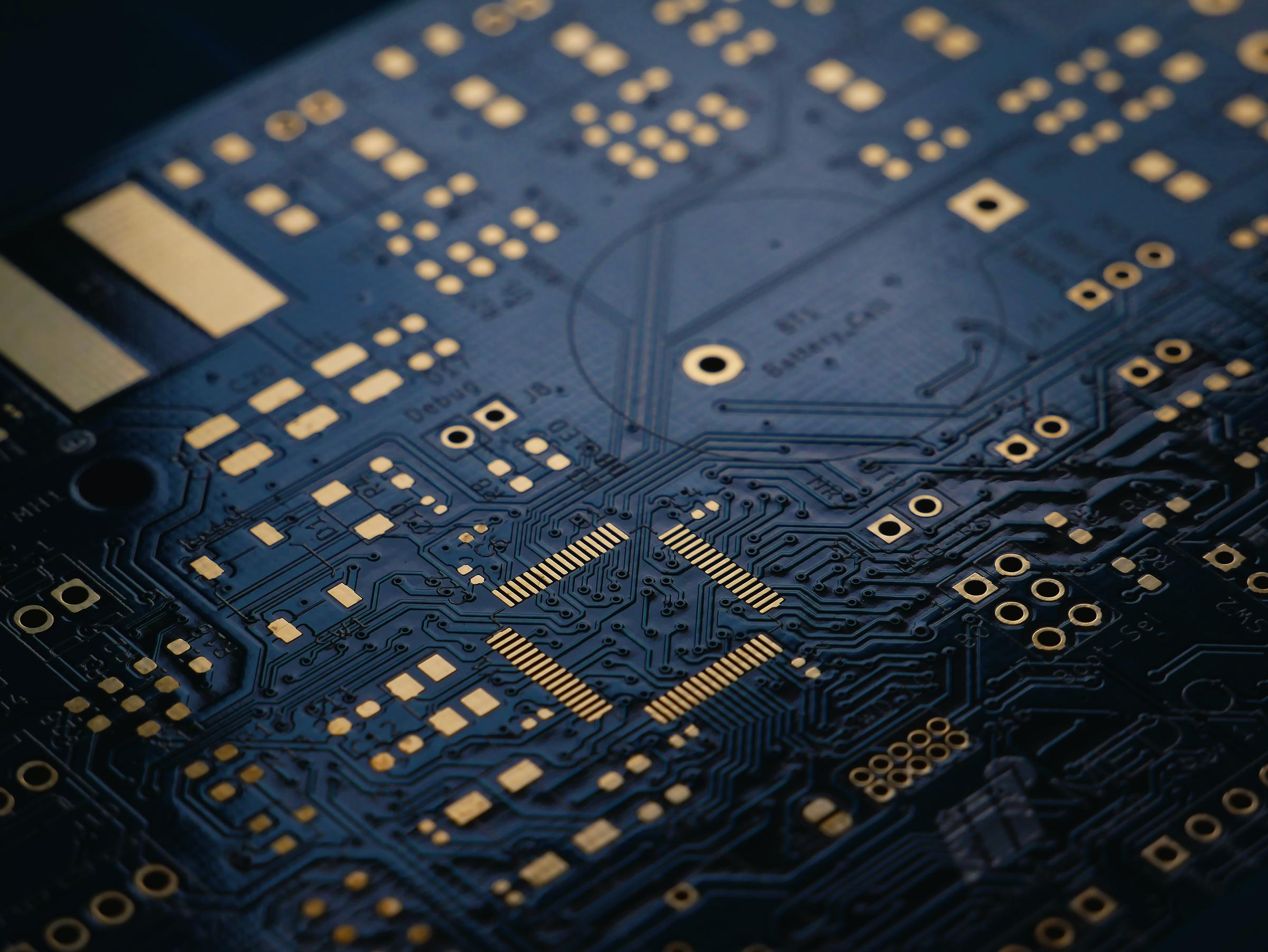
Cyber safety
Recently our students participated in Cyber safety sessions with Andrew Moreton, Senior Constable from the Preston Police Station. Key messages from these sessions included the following:
Years 5 & 6
- If you see something online you don’t like talk to a trusted adult
- Only have usernames that doesn’t give away your name, age or where you live
- Set your accounts to private otherwise anyone can see what you are doing
- Only share photos with trusted friends that you have met in person
- Be careful what you share online as others can use this to become your friend
- Once you send something online, it cannot be deleted as its stored in the icloud & you don’t know where it can end up
- Not everyone online is who they say they are online
- Red flag questions are not just ‘where do you live?’ – they can also be ‘do you like sport or music’? If you have not met them in person
- Only play against the computer or trusted friends you have met in person
- It’s ok to say ‘no’ and ask a trusted adult for help
- Only watch age-appropriate material online otherwise it can upset you
Years 3 & 4
- Always ask a trusted adult before you go online
- If you see something online you don’t like talk to a trusted adult
- Only have usernames that doesn’t give away your name, age or where you live
- Set your accounts to private otherwise anyone can see what you are doing
- Only share photos with trusted friends that you have met in person
- Not everyone online is who they say they are online
- Red flag questions are not just ‘where do you live?’ – they can also be ‘do you like sport or music’? if you have not met them in person
- Only play against the computer or trusted friends you have met in person
- It’s ok to say ‘no’ and ask a trusted adult for help
- Only watch age-appropriate material online otherwise it can upset you
Are your children cyber safe?
It is very important that all online environments promote safety and wellbeing and minimise the opportunity for students to be harmed. By getting to know the online services your child is using, and by monitoring how they are using these services you can help reduce the potential risks of your child being online.
Tips to help kids be Cyber Safe:
- Never give out personal information such as their name, home address, school name or telephone number in chat rooms or on bulletin boards.
- Get to know the services your child uses. If you don’t know how to log on, get your child to show you. Monitor your child's online interactions.
- Never send or provide a picture of themselves to someone they chat or communicate with.
- Remember that people online might not be who they say they are. Someone who says that “she” is a “12-year-old girl” could really be an older man.
- Children should tell their parents immediately if they read anything that makes them feel uncomfortable.
- Never allow a child to arrange a face-to-face meeting with another computer user
- without parental permission.
- Set reasonable rules and guidelines for computer use by your children. Discuss these rules and post them near the computer as a reminder. Check regularly to see that children are following these rules, especially when it comes to the amount of time your children spend on the computer.
- Consider keeping the computer in a family room rather than the child's bedroom. Get to know their “online friends” just as you get to know all of their other friends.
- Stand up and speak out! If you see or know about cyberbullying happening to someone you know support them and report the bullying. No one has the right to bully another person. At its most serious, cyberbullying is illegal and can be investigated by the police.
If you have any questions regarding your child’s internet use or safety concerns, please discuss them with your child’s teacher or visit the government cybersafety website on: http://www.cybersmart.gov.au/