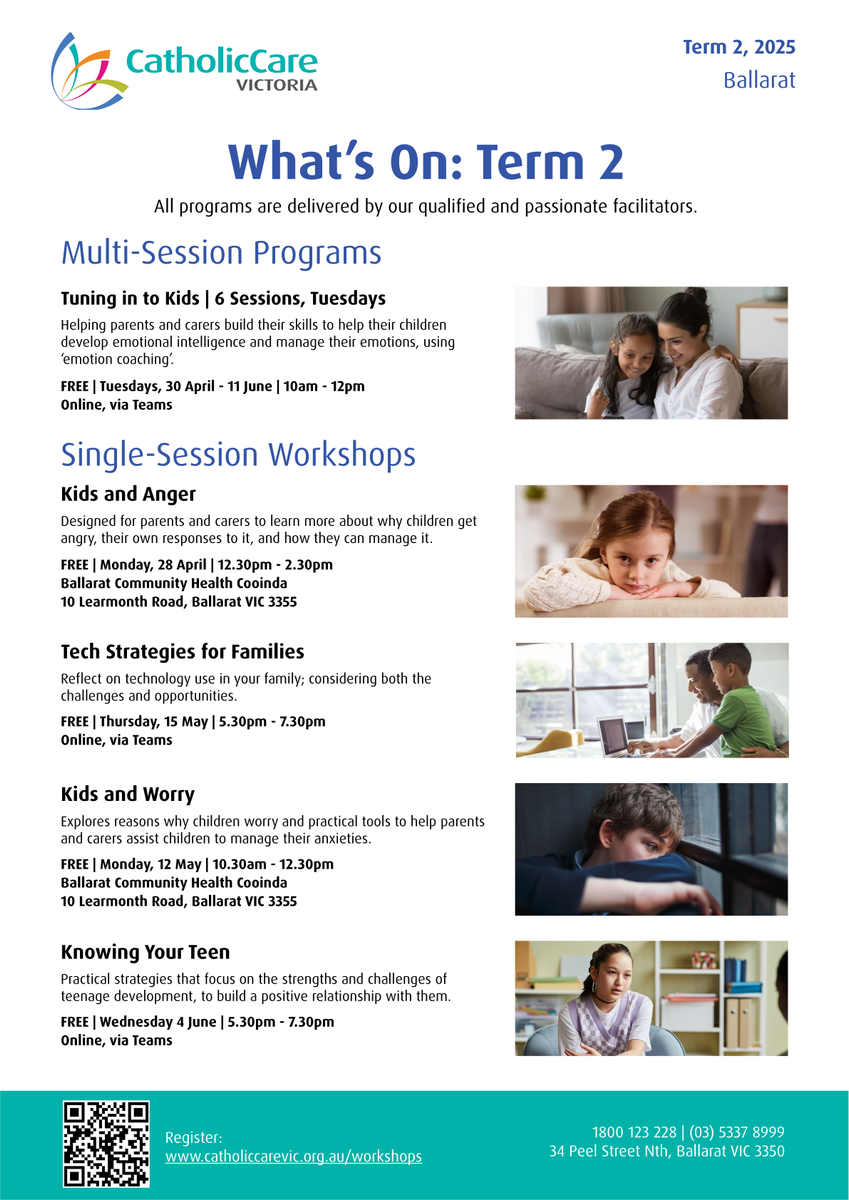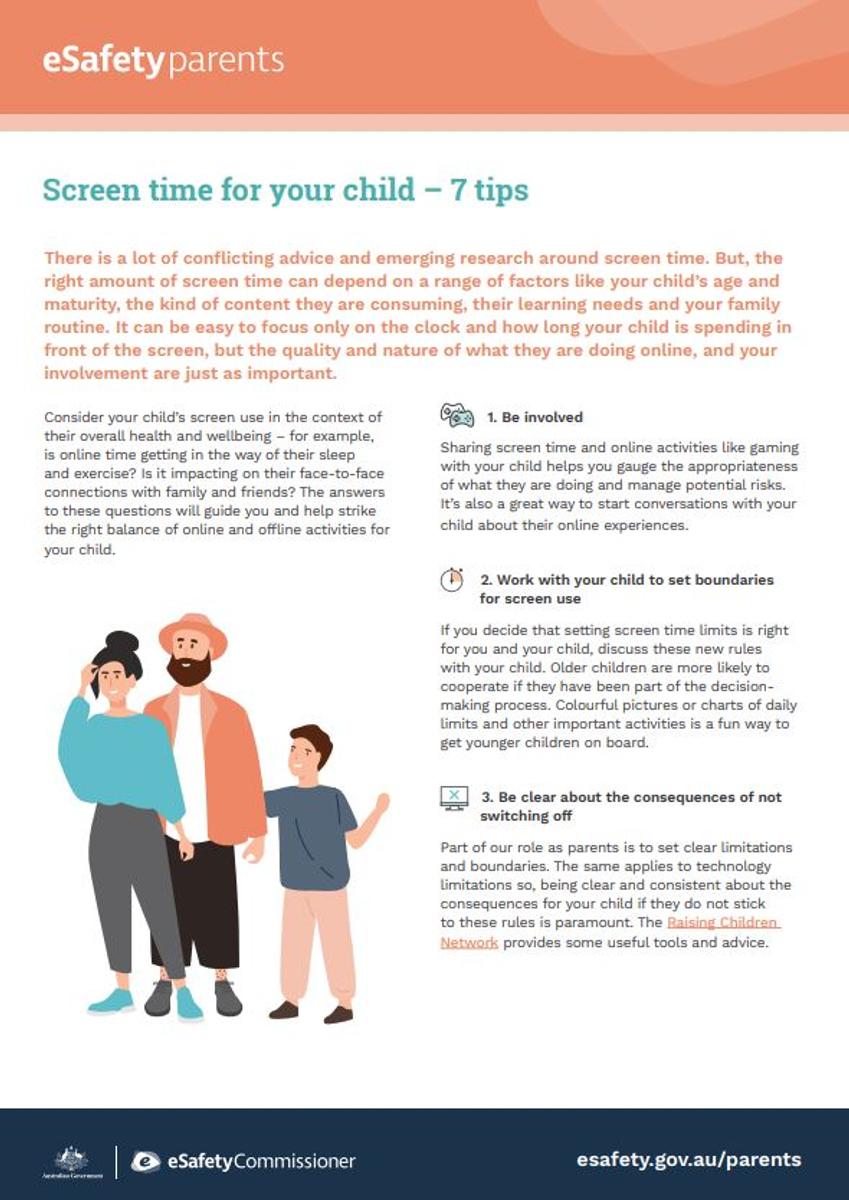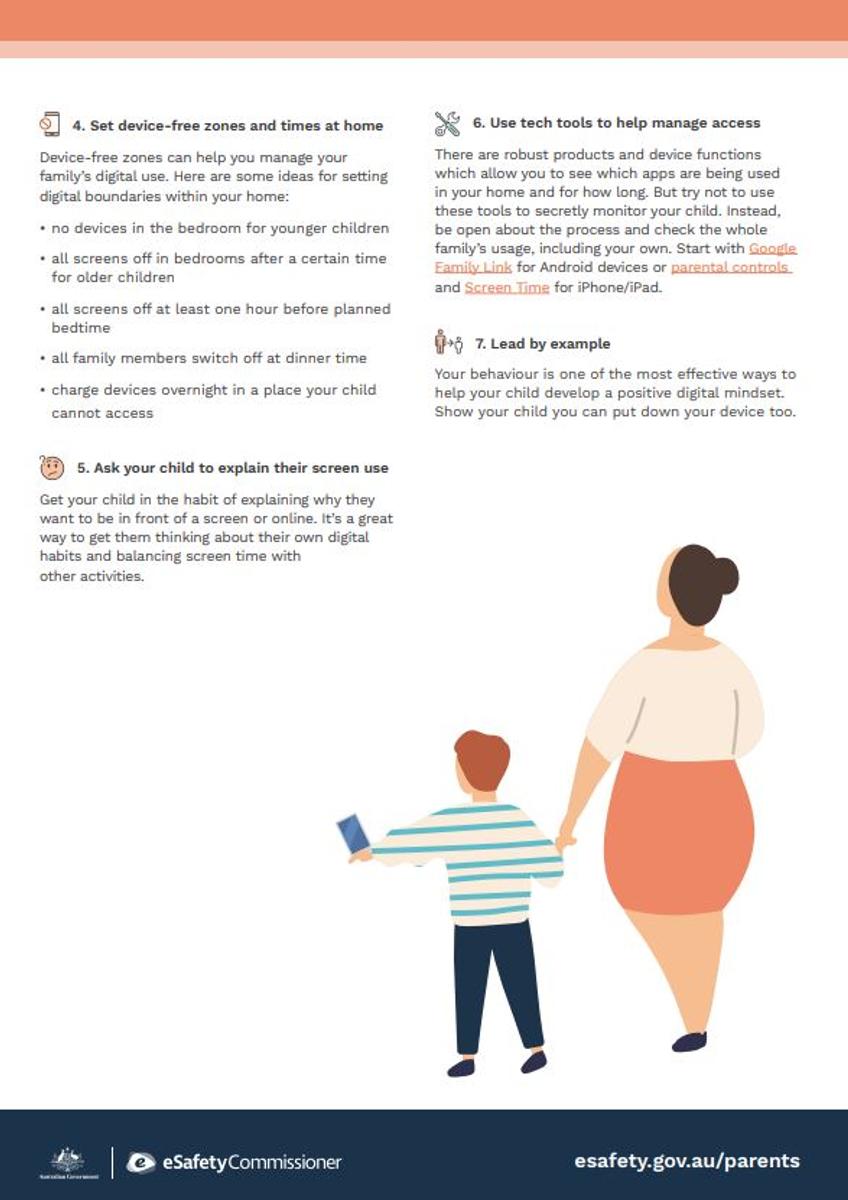Inclusion & Engagement

Please see below a great range of workshops that CatholicCare offer for parents and carers. Scan the QR code or follow the link at the bottom of the flyer to register your interest.
iPad Program Reminders
To begin Term 2, it is a good time to remind all students about the acceptable use of iPads and digital technologies that students signed an agreement to at the beginning of the year.
1. Students should be safe, responsible and ethical users whenever and wherever they use digital technologies.
2. They should support others by being respectful in how they communicate with them and never write or participate in online bullying (this includes forwarding messages and supporting others in harmful, inappropriate or hurtful online behaviour).
3. Students should talk to a teacher if they feel uncomfortable or unsafe online or see others participating in unsafe, inappropriate or hurtful online behaviour.
4. Students are advised to report an incident if:
- they feel that the welfare of other students at the school is being threatened
- they come across sites which are not suitable for their school
- someone writes something they don’t like, or makes them and their friends feel uncomfortable or asks them to provide information that they know is private
- they accidentally do something which is against the rules and responsibilities they have agreed to.
5. Students should seek to understand the terms and conditions of websites and online communities and be aware that content they upload or post is their digital footprint.
6. They should protect their privacy rights and those of other students by not giving out personal details including full names, telephone numbers, addresses and images.
7. The internet at school should only be used for educational purposes and the equipment should be used properly.
8. Students should use social networking sites for educational purposes and only as directed by teachers.
9. Students should abide by copyright procedures when using content on websites (ask permission to use images, text, audio and video and cite references where necessary).
10. They should think critically about other users’ intellectual property and how they use content posted on the internet, not simply copy and paste information from websites.
11. Students should not:
- interfere with network security, the data of another user or attempt to log in with a user name or password of another student
- reveal their password to anyone except the system administrator or classroom teachers
- download applications without the prior permission of their teacher or parent; or
- deliberately enter or remain in any site that has obscene language or offensive content (e.g. racist material or violent images).
12. When using a digital device such as an iPad camera students should:
- Only take photos and record sound or video when it is part of a class or lesson and explicit teacher permission has been given.
- Seek permission from individuals involved before taking photos, recording sound or videoing them (including teachers), and seek appropriate permission before publishing these or sharing them with anyone else.
- Be respectful in the photos they take or videos they capture and never use these as a tool for bullying.
CARING FOR THE IPAD
The following conditions must be adhered to:
- always keep your iPad in a protective case and screen cover
- always walk while carrying your iPad
- do not put other things on top of your iPad
- remember to be careful with your iPad even while it is in your school bag
- don’t leave your iPad lying in direct sunlight or under sources of heat such as desk lamps
- don’t expose your iPad to dust, dirt, rain, liquids or moisture
- never eat or drink near your iPad
- do not leave your iPad on the floor
- do not store it where it is likely to be knocked onto the floor
- remember that your iPad screen is made of glass and it needs to be treated very carefully
- do not throw, toss or drop your iPad
- do not step on your power cord or place heavy objects on top of it
- do not lend your iPad to anyone else without the permission of your teacher
- do not take your iPad outdoors unless directed to by a teacher.
Student Agreement
The following is what the students agreed to at the beginning of the year.
When I use digital technology I agree to:
- be a safe and responsible user, and ensure that content and language is appropriate
- support others by being respectful in how I communicate with them and never write or participate in online bullying
- talk to a teacher if I feel uncomfortable or unsafe online or see others participating in unsafe, inappropriate or hurtful online behaviour
- seek to understand the terms and conditions of websites and online communities and be aware that content I upload or post is part of my digital footprint
- protect my privacy rights and those of other students by not giving out personal details including full names, telephone numbers, addresses and images
- use the internet for educational purposes and use the equipment properly
- abide by copyright procedures when using content on websites
- think critically about other users’ intellectual property
- not interfere with network security, the data of another user or attempt to log into the network with a user name or password of another student
- not reveal my password to anyone except the system administrator or the teacher
- not install any apps that have not been approved by either my teacher or parent.
When I use my iPad I agree to:
- follow the instructions for caring for my iPad as outlined in this Acceptable Use Agreement
- treat others’ iPads with the same care I give mine
- protect the privacy of others and never post or forward private information about another person using messaging services
- only take photos and record sound or video when it is part of an approved lesson and with the teacher’s approval
- seek permission from individuals involved before taking photos, recording sound or videoing them (including teachers)
- seek appropriate (written) permission from individuals involved before publishing or sending photos, recorded sound or video to anyone else or to any online space; and
- be respectful in the photos I take or video I capture and never use these as a tool for bullying.
- ensure that my teacher always knows my passcode.
Esafety tips and information
https://www.esafety.gov.au/parents