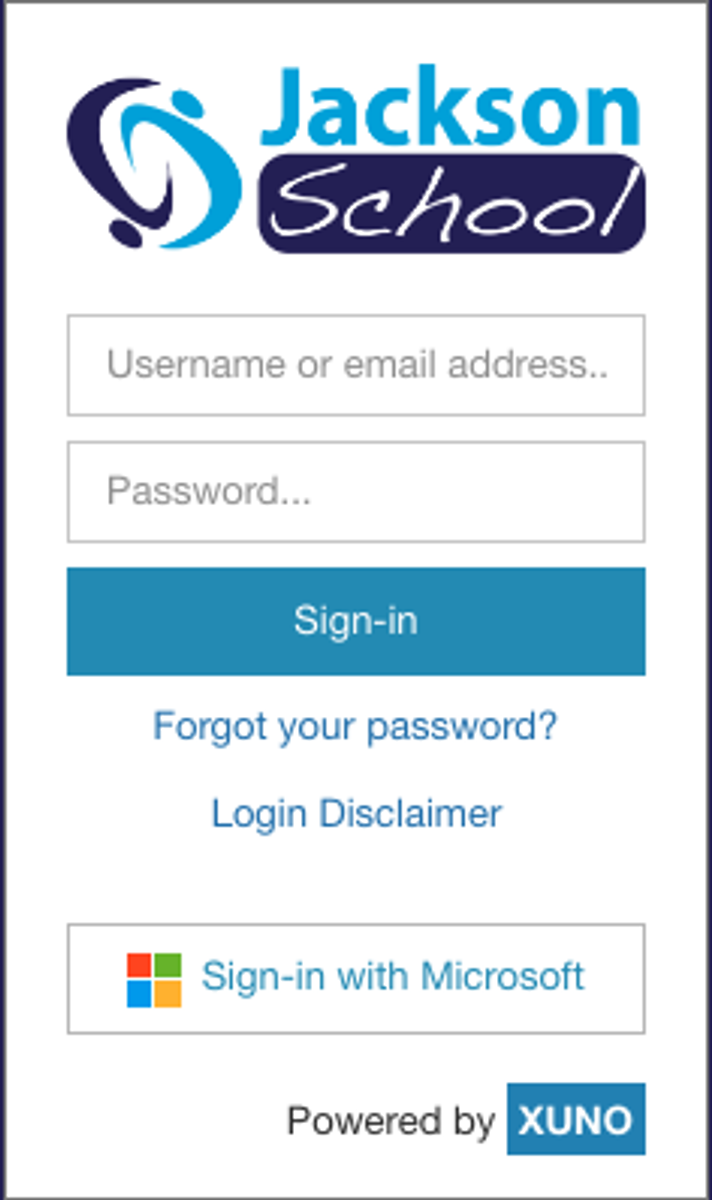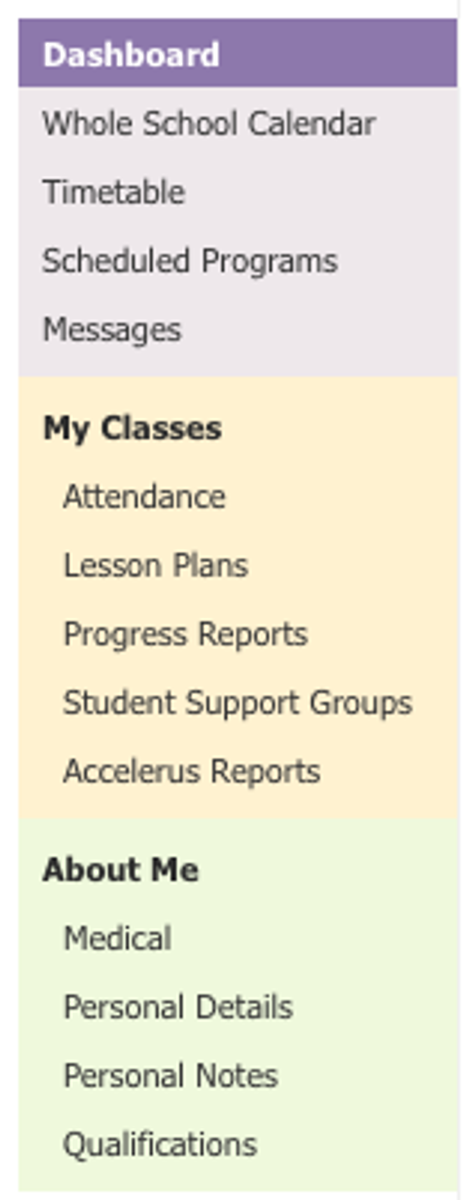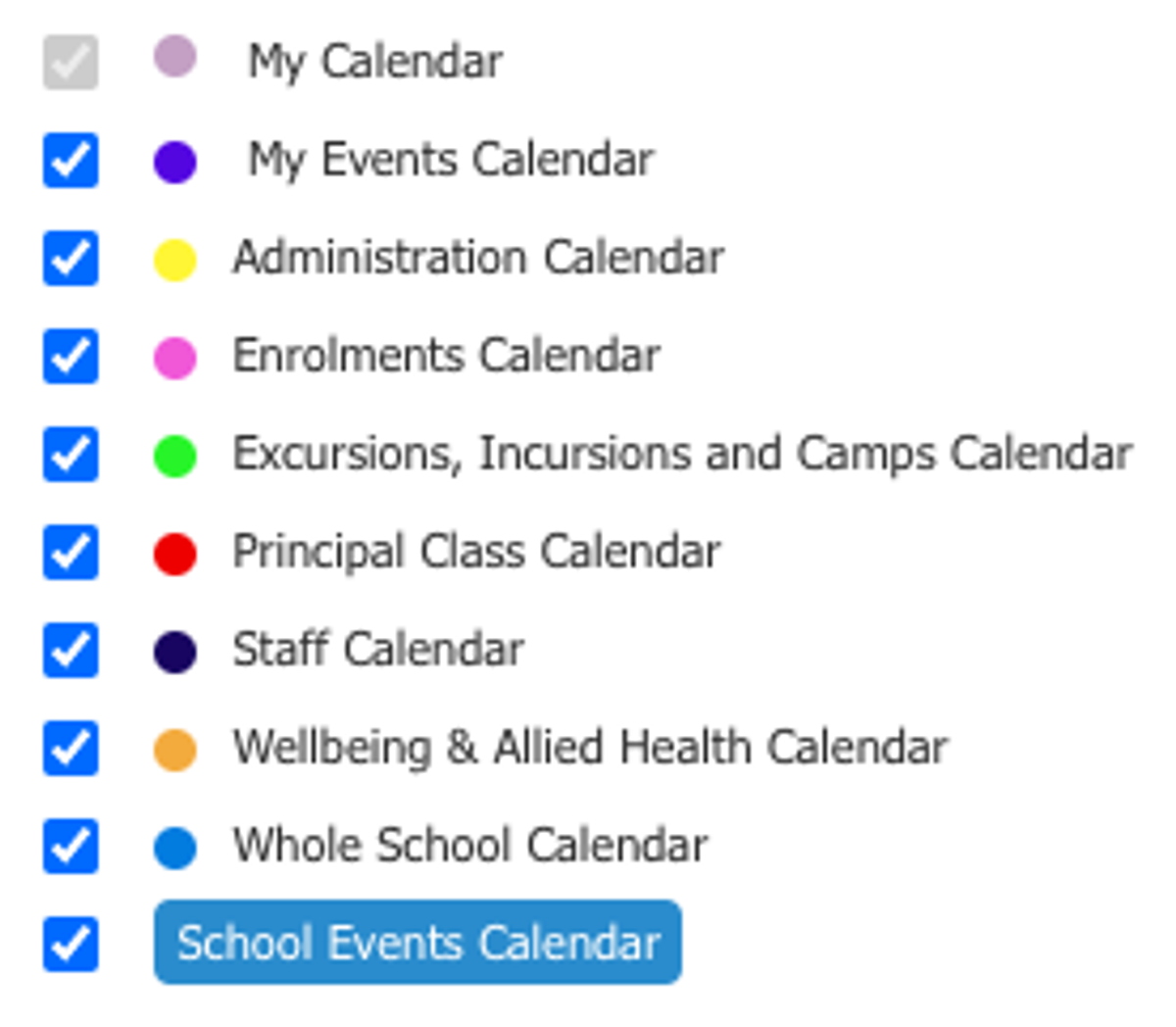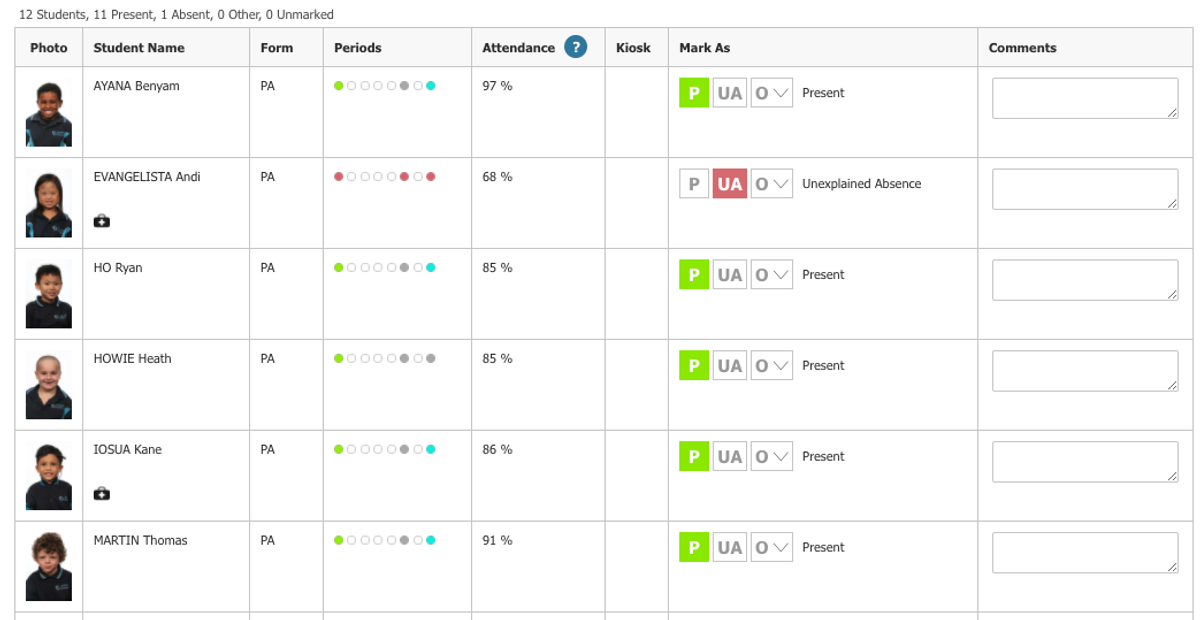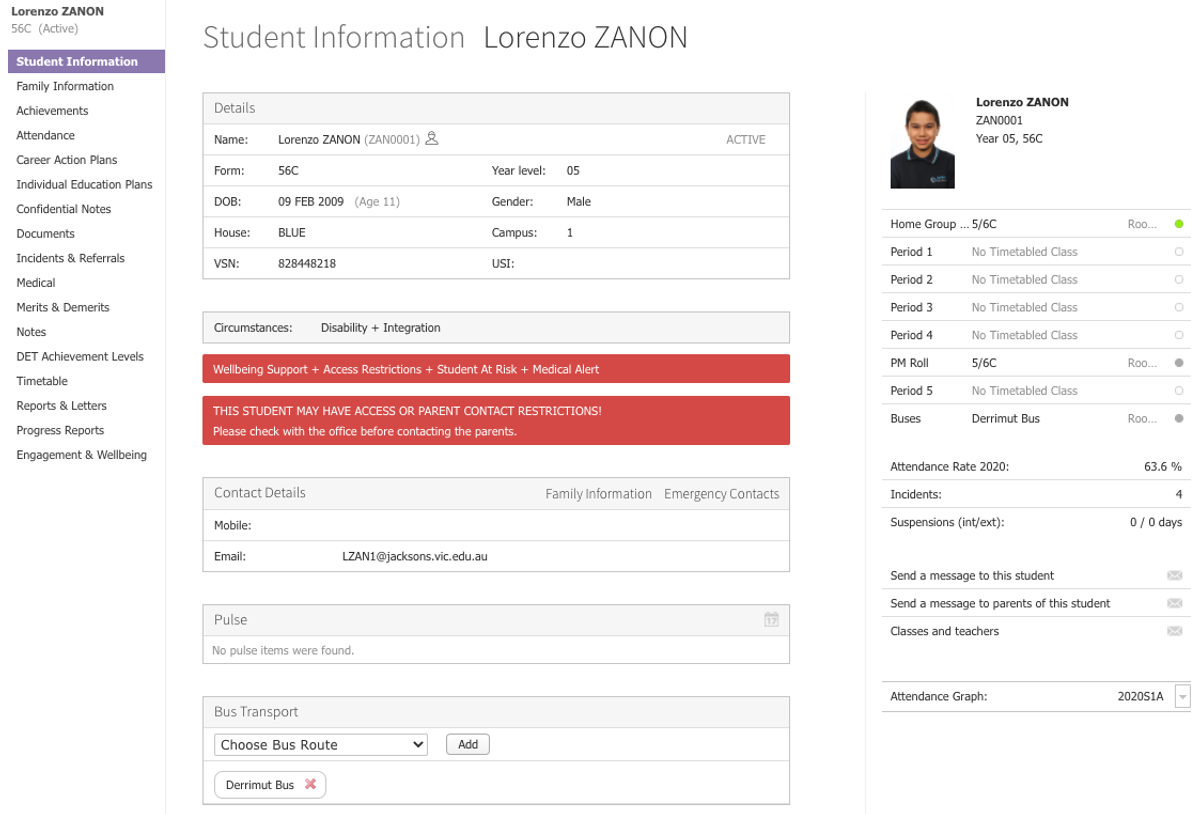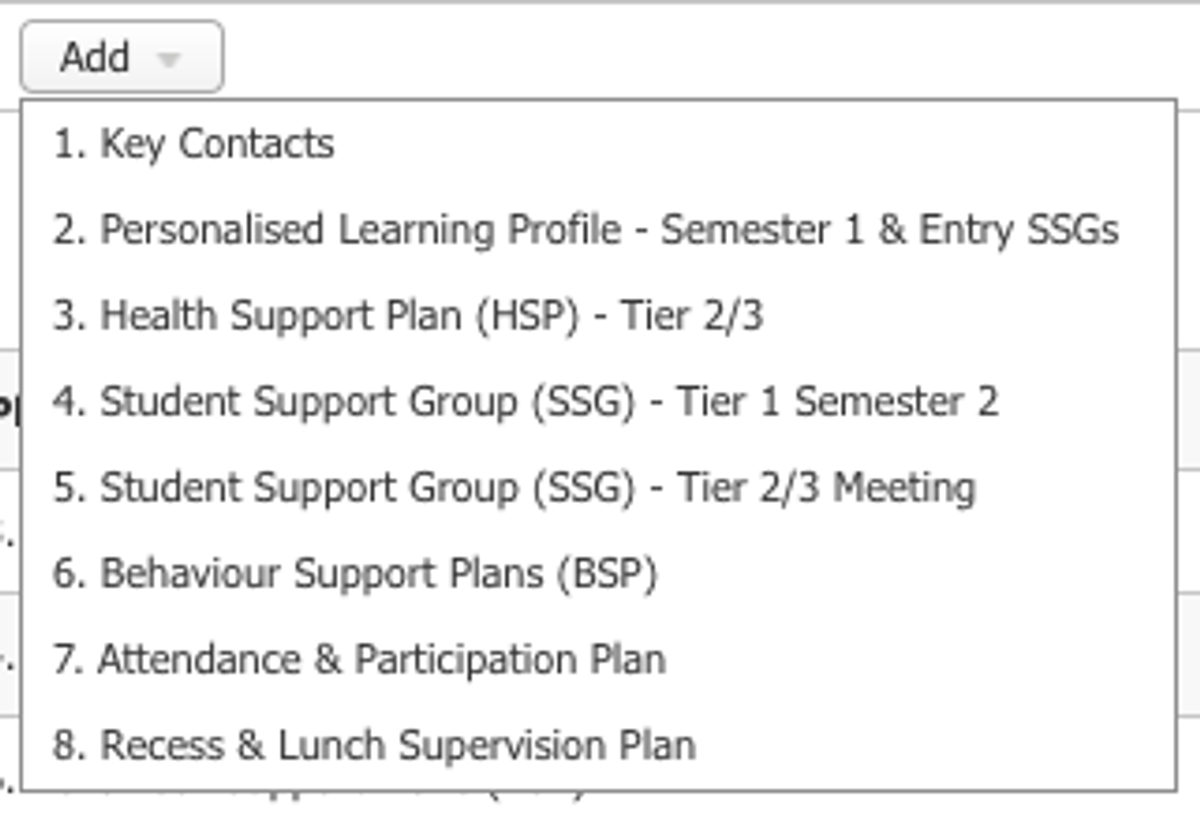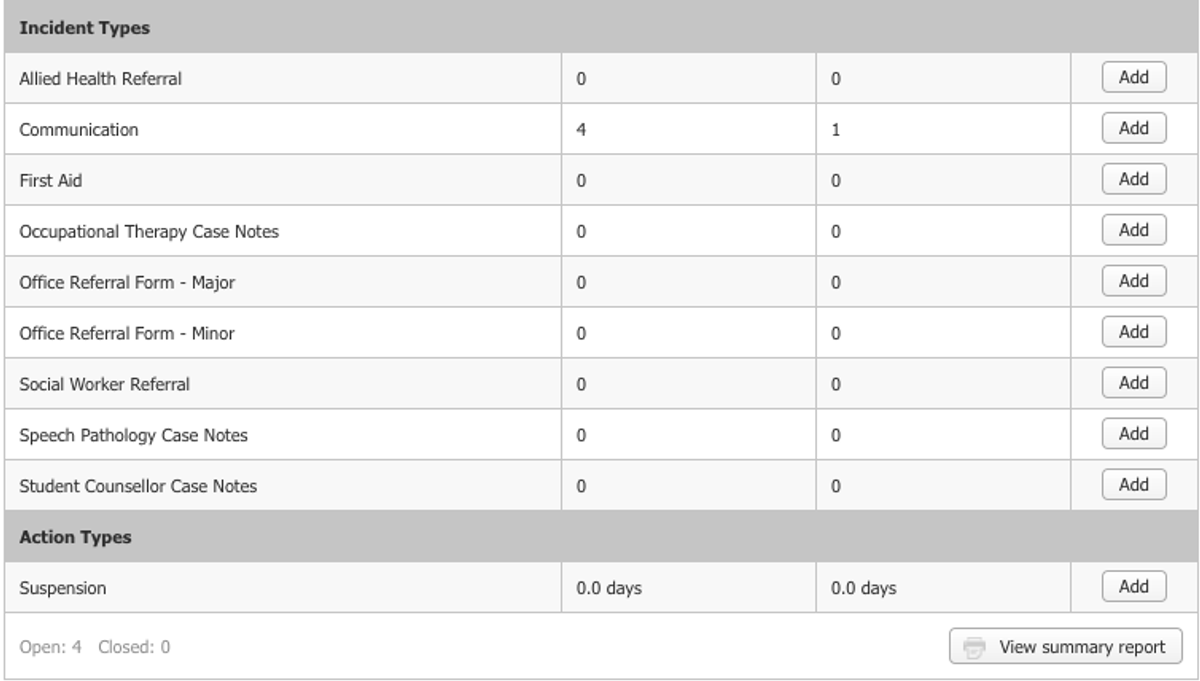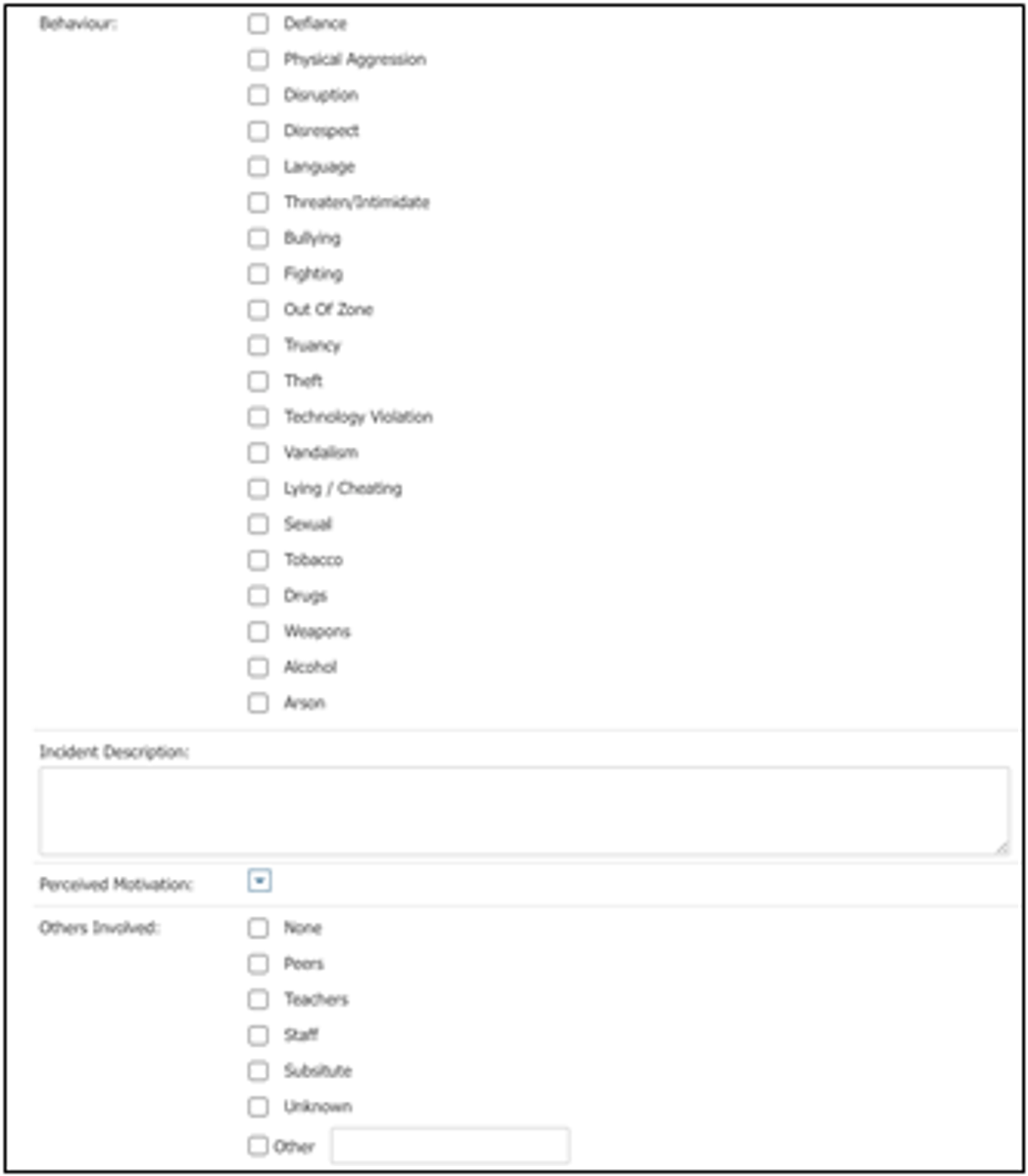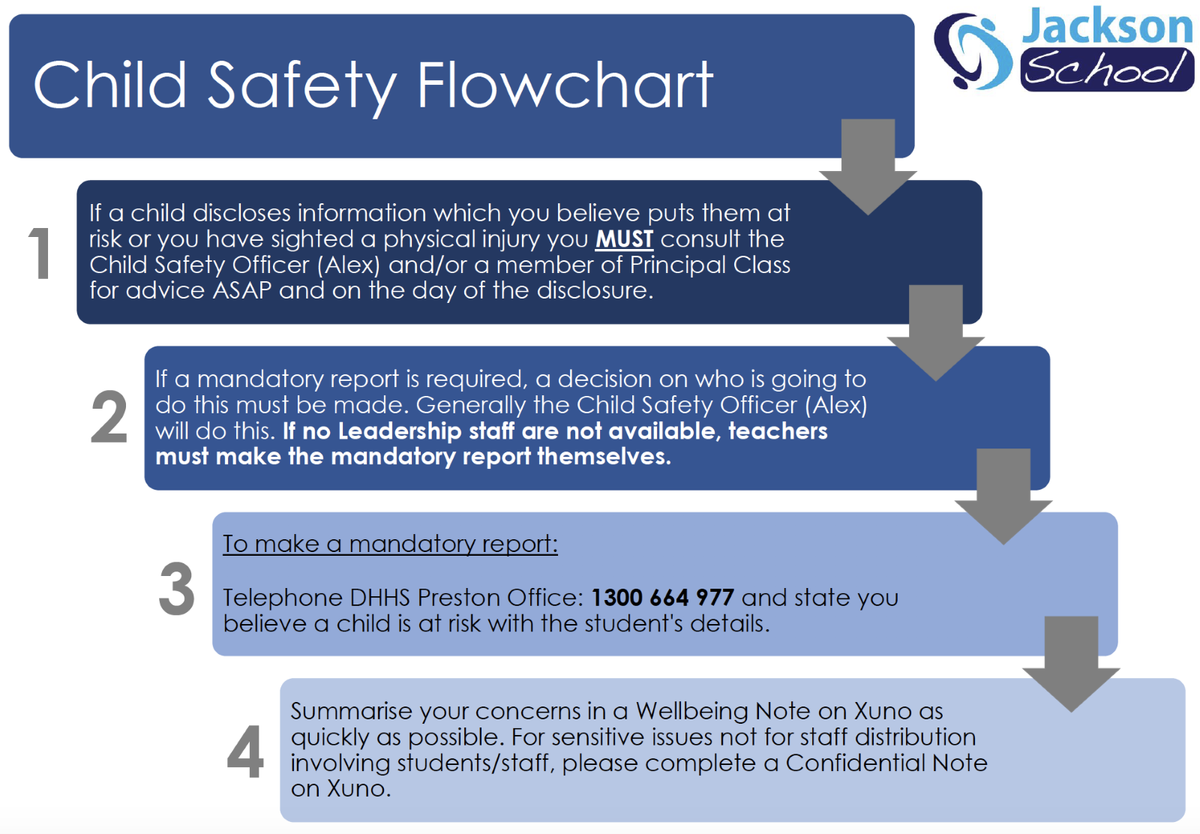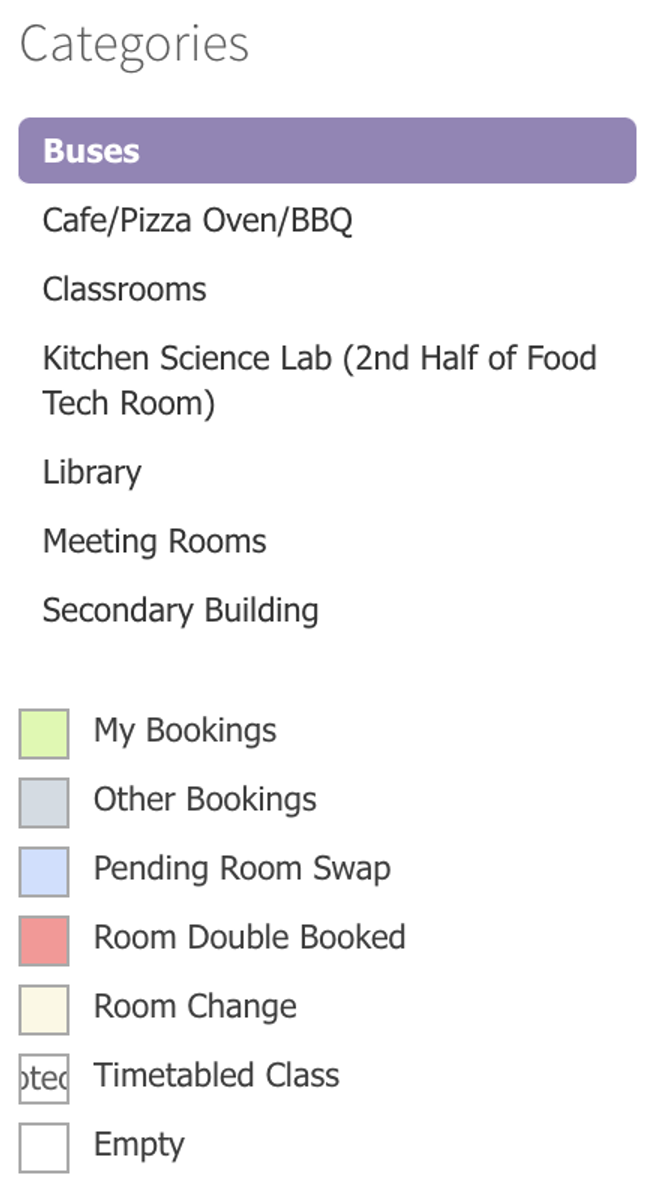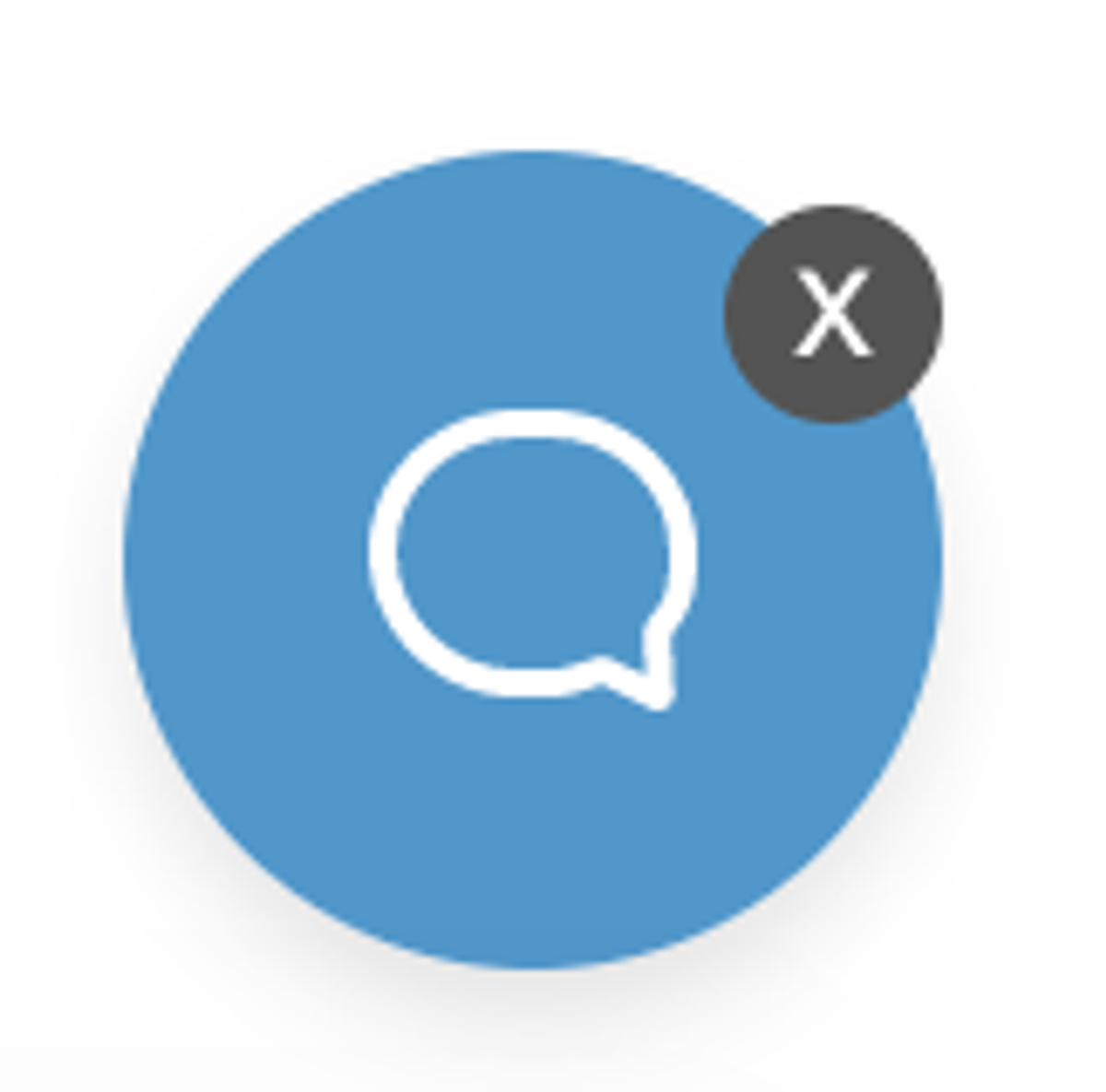Xuno Guide

Xuno vs Other Systems (CASES21, Accelerus, SeeSaw)
Xuno is our Student Management System at Jackson School and is used for all whole school communication and record keeping. Information in Xuno is imported from CASES21 the DE's Computerised Administrative System Environment for Schools. CASES21 is the mandatory system of record for all Victorian Government Schools to manage student and school administration. This however is only accessible by admin staff. Xuno is used by all other Jackson School staff.
Accelerus is now fully integrated into Xuno and is used for student’s academic assessment and reporting to parents/carers. For further information please see the Jackson ILP & Reporting Guide.
Jackson School staff work closely with the Xuno Accelerus development team with improvements and updates occurring regularly throughout the year. These will be shared through PLT Leaders at their weekly team-level briefing. Comprehensive Xuno, Accelerus and SeeSaw tutorial videos are available on the eHelp Portal or via the Xuno website.
Login
Xuno can be accessed from the homepage of The Jackson Portal or by clicking on the following link: https://xuno.jacksons.vic.edu.au. For further information about the Portal, please see the Jackson Staff Handbook. To log into Xuno, click the sign in with Microsoft button
Staff Profiles / My Dashboard
When logged in as a staff member, the first page you will see is the staff My Dashboard page. This includes a summary of your timetable (for the master timetables please see the PLT & Yard/Bus Duty timetables on the Portal), Calendar for today, Pulses (information about individual students from incidents recorded), News items including Newsletters/Jackson Weekly/Whole School Letters to Parents/Carers.
From your dashboard you can also use the left-hand menu to access your: personal details from Cases, Mark Rolls under Attendance, Whole School Calendar, Messages etc.
The menu items across the top right-hand menu “tabs” will vary depending on your level of access within the system.
Staff Details
All staff are required to enter and keep updated details (address, telephone, emergency contacts) on eduPay. P
This information is important for the school to have in the event of an emergency or if it is necessary to contact outside school hours.
All information will be treated with discretion and stored securely. This information will be displayed on Xuno. Personal staff details are not be provided to members of the community.
Whole School Calendar
The School Year Calendar (Jackson Termly) is created annually as a planning tool for school events and reviewed with teaching staff termly at their Profession Planning Day. Once confirmed, all of these calendar dates are inputted into your Xuno calendar and pushed through to your staff iPads. Please check the calendar before committing to any other event. All events must go through Leadership. A weekly overview and changes are made at Thursday team briefings and shared via the Jackson Weekly on the portal.
Staff can add multi-layer events, including Staff events, Camps & Excursions and your personal calendar. Please be aware that Whole School calendar items are also sent to connected parents/carers.
Attendance Roll Marking (Home Groups & Buses)
Classroom teachers are required to ‘mark the roll’ on Xuno twice each day, at 9:20 AM and 2:00 PM. This is a legal requirement and the duty of the teacher. Specialist teachers are responsible for marking the roll of their class. Attendance rolls may be used in court as evidence at any time and external auditors will undertake audits. If a student arrives late/leaves early, they will be required to sign in/sign out at the front office digital kiosk. Xuno is also to be used for the end of day Bus Roll Marking.
The roll is marked electronically on any device through Xuno and is accessed using a web link on the Portal. In the event that the roll cannot be marked electronically, paper rolls may be used and are located at the office. These must be marked electronically at a later stage by teachers or if necessary, office staff.
CRTs will mark the paper roll and send it to the office for electronic marking.
Each month, a manual roll is printed by the office staff and placed with your CRT folder. It is a legal document. The teacher’s initials must be signed at the bottom of each day’s column (bottom) when it is used.
Unapproved absences where reasons for the absence have not been given should be followed up prior to rolls being uploaded to the office. If a student is absent for more than 2/3 days a phone call or message is to be sent home. For extended absences a written note of explanation should be obtained from the parents/carers and forwarded to the office. The office will then enter it on Xuno. Staff who do not receive a satisfactory explanation from parents should inform the office for further action.
When ongoing absences or regular absences are identified, class teachers should ensure that the social worker and wellbeing leading teacher is informed and that appropriate action is taken. If parents email staff about their child’s absence please forward to the office. Absence notes will be archived by the office staff at the end of each year. Please see the Xuno Roll Marking Guide.
Student Details
To access student records, search for an individual student or class in the search bar in the top right-hand corner.
The student dashboard will show a summary of student information, any medical or access alerts, bus route, attendance summary.
The menu on the left-hand side can be used to navigate to other pages within the student’s individual record, including: family information, medical information, Individual Education Plans (IEPs), Notes (General/Wellbeing/Confidential), Incidents/Referrals, Documents and published ILPs/Reports.
Family Contact Details & Communication
For family correspondence details please click on Family Information from the student navigation menu. These will also include Emergency Contact details for the student. If a parent/carer changes their contact details, please inform the office immediately to update the information in CASES21. Please record any communication with parent/carers under the relevant Incidents & Referrals or in a General/Wellbeing/Confidential Note. Please ensure any attendance communication is entered into the appropriately named area.
Student Achievements
Current and historic student achievement data is imported from Accelerus and can be accessed under the DE Achievement Levels menu. For assessments and data tracking, please see the Accelerus Reporting Guide.
Student Attendance
Current and historic student attendance is available under the Attendance menu. This includes a daily timetable, historic calendar of attendance, statistics and graphs. The attendance team meet weekly and will follow up on any unexplained and unapproved absences and follow our response to intervention (RTI) protocols aligned to our Every Day Countss Attendance Strategy. Leaders/Managers can access a General Attendance Report under the “Administration” tab.
Individual Education Plans (IEPs)
Individual Education Plans (IEPs) are agreed with parents/carers at Student Support Group (SSG) meetings focused around achievement, participation and access/independence. Their IEP may also include other relevant plans or profiles as required, including:
Tier 1 (Universal)
Individualised Learning Plan (ILP) (Years P-10) – ILPs and Reporting in Accelerus
Personliased Learner Profile (Educational Needs, Interests, Strengths, Aspirations, Skills, Activities)
Career Action Plan / Pathway Planning (Years 9-12)
Tier 2/3 (Targeted/Individualised)
Behaviour Support and De-escalation Plan (BSP)
Attendance & Participation Plan
Recess & Lunch Supervision Plan
Medical Plans
Health Support Plan( HSP)
Communication
Hearing
Vision
Feeding & Swallowing
Personalised Care Profile / Toileting Plan
Sensory Processing Profile
Mobility & Access
Fine Motor
Complex Medical
IEPs are the umbrella term for the collection of plans and profiles required to make personalised adjustments for the student to access and succeed with their education. These may or may not be available for all students depending on their educational need and level of adjustment. These plans should also be printed in the student’s individual working file.
All students at Jackson have an ILP (Prep-Year 10) or Career Action Plan (Year 11-12) and a Personalised Learner Profile completed with parents/carers at their Entry/Term 1 Student Support Group (SSG). Current ILPs can be accessed through Accelerus in the Goal Management System. Historic ILPs and Reports can be accessed in individual student records under the Reports and Letters menu. Career Action Plans (CAP) and Work Experience Plans can be accessed under the Career Action Plan menu.
1. Key Contacts: of external professionals, services and agencies are recorded under the IEP menu.
2. Tier 1 Learner Profiles: All students at Jackson have a Personalised Learner Profile as a summary of educational needs, interests, strengths, aspirations, skills, activities. These are updated following the Term 1 SSG and at the end of the year to support with student transition. These are also published in the Documents menu.
3. Health Support Plan (HSP): These include: communication/hearing/vision/feeding/swallowing/personalised care/sensory processing/mobility and access/fine motor. These are written by Jackson Allied Health professionals (Speech Pathologists & Occupational Therapists) in consultation with the enrolment team.
4. Tier 1 SSG (Term 3) and Tier 2/3 SSG minutes can be recorded under the IEP menu. For further information about SSGs, please see the SSG Guide.
5. Behaviour Support & De-escalation Plans (BSP), Attendance and Participation Plans and Recess/Lunch Supervision Plans will be written by the teachers with support from the Disability, Inclusion & Support Leading teacher, Mental halth team ( behaviour Therapist) and E&W staff, in consultation with the classroom staff and parent/carers where required as a student support group.
Medical
Tier 1 medical conditions, plans and adjustments are recorded and uploaded under the student’s medical menu. For example: asthma/allergy management plans. Complex medical conditions involving Allied Health or external medical professionals will be listed in the student’s Health Support Plan (HSP).
Incidents & Referrals
Allied Health Referrals
Additional to your Tier 1 Speech Pathology (SP) and Occupational Therapy (OT) support available for each class, you can request additional support through the Allied Health referral form. These will be discussed weekly at the Allied Health PLT. Any NDIS requests need to go to Bernadette O'Sullivan before being considered by the Allied Health team. Social Work referrals will be automatically sent to Alex.
OT, SP, Youth Worker and Mental Health Practitioner Notes are now recorded in Xuno. Historic Case Notes are available in Accelerus.
Communication & SMS/Text Messaging
As discussed above, please record any communication with parent/carers under Incidents & Referrals or in a General/Wellbeing/Confidential Note. Staff can send SMS/Texts to parents/carers through the “School” tab.
First Aid
Students attend the first aid room for major injuries and illnesses which must be documented and parents/carers informed by telephone. Staff are asked to complete the First Aid Incident on Xuno. Students must not be left in the sick bay without notifying the office staff. All head injuries are treated with the most utmost urgency and priority.
PBIS Office Referral Forms
Jackson School is committed to the implementation and practice of PBIS (Positive Behaviour Interventions and Supports). The Three Tiers of PBIS:
Tier 1 (Universal) quality, differentiated, whole-school strategies, supports and adjustments
Tier 2 (Targeted) time-limited, targeted, small-group interventions (often Engagement and Participation)
Tier 3 (Individualised) highly personalised, individual intervention (often Wellbeing or Allied Health)
Staff are to complete office referrals to record misbehaviour in accordance with the Behaviour Flow Chart. These follow wither major or minor behaviours in line with our school-wide expectations. Office referral forms are located under the Incident & Referrals menu. Search for the student name first in the top right-hand search bar. When entering a referral please keep to the facts and refrain from using emotive language. This system assists Jackson staff to collect data and implement appropriate strategies and interventions. Leadership and Management can access all office referrals and graphs through the ‘School’ tab.
General/Wellbeing/Confidential Notes
General Notes
General information and ongoing notes about a student can be recorded in the Notes menu. These are for non-sensitive information and are available to all staff but not parents/carers. Please be aware that any written documentation or notes at all times could be called upon if a freedom of information request is awarded.
FYI: These notes are circulated to ALL STAFF.
Engagement & Wellbeing
Staff with concerns for the wellbeing of any student can make a Wellbeing Note through Xuno. Search for an individual student, then click on the Engagement & Wellbeing menu and add Wellbeing Note. Any immediate concerns that impact the health or safety of a student must be reported to a member of the Leadership Team . Alex is the School Social Worker and can assist you with mandatory reporting, significant hygiene concerns, family support, Out of Home Care, Police, Emergency Services, Medical Practitioners, Child Protection and the Department of Health and Human Services. We also have a Mental Health Practitioner (Li) who can assist you with matters related to this area of student wellbeing.
FYI: These notes are circulated to Principal Class, Leadership & Wellbeing staff.
Confidential Notes
Confidential Notes are for extremely sensitive information which is not to be shared with the whole school community.
These can be categorised into the following “types”: Family Profile/Information, Legal Documentation, Parent Complaints, Student Disclosure.
Child Safety Procedures relating to a student disclosure or related to their safety must be continued to be followed up and a member of the Principal Class Team must be notified as soon as possible. See the Child Safety Flowchart and Proceedures.
FYI: These notes are circulated to Principal Class and Social Worker/Child Safety Officer.
Room / Bus / Resource Bookings
Most resources are barcoded and must be checked out through the library system (Oliver). Bookings for rooms or buses must be booked through Xuno under the “School” tab.
Parent Payments
Families are encouraged to make payments directly at the office. Payments can also be made via Xuno/BPay, Eftpos or over the phone. Teachers are not required to handle money and must not to have any school stored money in their classrooms.
Xuno Help
Click on the links below for further support and training in Xuno.
Xuno Help: https://docs.xuno.com.au/
When in Xuno you can also click on the blue speech bubble in the bottom right-hand corner to open the Instant Help chat/search function.