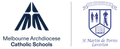Digital Technology News

With the school holidays fast approaching, it is important to set up the right routines regarding technology use at home. Technology is an important part of our students’ lives and is a way they will communicate with their friends over the long break from school.
Inform and Empower have a fantastic resource which explains how to create healthy habits.
Building Healthy Digital Habits:
- Schedule screen time: Just like bedtime routines, set specific times when screens are off. This helps with sleep and encourages other activities.
- Talk it out: Make talking about online experiences a regular part of your family time. Encourage your child to share what they're doing and how they're feeling online.
- Prioritise sleep: Blue light from screens disrupts sleep. Set a "device-free zone" around bedtime to ensure a good night's rest.
- Device-free zones: Bedrooms, bathrooms, and even the dinner table can be screen-free zones to encourage other activities and family time.
- Take breaks: Encourage regular breaks from screens throughout the day. Get outside, play games, or read a book!
- Trust your early warning signs: If something feels wrong online, it probably is. Talk to your child about what makes them uncomfortable and how to trust their instincts.
- Balance screen time with green time: Make sure screen time is balanced with other activities. Encourage playing outside, spending time with friends and family, and pursuing hobbies.
Navigating Uncomfortable Situations:
Sometimes things online can make your child feel uncomfortable. Here's what they can do:
- Don't respond: Engaging with negativity online can make things worse. Teach your child to walk away.
- Document it: If something is upsetting, encourage them to take a screenshot or record it (with privacy settings in mind).
- Take a break: Sometimes stepping away from the situation is the best solution.
- Report it: Most platforms have reporting tools. Help your child understand how to report inappropriate behavior.
- Seek help: If your child feels unsafe online, you're there to help. Talk to them and work together to find a solution.
Remember: Open communication is key! Talk to your child about these tips and encourage them to come to you with any questions or concerns they may have.
https://drive.google.com/file/d/1RxpzXNMPSTiL8vek2n_efgQjD_GYYhxB/view
If you are looking for further information on how you can keep your child safe online I highly recommend reading the blogs from Inform and Empower.
https://www.informandempower.com.au/parents
If you have any questions regarding keeping your child safe using technology, I'm always happy to have a chat and support you.
Lucas Mangani
Digital Technology Leader