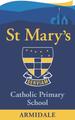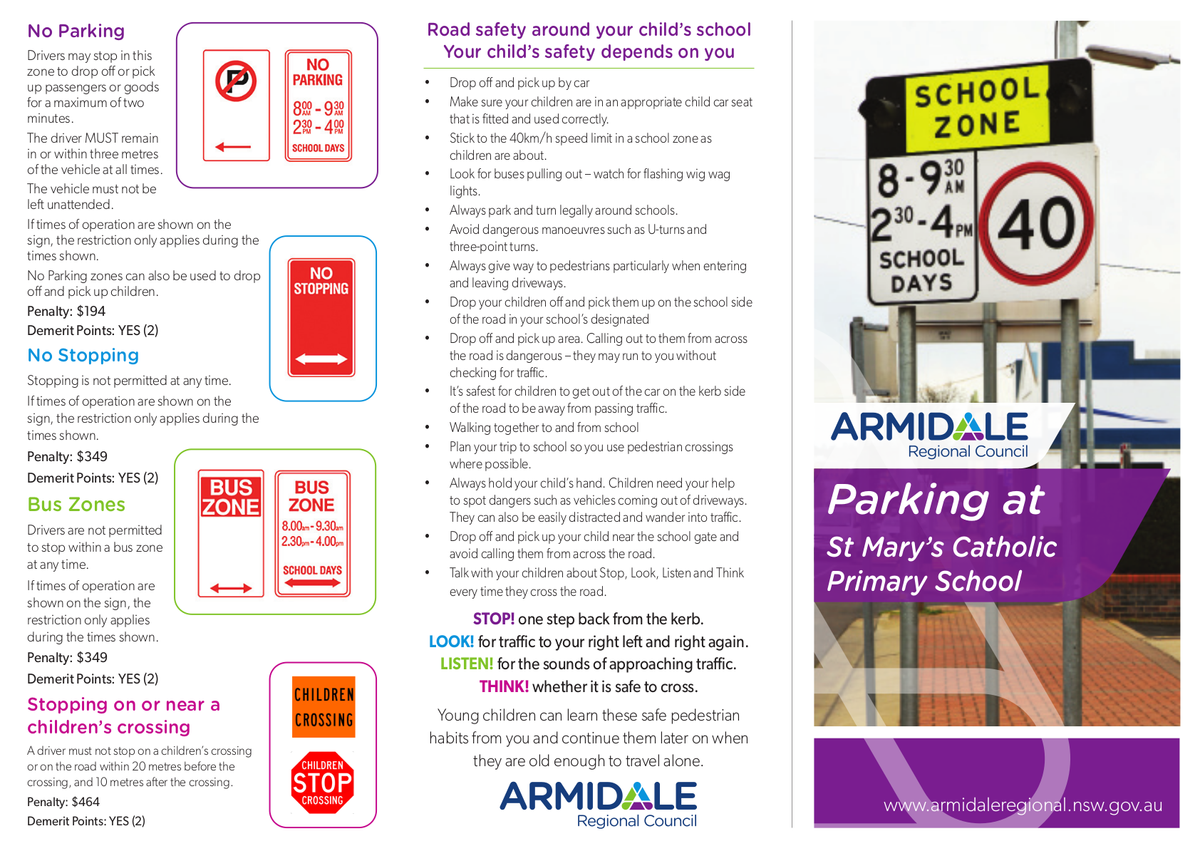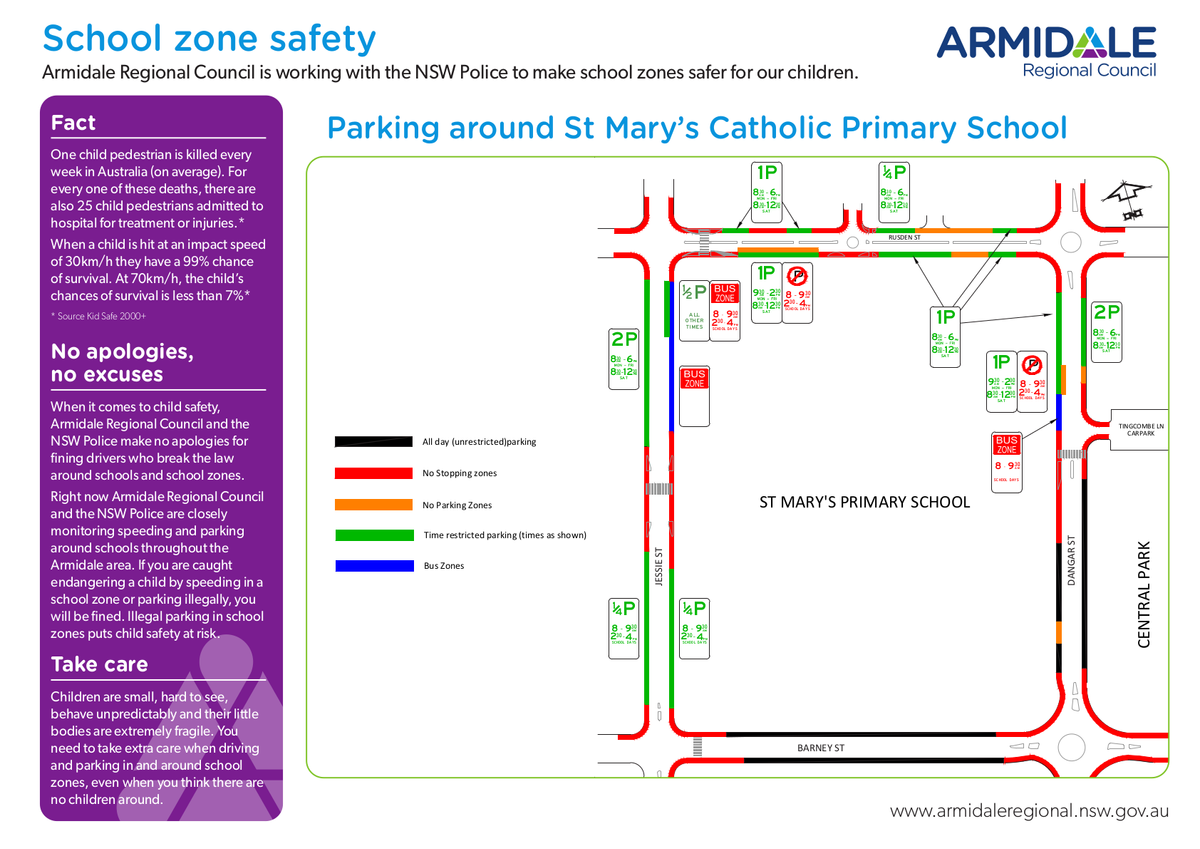Safety

Road Safety
Click HERE for a video of the NSW Education Road Safety Education program - the role of families.
Roblox's Problem! - Does your child play Roblox? Yes? Then you need to read this!
The internet’s biggest recreation zone for kids is fighting to keep predators away, and it’s not always winning. "For the past five months, I’ve had the privilege of working with the incredible investigative journalist Olivia Carville from Bloomberg's Business Week.
Today, the story is out! If you've joined my Roblox webinars or seen my team speak in schools, you know I’m dedicated to helping you protect your children while they play. At Safe on Social, we focus on empowering kids to spot risks early to help them stay safe online while enjoying the online world they love.
“Who’s ever been asked to be someone’s boyfriend or girlfriend on Roblox?” This time a dozen hands go up, and there’s lots of whispering.“Who’s been offered free Robux to do something inappropriate in the game?” Two hands rise slowly.
The session, captured in a video in May, is like many others conducted by Pendergast, founder and CEO of Safe on Social Media Pty Ltd., an organization with offices in four countries that advises schools and businesses about online safety.
“If I could wipe one app off the face of the Earth right now, it would be that one”
“I started asking more specific things, like ‘Who’s been offered free Robux to strip their avatar down to their undies?’ and heaps of kids put their hands up, giggling,” Pendergast says in an interview. Hundreds of kids have told her since the pandemic that they’ve been asked to shift messaging from Roblox to Snapchat or Discord, or have been dared to do what she calls “wildly inappropriate things,” such as sending naked photos in exchange for Robux. You can read the full article and watch the video here.
Social Media
One of the great concerns we all share is the increasing use of social media by children. This is a worry because students of primary school age do not have the maturity to fully understand the wide range of issues and the implications that come with the use of social media. This is clearly articulated in the terms and conditions of each platform. Below are a few examples:
- Snapchat: “No one under 13 is allowed to create an account or use the Services. If you are under 18, you may only use the Services with the prior consent of your parent or legal guardian. https://snap.com/en-US/terms
- Tik Tok: “The Services and Platform are only for people 13 years and over” https://www.tiktok.com/legal/terms-of-use
- Discord: “By accessing our services, you confirm that you’re at least 13 years old and meet the minimum age of digital consent in your country." https://discord.com/terms#age-requirements-and-responsibility-of-parents-and-guardians
St Mary’s School has no control over children accessing these sites at home, nor takes any responsibility for the way the children are communicating while away from school. Unfortunately, St Mary’s School staff are often left to deal with the fall out following these social media interactions. Therefore, we implore you to thoroughly check your child’s devices and please delete these accounts. It is important that, during their primary years, students do not access these platforms.
RESOURCES
- eSafety Commissioner (https://www.esafety.gov.au/parents)
- Common Sense Media (https://www.commonsensemedia.org/)
- Parents' Guide to Snapchat (https://www.commonsensemedia.org/app-reviews/snapchat)
- Social Media & Digital Reputation (https://stjosephstamworth.catholic.schooltv.me/newsletter/social-media-and-digital-reputation)
- Cyberbullying (https://stjosephstamworth.catholic.schooltv.me/newsletter/cyber-bullying)
- Real Wired Child: What parents need to know about kids online Carr-Gregg, M. (2010) (https://bityl.co/67Hq)
Safety strategies for every child
- Keep hands and feet to self
- We don't touch people where their swimmers cover - private parts, inappropriate touch
- Know your body's early warning signs - you might feel butterflies in the tummy, get shivers or goosebumps. This is your body telling you that something is not quite right
- If someone does something you don't like, (inappropriate touch) say STOP I don't like that, WALK away, TELL an adult – STOP WALK TELL
- Have Five People on our Network, adults that you can go to if you need help
- Keep No Secrets, nothing is so awful we can’t talk about it
Parking at School
Parking zones around our school. Rusden Street (Front Entrance) and Jessie Street (Bus Zone) are all restricted parking spaces and are monitored very regularly by Armidale Regional Council. There are hefty fines and loss of demerit points for parking in particular spaces.
Attached is a brochure that the Armidale Regional Council has submitted to us in regards to this.
We ask that ALL families and children use the Pedestrian Crossing provided which is located in Rusden Street and we ask that you do not cross between parked cars and over the medium strip directly in front of our school. Rusden Street is an extremely busy street and in particular at drop off and pick up times. Thank you for your assistance.
Also we remind families to present their name signs when collecting children at pick up time so staff are aware of who you are collecting. Please contact the office if you require a new name sign.
Rusden Street Traffic Rules
Please remember the traffic rules for our Drop Off & Pick Up Zone from 8:00am until 9:30am and 2:30pm to 4:00pm:
A driver of a vehicle must not stop on a length of road or in an area to which a No Parking sign applies unless the driver is;
Dropping off, or picking up passengers or goods
Does not leave the vehicle unattended (vehicle unattended means that the driver can leave the vehicle however the driver cannot be any more than 3 metres from the closest point of the vehicle)
Completes the dropping off or picking up of passengers or goods, and drives on as soon as possible (generally in a 2 minute time frame)
The No Parking rule is simple. Between the time mentioned, drivers cannot leave their vehicles in these zones and walk into the school to collect their children. If you park in these zones between the times listed, you must remain in or near your vehicle (within 3 metres). Motorists detected breaching these road rule signs will be issued with a traffic infringement notice totalling $311.00 and two demerit points.
Working With Children Check (WWCC)
Working With Children Check is part of the Government's keeping schools safe. The check is free if you are a volunteer. It only costs if you need it for work commitments.
https://www.service.nsw.gov.au/transaction/apply-working-children-check
Please send your WWCC number, as well as your date of birth, if the school doesn't already have it, so your information can be verified before you volunteer to assist at school or school events. smaadmin@arm.catholic.edu.au
Medication
If your child needs to take medication during school hours eg. antibiotics or antihistamines a Medical Permission Form is required to be completed and handed into the school office along with the medication.
Mobile Phone Safety
No mobile phones for students at school. If for some reason your child needs to have a phone before or after school, they must hand their phone in at the front office before they go to class and pick it up again before they leave in the afternoon. During the school day students can always be contacted by a phone call to the front office. If students are found with a phone during the school day, the phone will be confiscated and parents will be notified.
A reminder also that no smart watches at school.
These procedures are in place for the safety and well-being of all our students and we thank you for your ongoing support.
Social Media Help
Kids Helpline. 1800 55 1800. Phone support is there all day, every day. Online support is open from 8am-midnight every day (AEST).
Suicide Callback Service. 1300 659 467. Phone support all day, every day, and follow-up calls.
eHeadspace. 1800 650 890. Open 9am-1am daily (AEST).
Lifeline. 13 11 14. Phone support all day, every day. Online support 7pm-4am daily (AEST).
Beyondblue. 1300 22 4636. Phone support all day, every day. Online support 3pm-midnight every day.
If a life is in danger call Triple Zero (000) right now.
Ways to limit content viewing for children
Ways to limit certain content viewing. Please see the following links for these resources:
Why Screen Time For Kids Needs To Be Controlled - YouTube
How To Set Up YouTube Parental Controls - YouTube
How to Set up Parental Controls on iOS (lifewire.com)
How to Set Up Parental Controls on Google - Bing video
Why Students need to turn off Devices at least half an hour before sleep
Artificial light from electronic and other devices generally emits a blue light (it may not look blue, but that is the underlying light). Blue light is a type of non-visible light at a very short wavelength.
What does blue light do to the human body?
Non-visible light has a lot of energy, and studies show that a lot of exposure to this type of light can impair your sleep cycle. During sleep, lots of essential physical processes take place, and it is also when learning from the day is consolidated in memory. This means that having enough sleep is vital for students.
Blue light is naturally generated only during the day, from sunlight. When it gets dark, naturally occurring blue light ceases, signalling the body to produce melatonin, the hormone associated with sleep. Using artificial lighting and devices which emit a blue light at night confuses the body clock (the body’s natural sleep-wake cycle) by stopping the body from producing melatonin. This can result in disrupted sleep patterns, including difficulty in falling asleep, and staying asleep and shortened sleep duration.
Those at greatest risk from night-time exposure to blue light are those with existing sleep disorders and adolescents who often experience delayed sleep patterns as a result of biological changes.
What can we do to limit exposure to blue light at night?
Some suggestions include:
- Be exposed to sunlight during the day to assist in accurately setting your body clock.
- Stop using all electronic devices, preferably an hour before bed.
- Get a red or orange reading lamp, which does not emit blue light.
- Use blue light-blocking glasses at night.
- Install a program or app on your computer or device to change the type of light it emits. A variety of programs are available, including F.lux, EasyEyez, Night Filter, Zzz iPhone filter, Bluelight and Twilight.
- Invert the colours on your smartphone or iPad, or Kindle, or change the device to the night-time setting.
- Turn the brightness down on your device for a few hours before bed (not perfect, but better than nothing!).