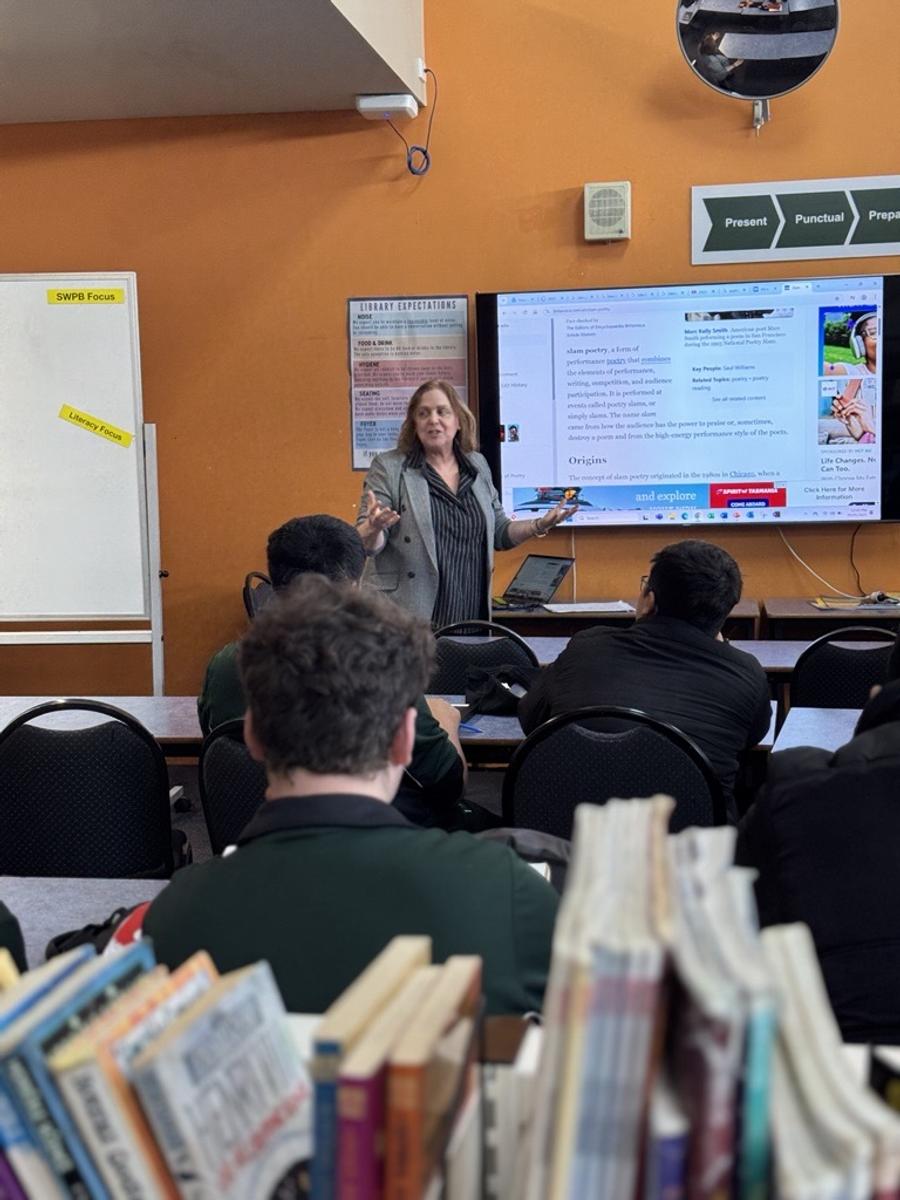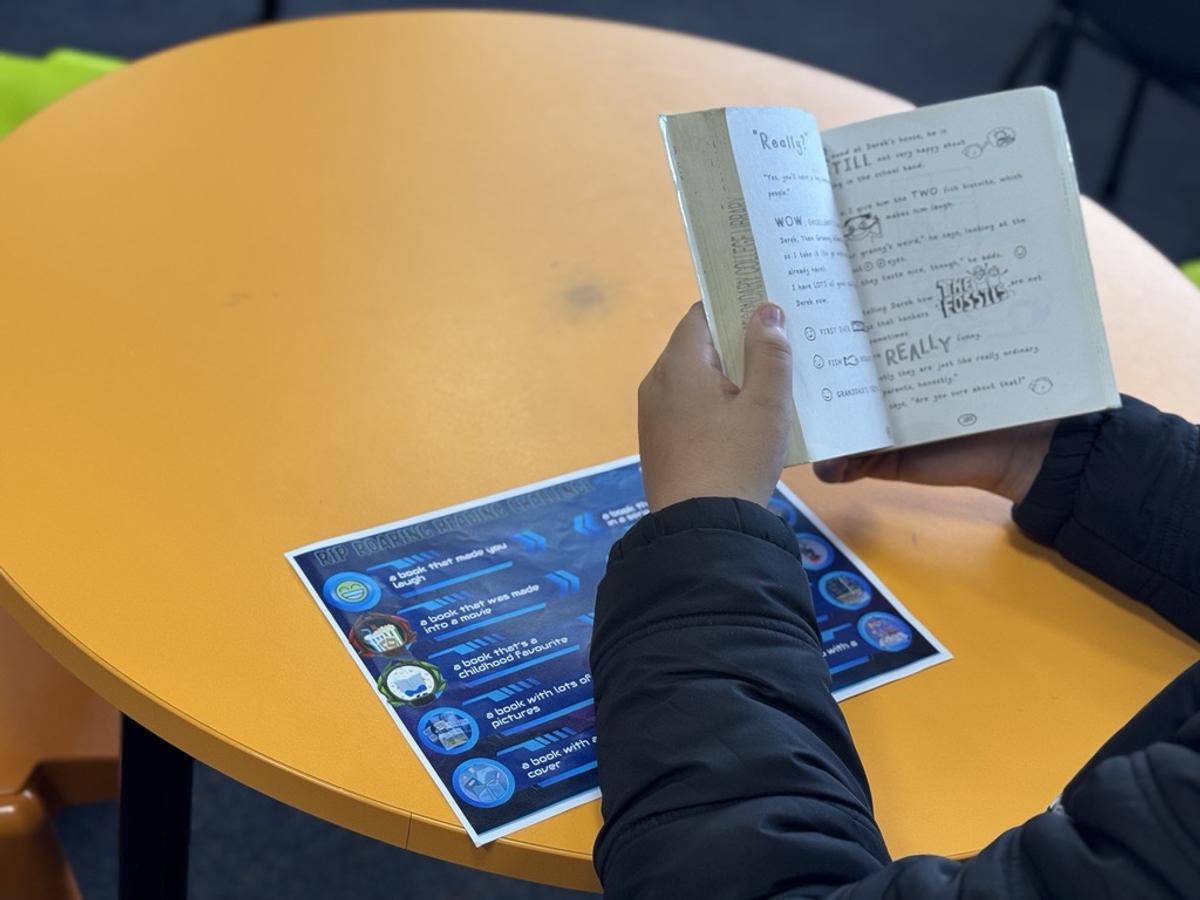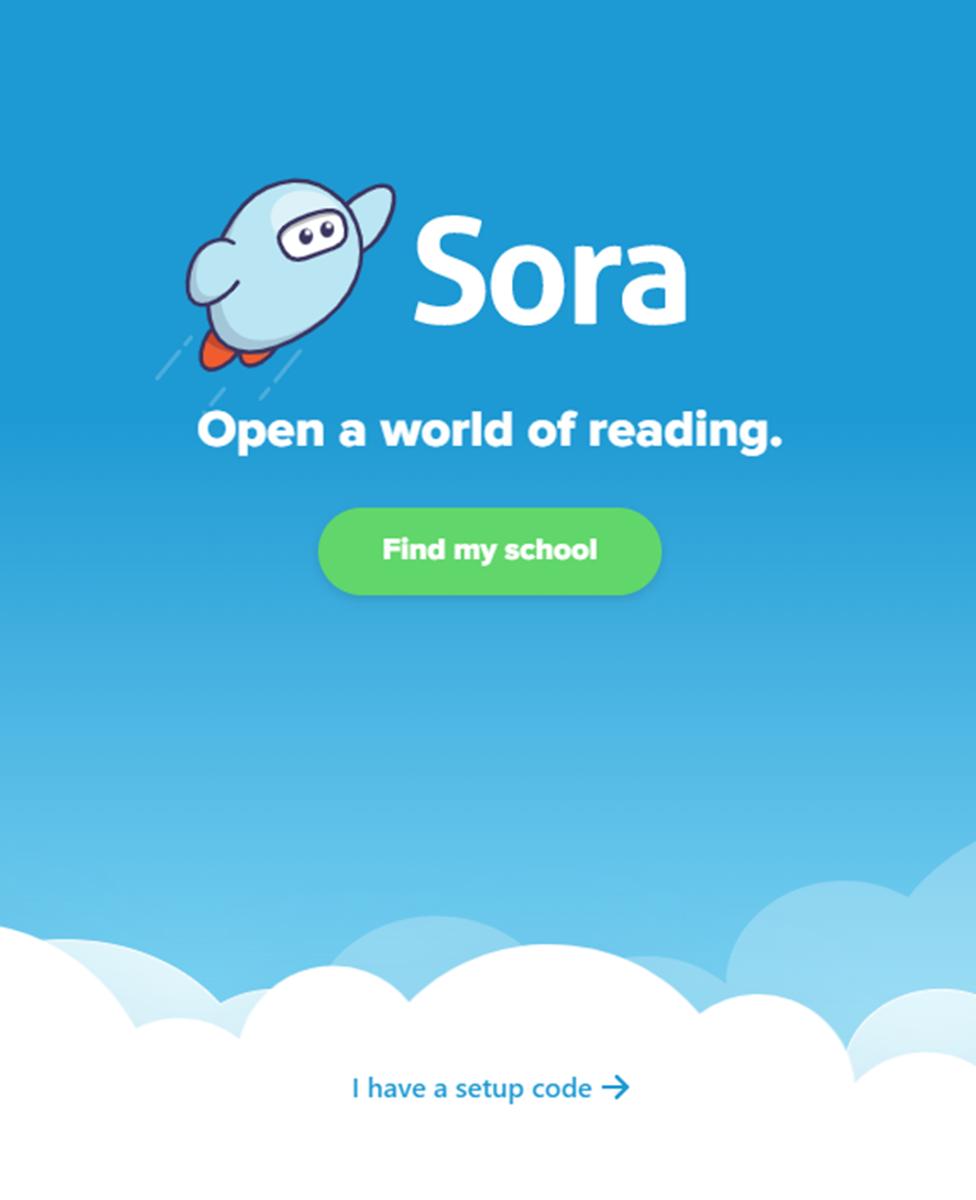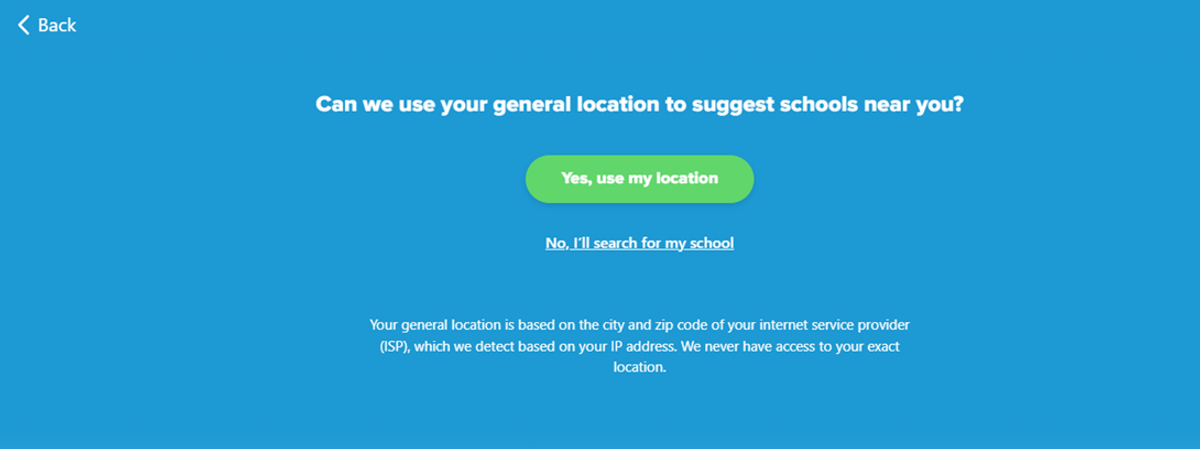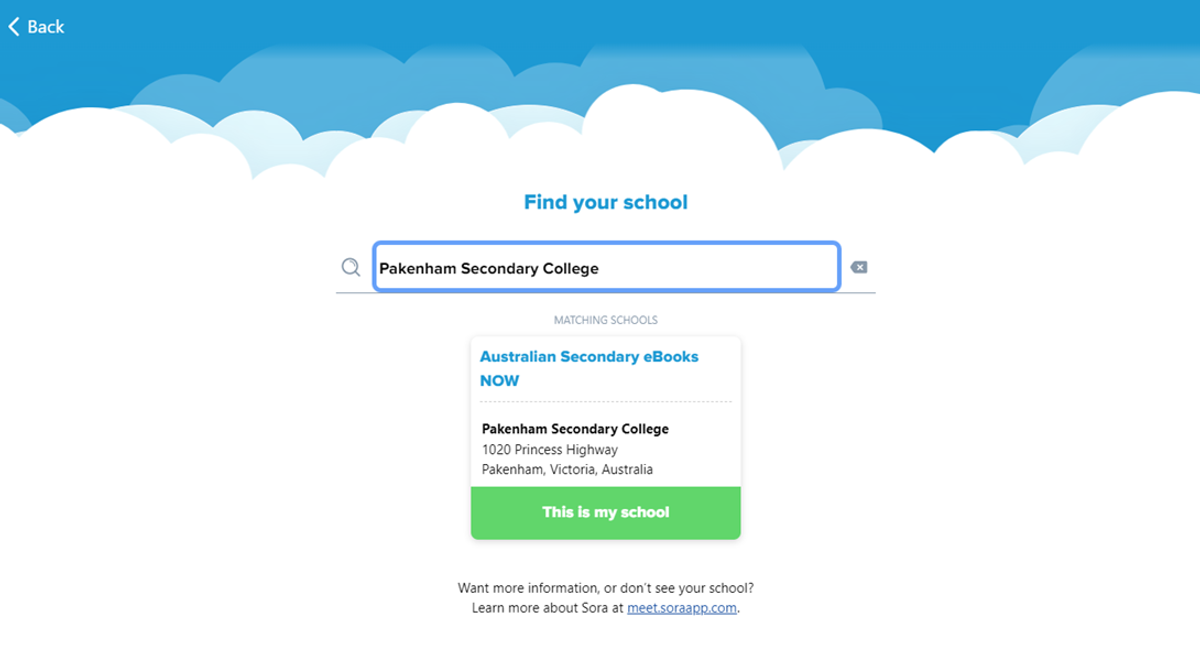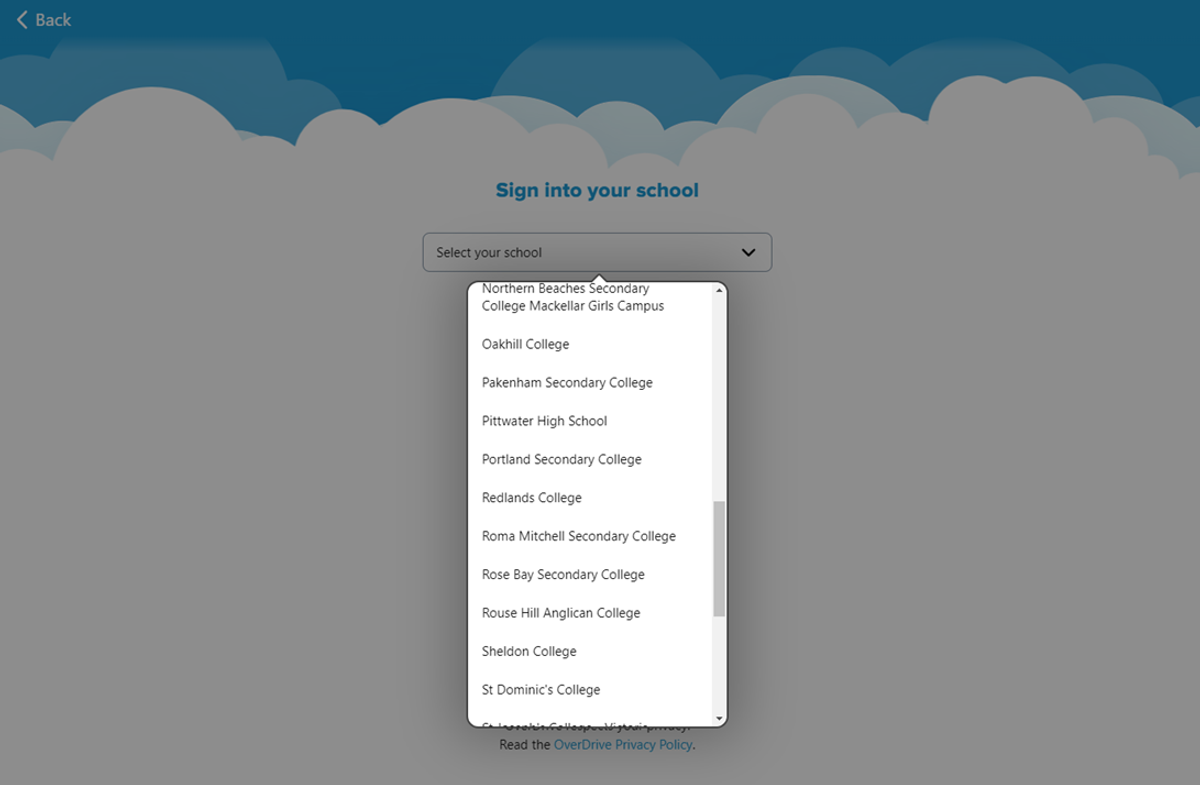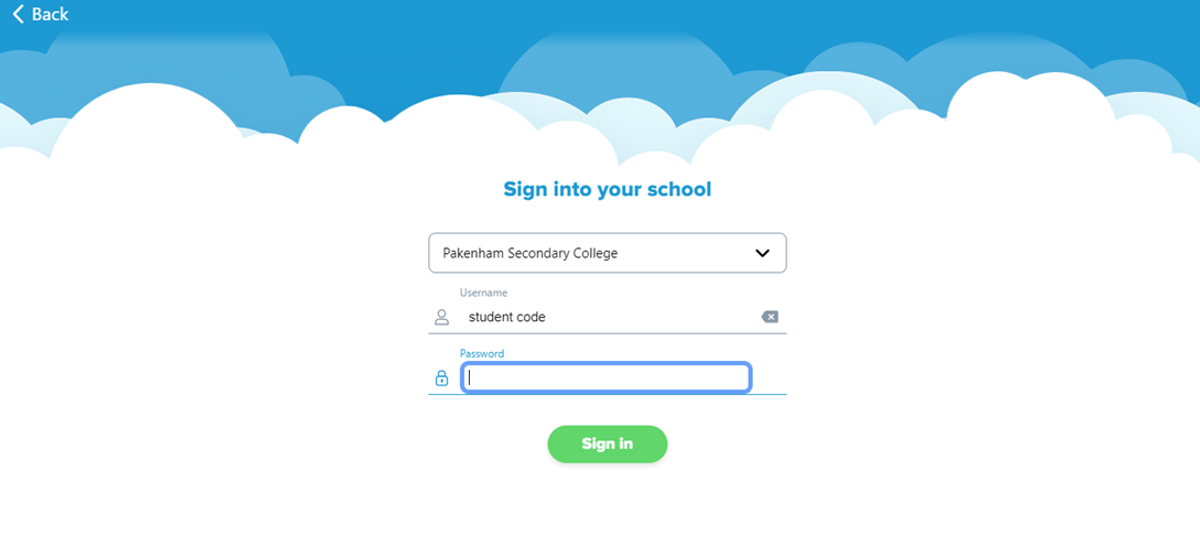Library Matters

Teacher librarians working in partnership with English teachers
Year 7 classes eagerly listened to the reading of ‘Sorry Day’, a picture fiction book which looks at the stolen generation through the eyes of a young girl, Maggie, attending the 2008 Prime minister’s apology speech, with her mother. During lively discussions, students explored how the author juxtaposed Maggie’s modern-day story with that of indigenous children in the past. They also learned how an illustrator’s use of colour can create mood. They were moved by the plight of the children who were taken from their families.
This activity was part of the English program focussing on developing a ‘culture of reading’ at PSC, where Years 7-9 classes are booked into the library fortnightly. During this session the teacher librarian works with the classes to promote books for reading for pleasure. They might involve the class sharing a book together, and the discussion of themes and techniques used by the authors and illustrators to communicate their message.
The lessons often link in with the texts or skills being studied in English or world events. As well as helping students develop their reading and conversation skills, students are exposed to the experiences of others, thereby developing their empathy for and understanding of other people. This was seen during Refugee Week when we shared and discussed ‘Flight’, a book about a family fleeing a war-torn country. Students were able to explore in a safe manner, how it might feel to have be forced to leave your home.
The focus of other lessons might be the teaching of specific research skills, or extending students by introducing them to other genres, art or aspects of culture. When Year 9 students were studying poetry, we introduced them to the ‘Slam Poetry’, a style of spoken word performance which is quite popular.
Premiers' Reading Challenge and the Rip Roaring Reading Challenge - 70 days to go!
Many students have already achieved the Reading Challenges, but some still have a way to go! Ask your child how many books they have read so far and encourage them to read over the break so they can fulfil the challenge. The holidays are a perfect time to snuggle up with a good book!
Come to the library and borrow a book or two, or to learn how to use SORA, our eBook collection on Compass.
Happy Reading!
Useful Library Links
Connected Libraries:
BUNJIL/CRANBOURNE/ENDEAVOUR HILLS/HAMPTON PARK/CRANBOURNE WEST
Myli - My Library Community
PAKENHAM PUBLIC LIBRARY
Cnr John Street & Henry Street, Pakenham
Opening hours:
Monday – Thursday 9:00-8:00
Friday 9:00-9:00
Saturday 10:00-4:00
Sunday 1:00-4:00
LIBRARY CATALOGUE
FREE FOOD FRIDAY AT PAKENHAM LIBRARY
ENGLISH CONVERSATION GROUP
COMMUNITY EVENTS AT PAKENHAM LIBRARY
SORA Reading App Instructions
Here are some instructions on how to install the SORA Reading App.
“You can find magic wherever you look. Sit back and relax, all you need is a book.” Dr Seuss
Enjoy some sensational spring reading by logging into SORA, our library’s fantastic eBook and audio book Reading App. We are sure you will find a book that grabs you amongst the hundreds of books included in the extensive range.
Install the SORA app on your phone or computer using your Compass Username (For example: GARA001). The password is simply: password. Please read below for the instructions.
The default setting will only allow books to download when you are connected to Wi-Fi so it will not gobble up your data. See how you go.
Sora Install Instructions
- Install the Sora app from the Apple App Store of Google Play store, go to soraapp.com
2. Click 'Find my school'
3. Click 'No, I’ll search for my school’
4. Type in ‘Pakenham Secondary College’ and click ‘This is my school’
5. From the drop-down menu, scroll until you find ‘Pakenham Secondary College’
6. Sign in with you Student Code (ie. ABC0123), and your password is ‘password’