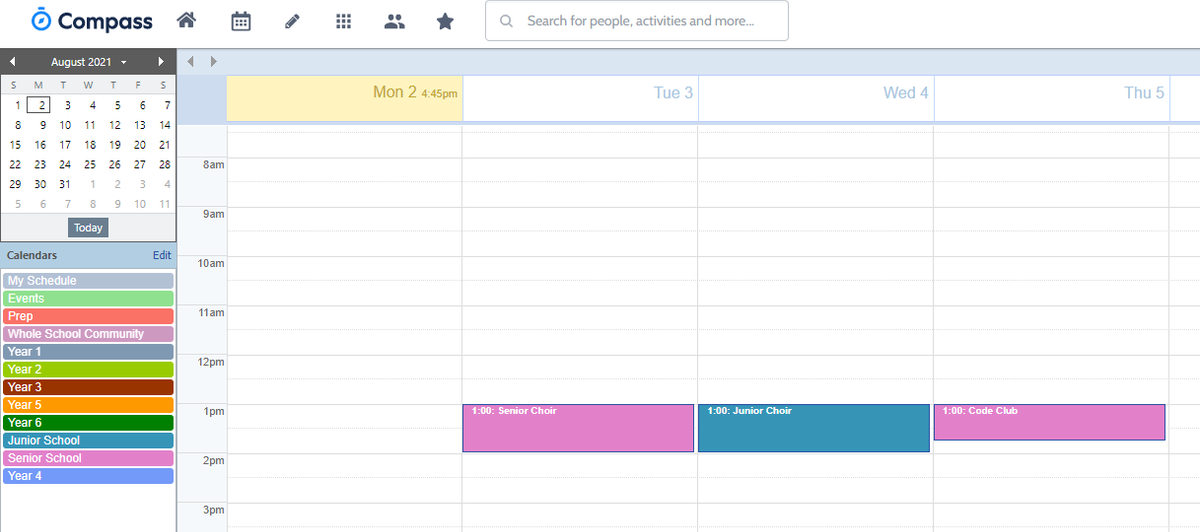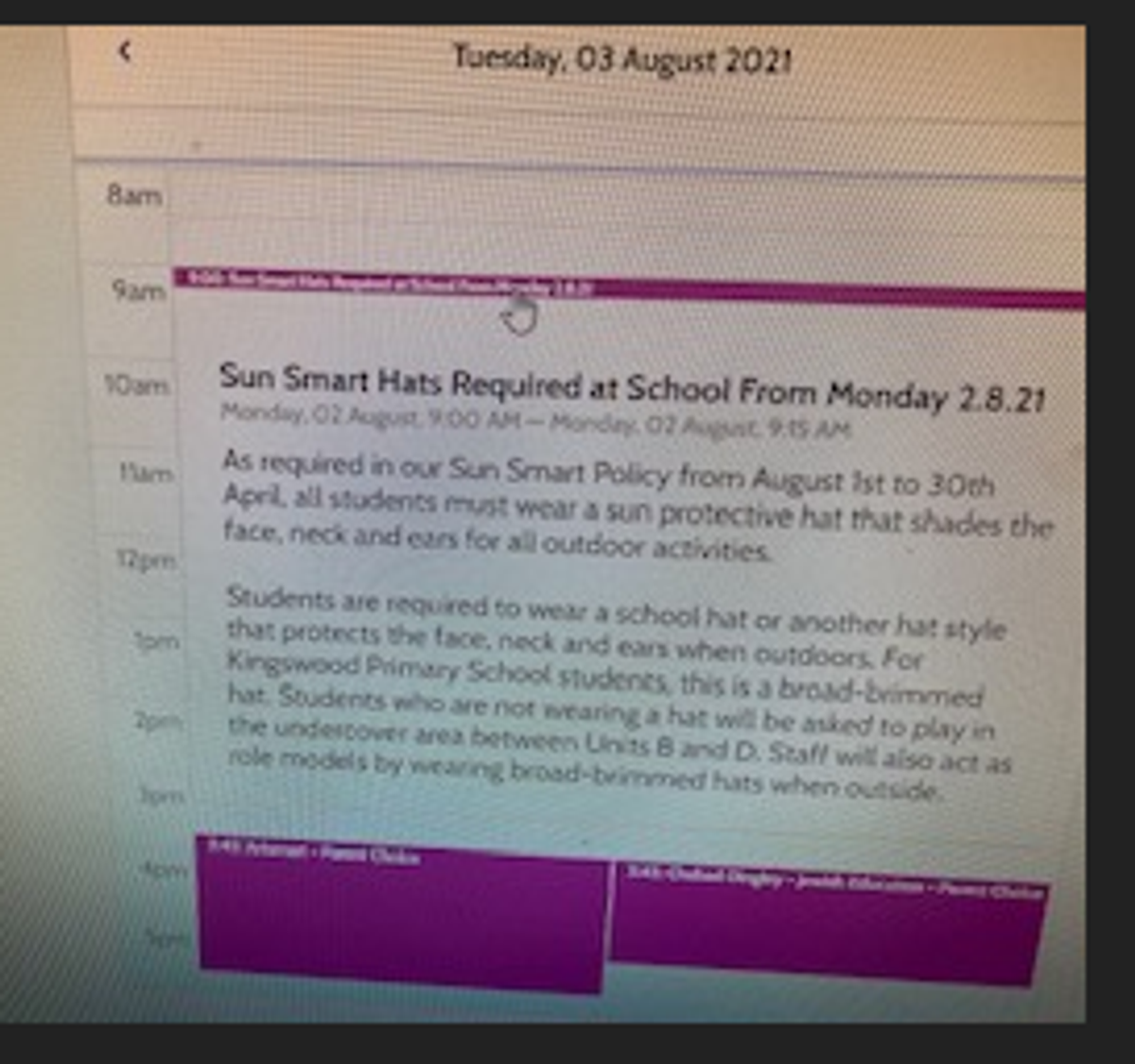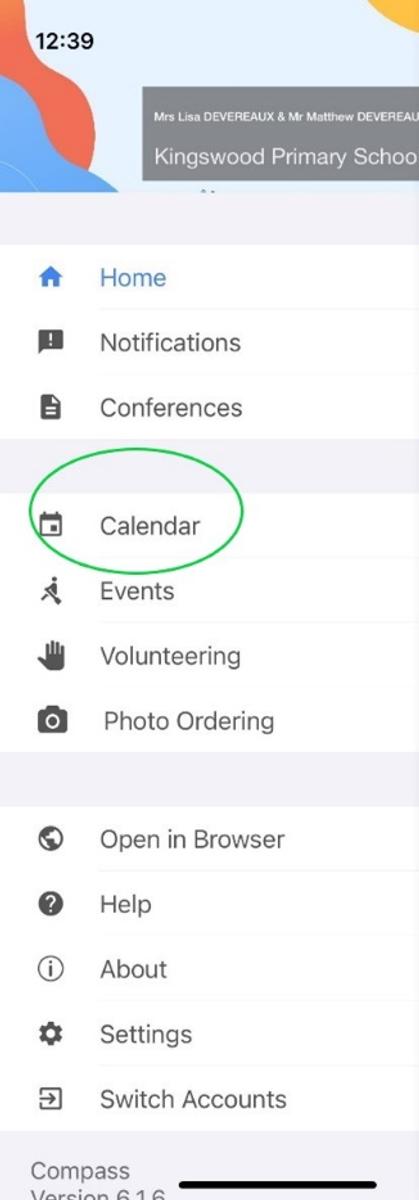Acting Assistant Principal
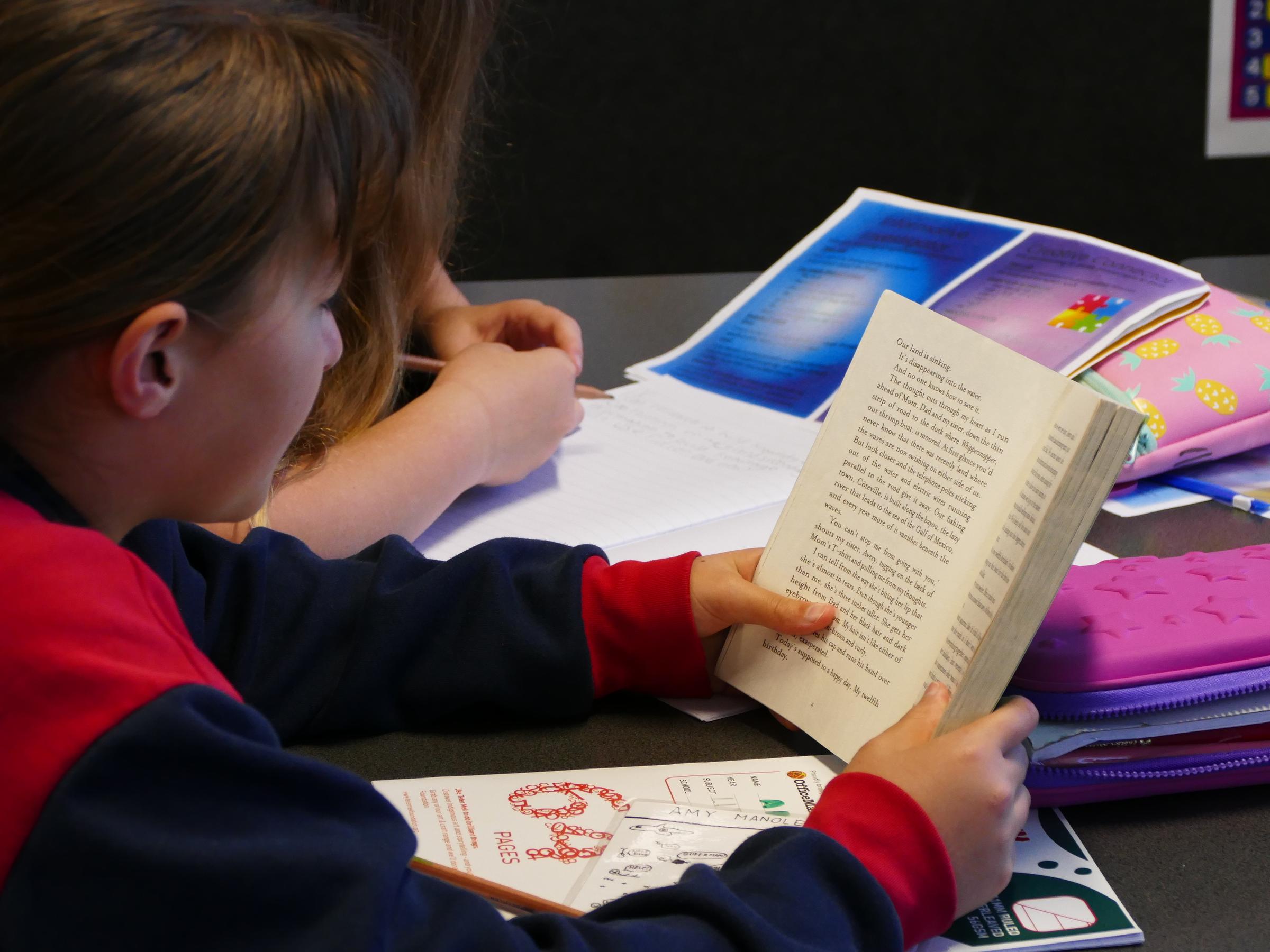
Sharon Lomas
Acting Assistant Principal
Save time and be in the know!
Throw away overflowing diaries and take down all those school notes off that fridge! No more trying to find a date for your child’s incursion on an old feed on Compass. Our online Kingswood Compass calendar contains all the relevant information required so everyone can stay on top of each child’s schedule and what’s happening within Kingswood Primary School.
Viewing the Calendar via the Compass website
When you log into Compass via the web browser, you will see the calendar icon, the second from the left.
Compass will take you to the calendar in a new window.
On the left-hand side, you will see the calendar layers. There will be one for each child's year level, whole school and junior or senior school etc. If you click on these layers, it will toggle to show or hide that layer in the calendar.
By clicking on one of the calendar items, it will give you more information about that item, and if you click on an event - the light green entries – you will be redirected to the event information page, where you can also provide payment/consent if required.
The content in the Compass calendar will evolve over time, currently, we have entered:
Whole school and Class Events
Incursions
Report and Parent interview dates
SunSmart dates
Lunchtime clubs
Viewing the Calendar via the Compass App
When viewing the calendar via the Compass app, you don’t have the ability to turn on and off the layers.
Access to the calendar in the Compass app is via the three dashes in the top left-hand corner, then select the calendar from the dropdown menu.
If you select your child’s name, it will show their activities for that day. You can scroll through the calendar by using the arrows or you can tap the calendar button to move to a different day.