eSmart
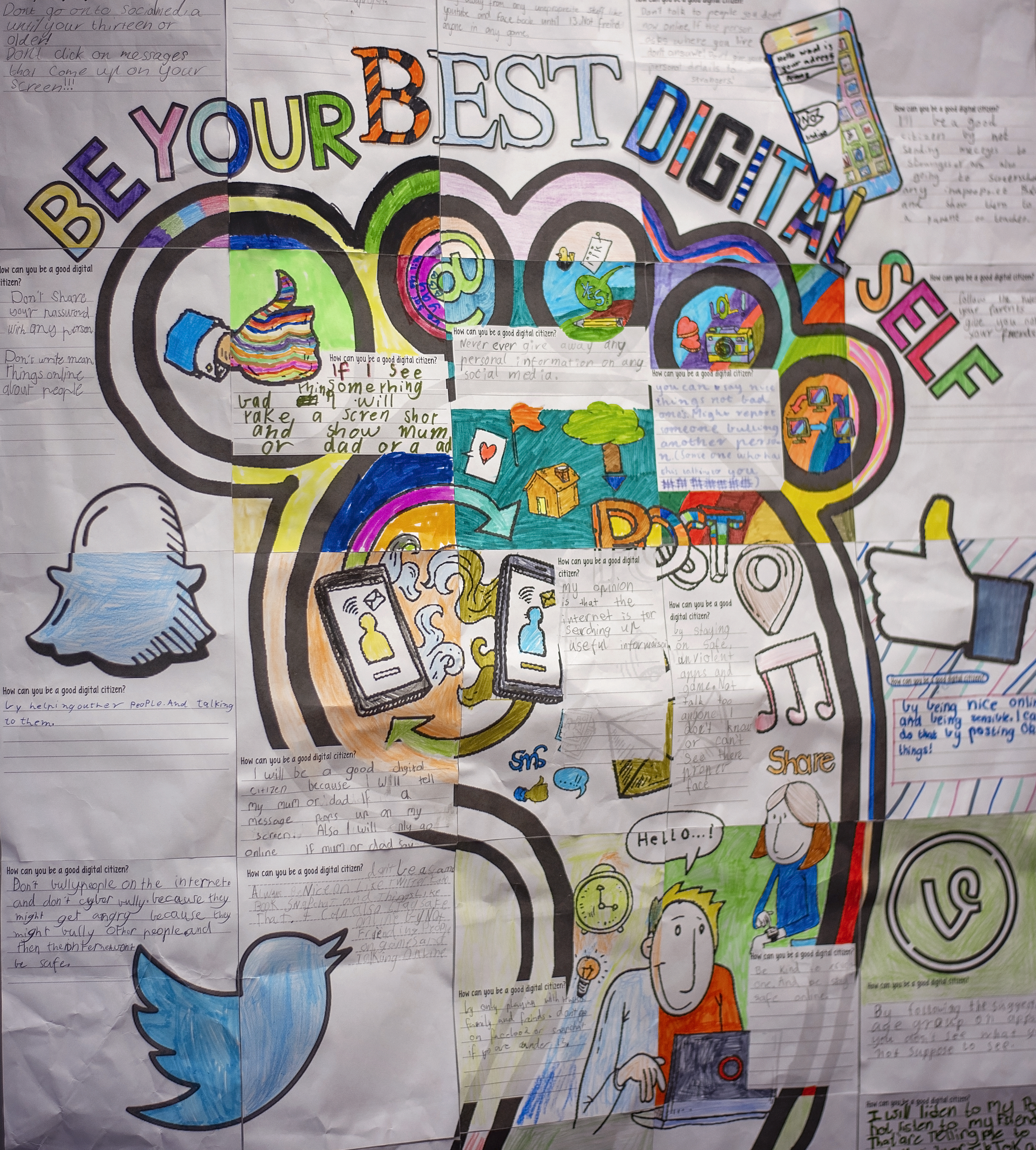
eSmart Update
Spotlight: Parental Controls on Devices
Parental controls are a fantastic tool that we can use to maximise online safety on children’s devices. The eSafety Commissioner has developed an informative guide that can help step you through the process of setting up parent controls at home and on your devices:
Please click on the following link: https://vimeo.com/612389757
You can find out more information and great resources about Taming the Technology from the eSafety Commissioner here: https://www.esafety.gov.au/parents/skills-advice/taming-technology
Apple also provides a comprehensive guide to setting up Parent Controls on iPads and iOS devices. You can access it here: https://support.apple.com/en-au/HT201304
If you are setting screen time and app limits, we do ask that any apps on Rangeview’s Whole School and Year Level app lists remain readily available and accessible during school hours.
Term 1 2022 Parent & Carer Webinars
The eSafety Commissioner are running terrific, informative webinars in Term 1 for parents and carers. These occur throughout the term and will include the following topics:
eSafety's parent guide to helping kids thrive online
(Designed for parents and carers of young people aged 11 - 18 years old)
Thursday 10 March 12:30 - 1:30pm
Tuesday 15 March 12:30 - 1:30pm
Wednesday 23 March 7:30 - 8:30pm
You can register for these sessions at the following link: https://www.esafety.gov.au/parents/webinars
Important eSmart Resources
Check out these fantastic eSmart resources to keep up to date with current hot topics and strategies you can use at home.
Cyber Safety Project Blog: https://cybersafetyproject.com.au/blog/
eSafety Commissioner: https://www.esafety.gov.au/parents
Common Sense Media (App & Media Reviews): https://www.commonsensemedia.org/
Rangeview Wellbeing Team
