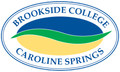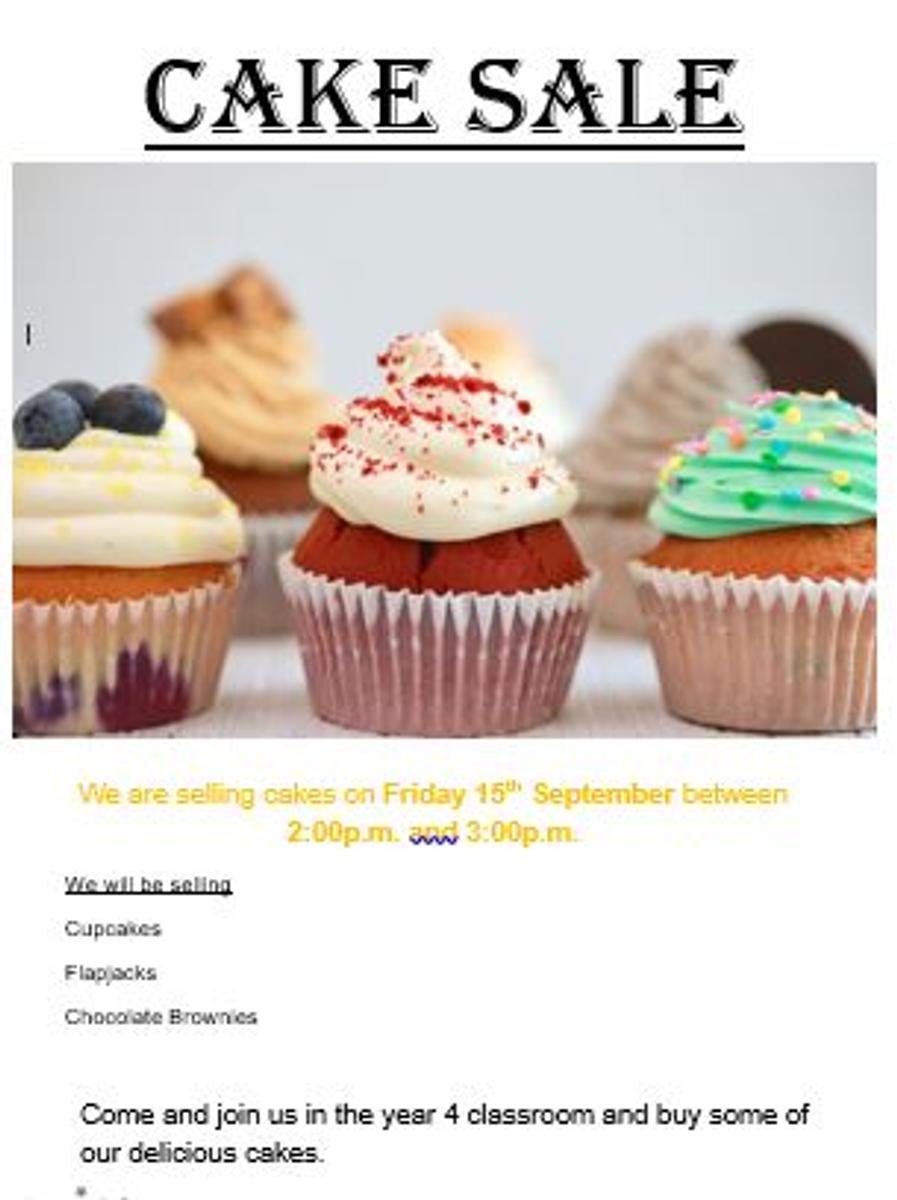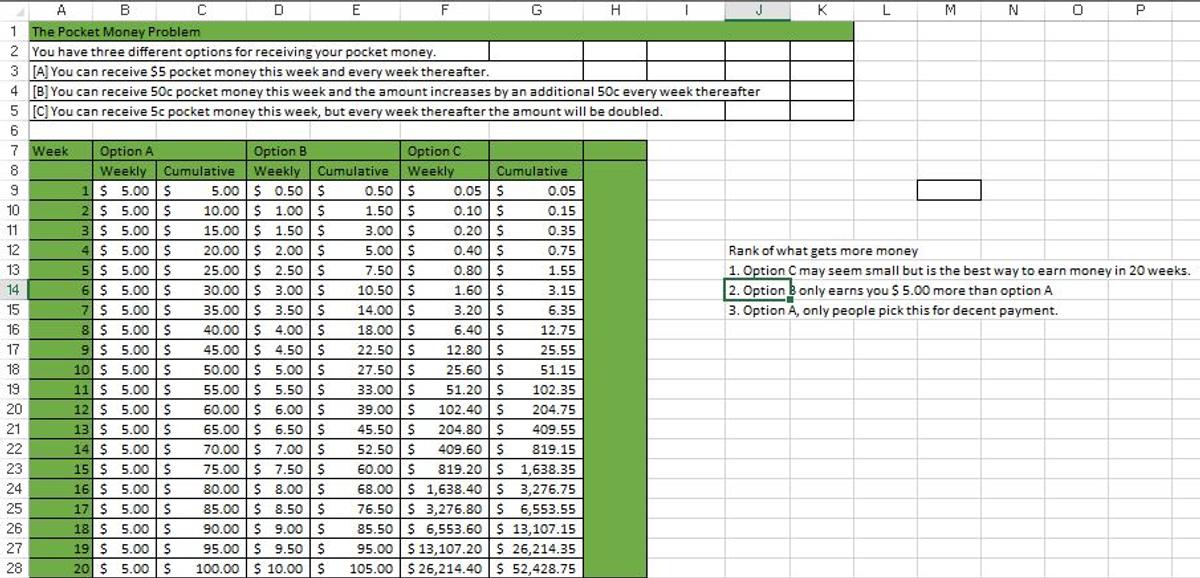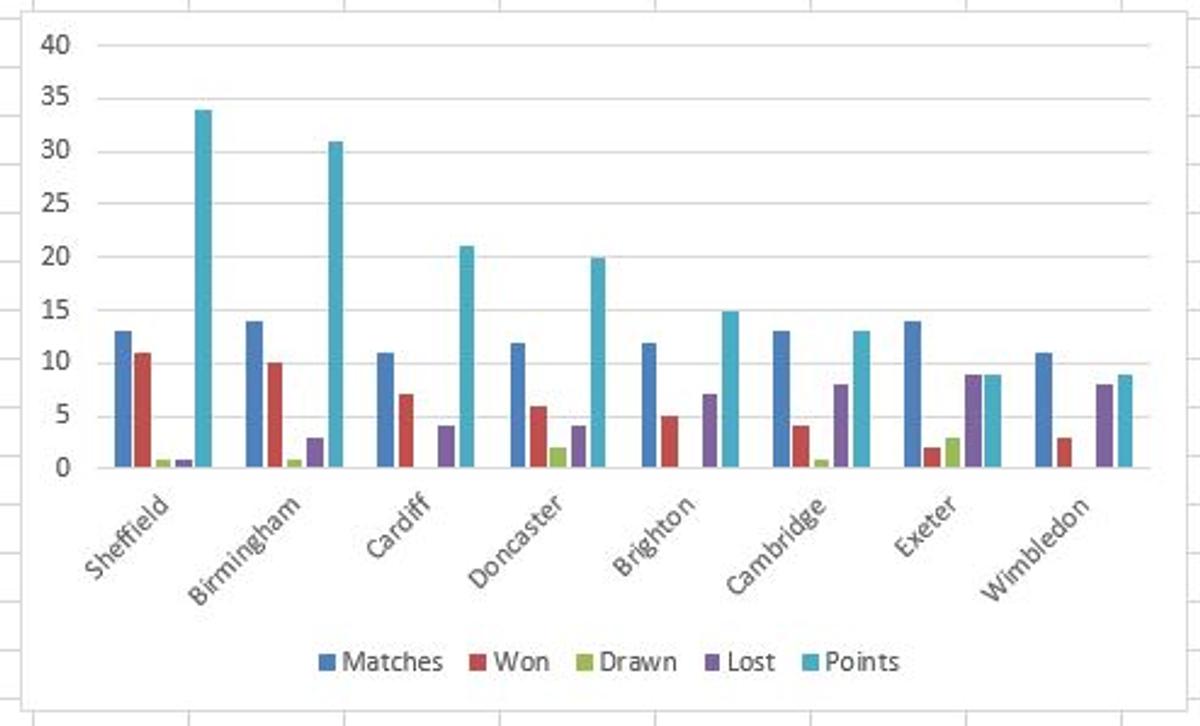Digital Learning

Digital Learning at Brookside
Digital Learning has continued in years 4 and 6 during Remote Online Learning. Students in Year 4 have explored different formatting tools on Microsoft Word, including text manipulation and making changes to images. We have explored how the layout of a document makes an impact on the reader and have made some changes to a ‘Cake Sale Poster’ to show what we have learnt.
Students in Year 6 have been practicing using Microsoft Excel to explore Spreadsheets and different SUM formula. The unit began with students using the following formula:
- To add: =SUM( + )
- To subtract: =SUM( - )
- To multiply: =SUM( * )
- To divide: =SUM( / )
Students learnt that in Excel we use cells and refer to each cell by name, where the first cell is called A1. The cell names are given by the name of the column and the row in which the cell lies. Students then used this knowledge of cell names by including them in their formula.
For example, =SUM(A1+A2) would calculate the sum of the contents in cell A1 plus the contents in cell A2. To continue to build their skills, students worked through various spreadsheets. The first was a Hockey Results Table, adding together cells to calculate the points and goal difference. Students then made a graph of their work. The following lessons saw children use the AVERAGE formula to calculate the average score of a series of spelling tests for students in a class and then solve a pocket money problem where 2 options were given for pocket money over the year. The results of this was very interesting.
For the remainder of the college, we have continued to use Microsoft Teams as a platform to collaborate online with our teachers and peers, we have also continued to use Compass as our platform to access learning content while in Remote Online Learning. We are awaiting the commencement of school, where we can continue our Digital Technologies learning, focusing on problem solving and creativity.
The Digital Learning Team