XUNOAccess
Logging onto the XUNO Parent Portal

XUNOAccess
Logging onto the XUNO Parent Portal
Dear Parents and Carers,
As we move into another period of remote learning for Years 7-10, we want to remind you of the main method of contact we as a school will be using.
XUNO is the schools online platform that is used for communication between classroom teachers, students and parents.
Please take the time now, to access this link: http://www.staughtoncollege.vic.edu.au/xuno/log in to XUNO and also download the XUNO app (through your app store) to have quick and easy online access.
Your username is the email address supplied to the school and if you have forgotten your password, you can reset it through the same link above.
Please contact the school email: staughton.co@edumail.vic.gov.au if you need assistance.
As part of our commitment to high-level school-home partnerships, Staughton College use the XUNO Parent Portal and the XUNO Family App for instant notifications, communication and announcements. It is vital to download the APP to receive up to date notifications and announcements. Please download the XUNO Family App (following the steps below) to remain up to date with things including:
How to access the parent portal via App:
How to access the parent portal via website:
What do I do if I forget my password?
If you cannot remember the username and password previously supplied by the school, you can now reset your own password if you have a registered active email address with the school. If you don’t, contact the office, who can update this, and usually with 1 hour you will be able to reset your password by clicking on the “forgot your username or password?” option on the login page:
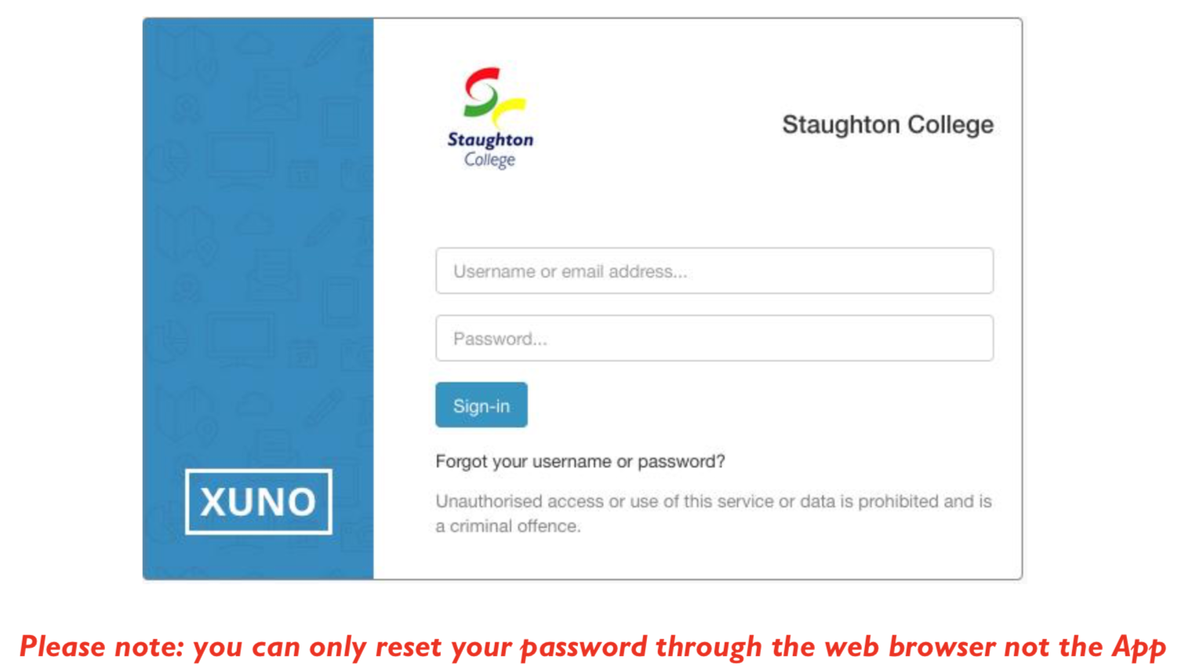
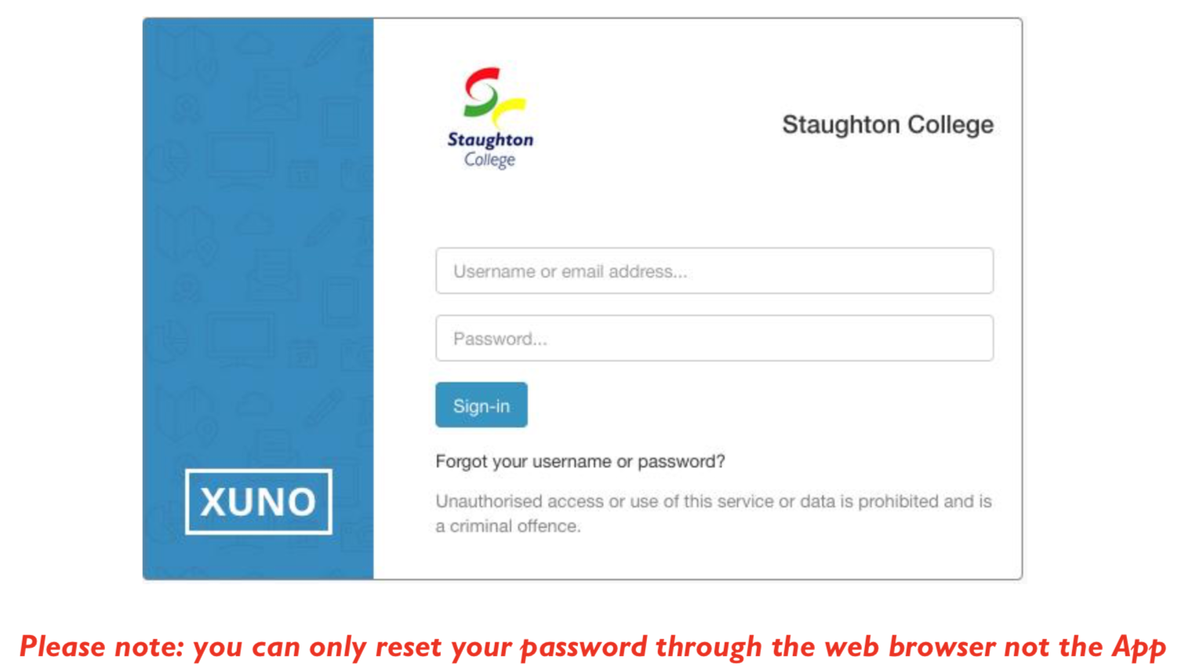
How to access the parent portal:
You are able to access the portal from your computer or mobile device, simply type in the URL and log in as usual: https://xuno.staughtoncollege.vic.edu.au
Two things you need to do immediately:
Kind Regards,
XUNO Implementation Team
Kristy Herridge, Rachel Wilson, David Fairclough, Natasha Berry, Sarah Occhipinti, Josh Synaphet