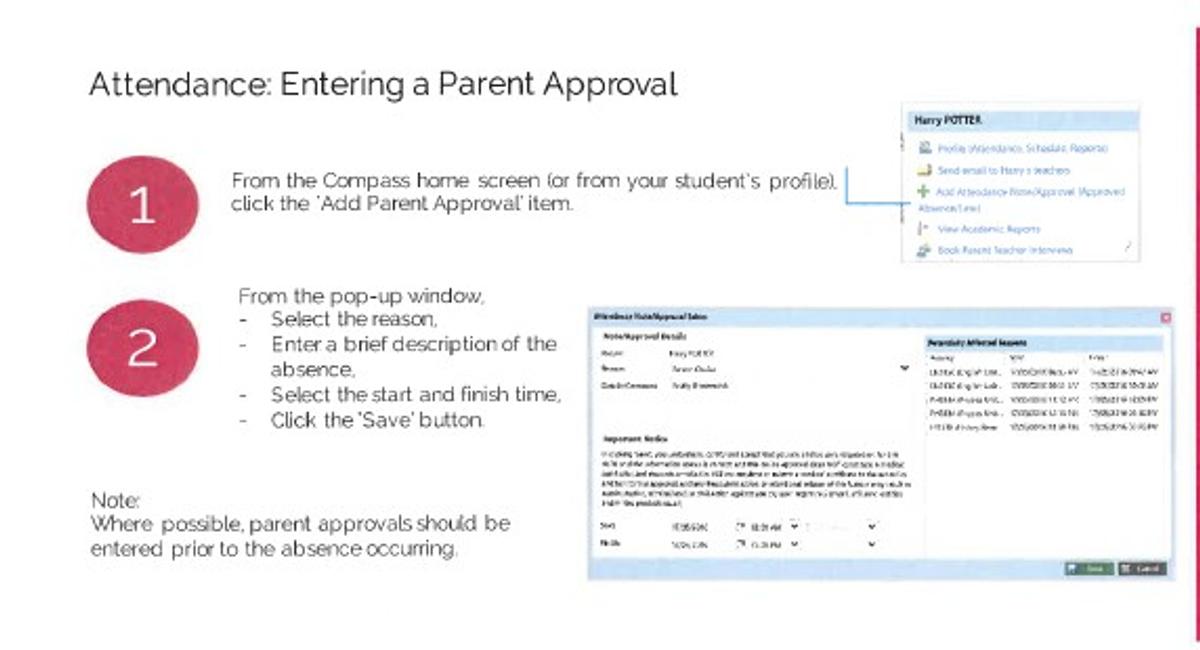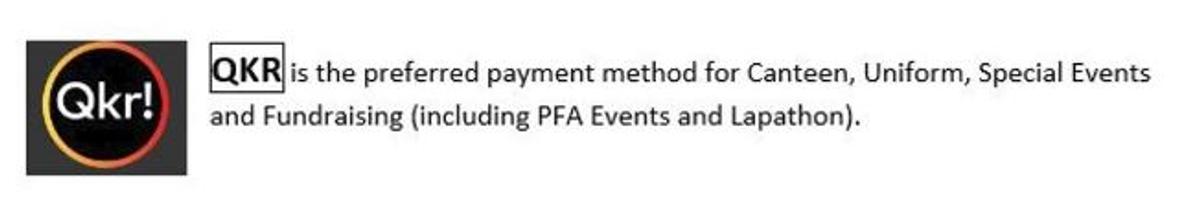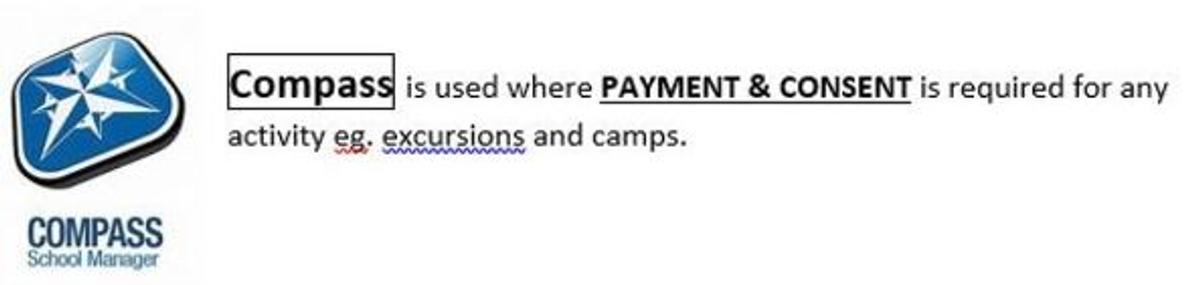From the Office

Lost Property
Handed in to office recently.
Compass School Manager
*** If you can login but can’t see the links for event consent and payment, we suggest the following:
- Ensure you have the latest update for Compass
- Open Compass in the browser by selecting the three lines in the top left corner then select ‘Open in Browser’ which should then show any live links and actions required.
IF YOU ARE NOT ABLE TO ACCESS COMPASS, PLEASE CONTACT THE OFFICE – we can reset passwords and provide access assistance. It is imperative all parents have Compass access and we suggest you turn on NOTIFICATIONS for this app to alert you to information & excursion notices sent.
QKR – this is the preferred payment method at WPS for all activities that DO NOT require consent. This is a free app for your smartphone or the QKR program can be downloaded on your computer.
If you are having any difficulties logging on or with your password, please contact the school office and we can assist.
GUIDE FOR PARENTS – HOW TO ENTER AN ABSENCE ONTO COMPASS