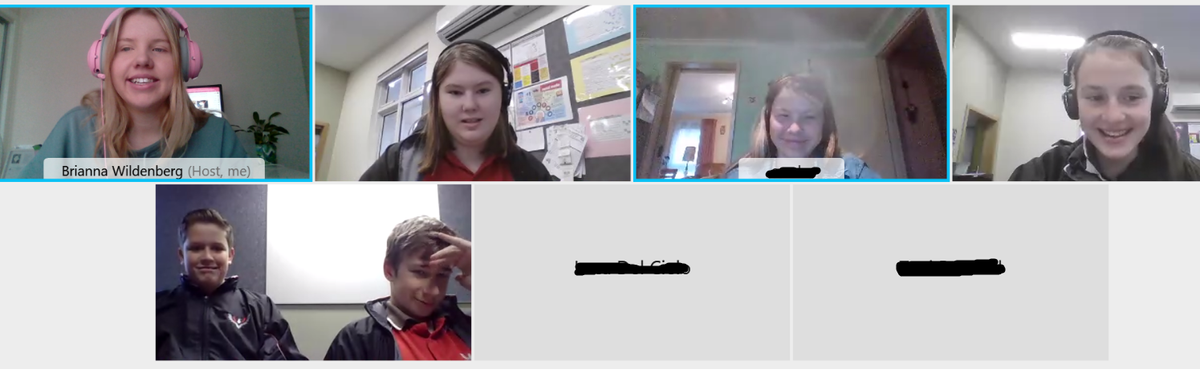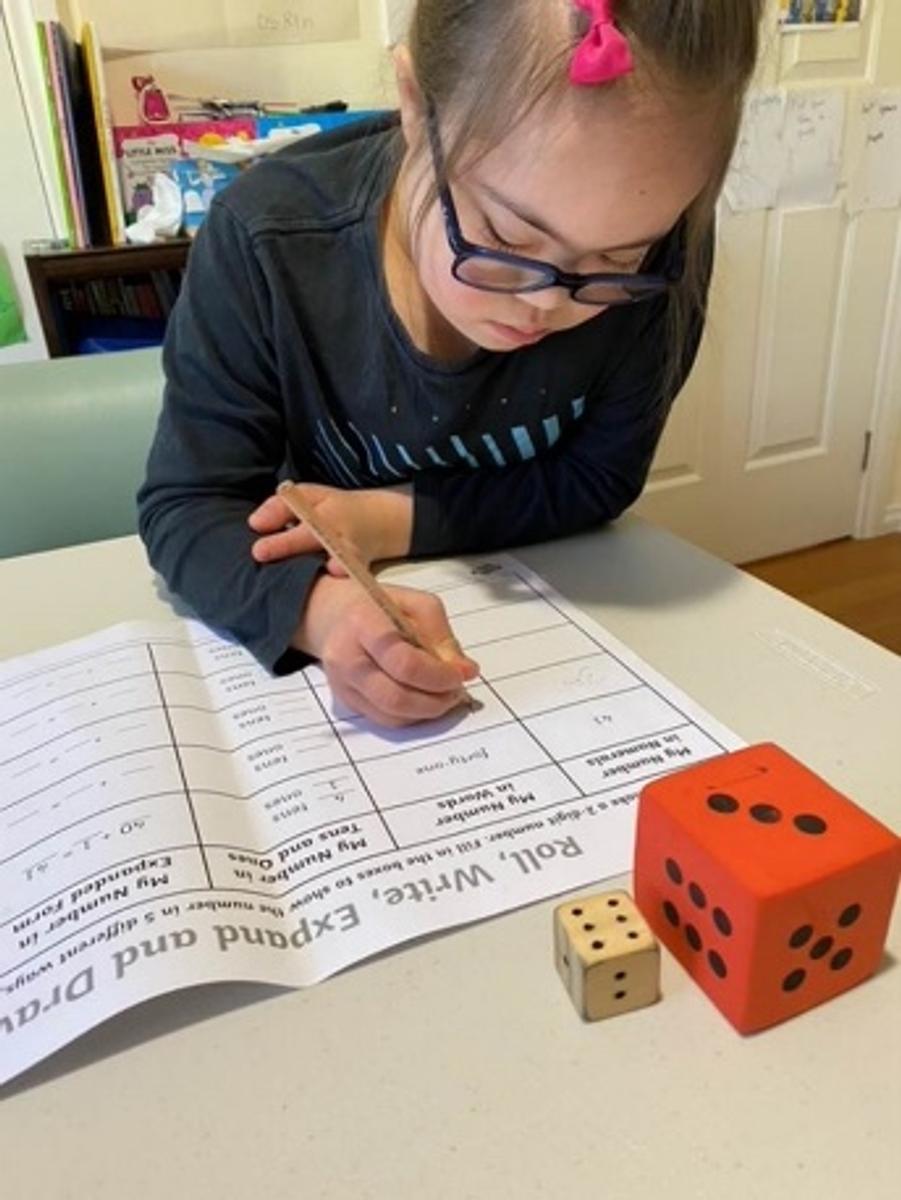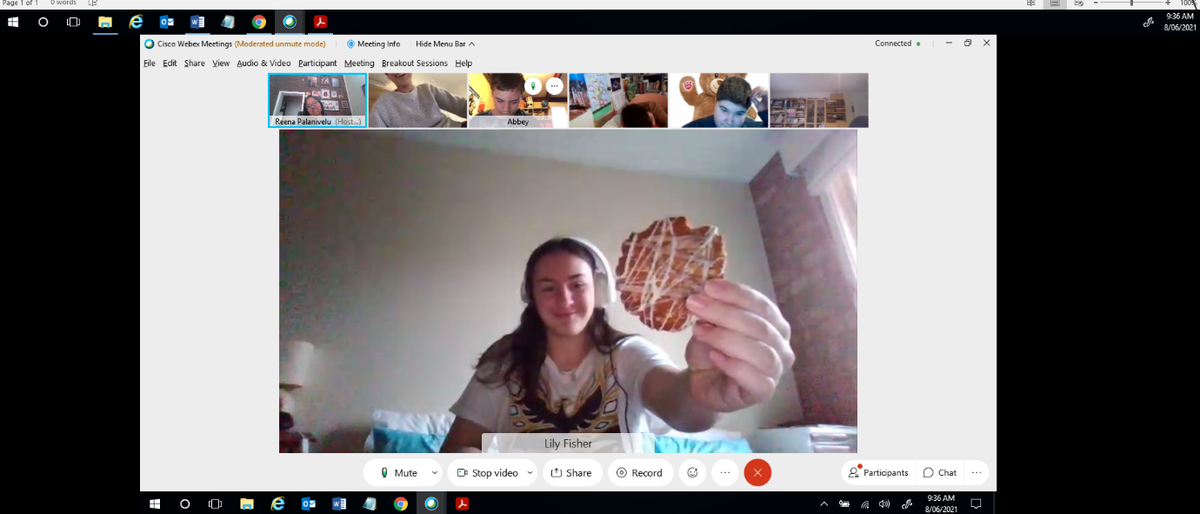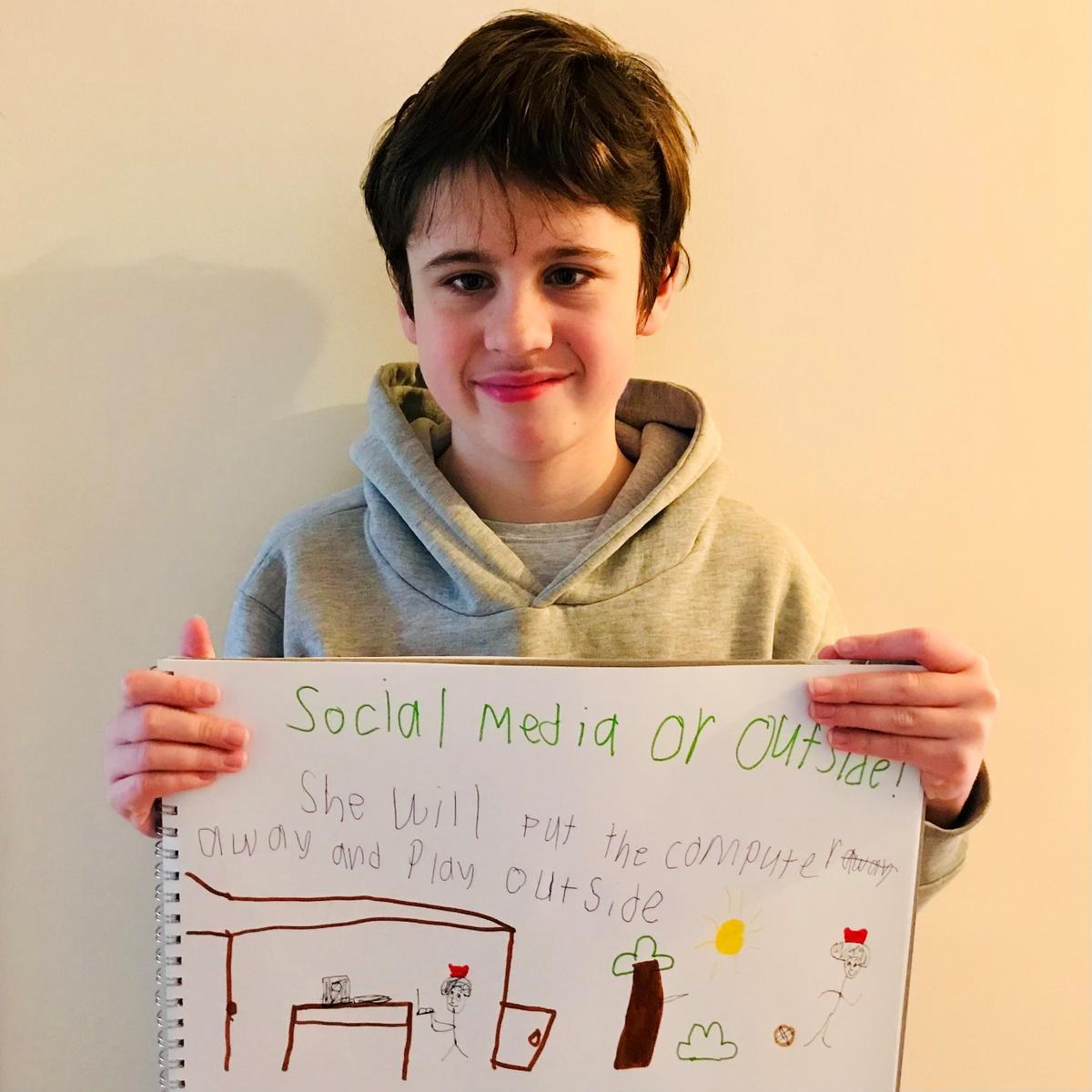Teaching and Learning

Remote Learning
Students, staff and parents/carers have demonstrated great resilience and adaptability when transitioning to remote and flexible learning for a second time this year!
Whilst we all prefer to see each other face to face within the school environment this has not stopped teachers and students taking the learning and fun to the home!
I’m immensely proud of the students, families, teachers and ES across the school.
A snippet of the opportunities for continuing learning and classroom connection this week are:
- Daily WebEx meetings which may include a fun game like 9/10G who have been playing Kahoots and Solving Riddles, such as; __________ belongs to you, but your friends use it more. What is it? (email Bree Wildenberg or myself if you want to have a guess)
- Lesson instruction via videos or live WebEx which demonstrates teaching for different curriculum areas.
- Some live WebEx assemblies for all students in the section to attend.
- Different lunch time clubs, where students can learn to free draw or play games with their friends.
- Daily engagement activities where students are playing ‘Guess Who’ looking at baby photos of staff at Concord.
- The specialist team at Watsonia are offering live lessons for students to actively engage in their learning tasks with friends.
- At Bundoora, the specialist team has an offering of open WebEx sessions on Monday and Tuesday afternoons.
Teachers have many talents, and during this time it really highlights their passion for the wellbeing of their students along with their ability to be innovative during times of uncertainty. Thank you to all members of the Concord Community for bringing patience, positivity and flexibility during this phase of Remote Learning.
Supporting Learning at Home
Set up a Learning Environment
Every home is different but it’s important to provide a quiet and comfortable space in which to learn. That can be quiet at times, has a strong internet signal, if possible and where you or another adult is present as you would normally be when your child is online, dependent on age.
Establishing Routines and Expectations
A healthy daily routine is great for mental and physical health, as well as concentration and learning. Encourage regular exercise breaks. This might mean going for a walk, using exercise DVDs and apps, dancing, floor exercises or using home exercise equipment. Encourage healthy eating habits and make sure they drink enough water.
Learning activities
Your child has a range of strengths and abilities that they bring to their learning. They may require greater support with some tasks than others. Some things for you to consider include:
Check Back In
Where your child can be more independent with a learning activity, help them to get started. When you can move away, let them know when you will check back in with them and answer any questions they may have.
Building and Sustaining Motivation
Consider your child's needs and discuss with their teacher about when to do different tasks and types of learning. Think about how many tasks your child can do before needing a change or break. Some learning activities are best done in order as they are related or build on each other. Other times, you can do tasks that your child finds more enjoyable to build motivation before progressing to more challenging tasks.
Taking a Break and Time Management
Make sure you are aware of how long a learning activity is expected to take and identify appropriate times for breaks. Breaking down larger learning activities into parts will help your child learning more efficiently and enjoyably. Use a timer on a phone or tablet or the oven timer to schedule time to spend on specific tasks. Some students may be able to do this for themselves.
Record Progress
Use charts to record progress against the day's learning activities. This could be a task list with a simple tick or sticker against completed items. These can be made at home on the computer or downloaded from the internet. You and your child could make one together using pen and paper. This is one way to record completion of learning tasks and provide a sense of accomplishment for you and your child.
Further videos:
How to use structure in your home for remote learning
Using schedules: supporting transitions, and teaching predictable routines
Setting up a work station: helping children sort through a series of tasks
Independent Work: 1, 2, 3 - Finished
If you have any concerns or questions about the learning provided for your child during this time, please feel free to contact me via email flora.nixon@education.vic.gov.au or phone at the Bundoora campus: 94673972 we are here to support you as best we can.
Take care,
Flora Nixon
Assistant Principal
Teaching and Learning