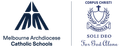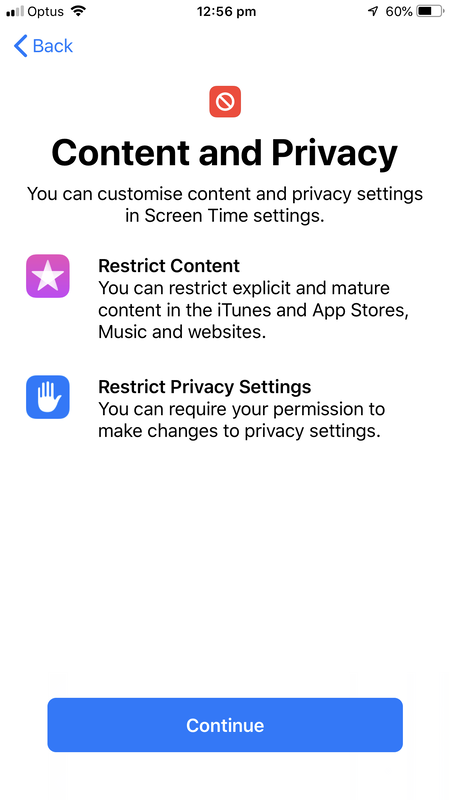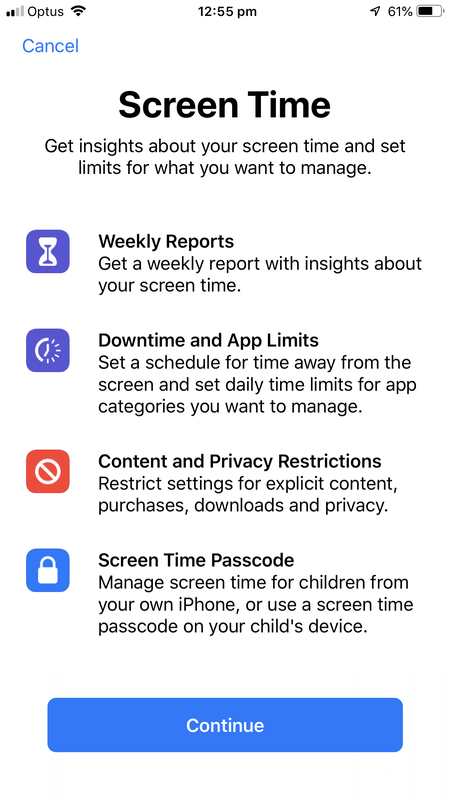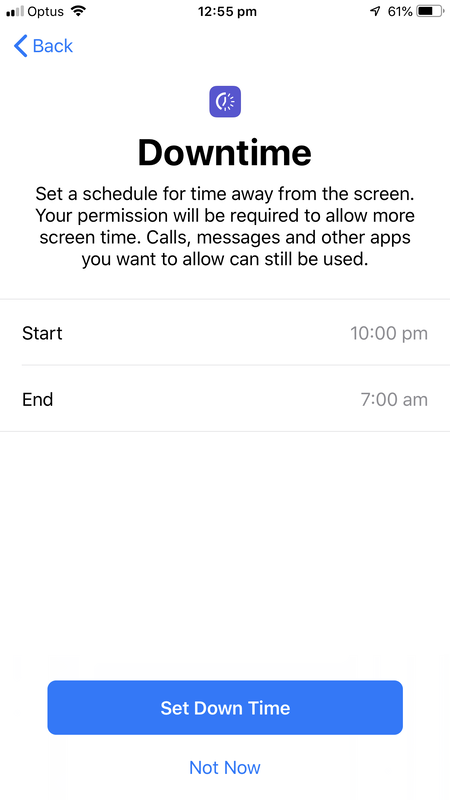E-Learning News

Screen Time
The new iOS 12 software update on Apple devices includes some easy to uses features that are already being praised by parents and families who use iOS devices.
Each of the new additions to this update including Screen Time, Downtime and App Limitprovide users with greater control around how much time you spend on your phone or device and more importantly provides users with the tools to help minimise and control the desire to be always connected. This blog will help you set up and understand each of these new and exciting features.
Screen Time
Once you have updated to iOS 12, within the Settings section of your device there will be a new section called Screen Time. On opening Screen Time for the first time you will be prompted to Turn on Screen Time. Once the feature is turned on you'll find a breakdown that shows just how much time you're spending on all iOS devices linked to the same iCloud account.
Screen Time breaks down usage for the current day, as well as the past 7 days. An alert will be received by the user that provides with a weekly report from the previous week that breaks down how much screen time has been spent on each device and within which applications.
Screen Time even provides users with an accurate account of how often a device or phone is being pick up, which apps you used the most after picking up your phone, and how many notifications you receive from apps. All great stimulus to have authentic and data driven conversations about digital uses within your family around how you and your children are using devices.
Downtime
The Downtime feature provides parents with far greater control over when your child can access their favourite applications and can also help parents address negative habits you might be witnessing in your child’s digital behaviour, like scrolling through Instagram late at night. Downtime is a time-based setting and is easy to set up and operate.
To start, open the Settings app and select Screen Time. Within this menu page there is a clearly labelled option called Downtime. Downtime can set a scheduled time at which the device essentially locks itself down, restricting access to all but a handful of apps such as Phone, Messages, and FaceTime. If you want to use Downtime, but need access to more than just Phone, Messages and FaceTime, you can pick which apps you'll be able to use in Screen Time -----> Always allowed.
The ability to activate Downtime at bedtime is an opportune and simple way to force yourself and family members to stop checking Snapchat, Facebook, WhatsApp and countless more apps.
App Limits
The information that the Screen Time features provides through the insights and weekly usage report reveals a great deal of information to users and can be useful to parents to gage how family members are engaging with their device. App Limits allows users and controllers of the family account to set limits for themselves and their family members for app categories or specific apps on a 24-hour basis. To set this up and start setting limits you will need to select the individual breakdown screen, select Add Limit at the bottom of the page, then set the selected time. This can be customised based on day of the week and is a great setting if you want to make quick and immediate adjustments to particular limits.
As the set time limit approaches an alert is received by the users to remind them that their time limit is nearly up. Once the time is up, the app will lock you out (and give you the option to approve more time, should you absolutely need to use the app).
All these tools with the iOS 12 updates when used effectively provide information to promote and encourage responsible digital use and screen time. The Cyber Safety Project believe that the detailed information and insight data provided through these Screen Time features will create a great conversation and learning opportunity for the entire family. It is this information that will drive discussions between parents and children about what the appropriate amount of screen time is, why limits around particular categories might need to be put in place, what behaviours the weekly report is showing in how family members are using their device and of course why there is a need for downtime away from device.
~ Cyber Safety Project Blog ~
Miss Melanie Larkin
e-Learning Leader