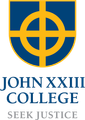Cyber Safety

Three top ways to protect their privacy on TikTok - or anywhere
The debate about TikTok is a reminder to be vigilant about the data we share with any app.
US President Donald Trump has threatened to ban TikTok on national security grounds, following a similar move by India. But our own prime minister disagrees, insisting that the Beijing-based app poses no serious threat to national security or personal privacy.
Rather than impose a ban on TikTok, Scott Morrison has decided the government would “keep watching” for now.
The phenomenally popular video-streaming app has been accused of multiple privacy breaches, including compiling a vast facial recognition database based on the videos that its 800 million users - 60% of whom are Gen Z-ers - upload by the untold thousands each day.
But the onus to protect personal privacy, Morrison maintains, falls on the individual, not the government.
“People should know that the line connects right back to China," he told the Aspen Security Forum last month. "They should exercise their own judgment about whether they should participate in those things or not.”
The PM has a point. We can’t control government decision-making. But we can control privacy risks on TikTok or any other app by following the advice of security experts.
“The debate about TikTok is a reminder that we must be on guard about the data we share with any apps — whether it’s from an American or a Chinese company — and get in the habit of denying their requests to our personal data,” notes tech journalist Brian X. Chen.
Here are the three top tips that Chen and other experts recommend:
Be stingy with your data
You know the drill by now. You open up a new app, and the first thing you see are a series of permission questions: Can the app have access to your camera, microphone, photo album, location, address book ...?
By answering “yes” to any of these, you need to be aware that you are giving away sensitive personal data to the app (and the unknown third parties it may be partnering with) - data that in many cases the app does not even need to function.
Do you trust this company with your data? Does the app really need access to all it’s asking for in order to work properly? Is it possible to give temporary rather than permanent, unrestricted access?
(Good to know: both Apple and Google are introducing features in their newest operating systems that reduce the amount of location data users need to share with apps.)
Track down a tracker blocker
Ever wonder how “free” apps actually make money? The answer is simple: they pull all kinds of information from our devices and sell it to third-party marketers. We pay, in other words, with our privacy.
The technical term for this kind of data harvesting is “app tracking.”
“It’s not about what they collect today — it’s the drip over time,” explains one security expert. “Before you know it, these apps have this huge profile about you that they’ve sold to so many people. Once the horse is out of the barn, it’s going to be hard to rein it back in.”
So how to bolt those barn doors before that happens? By using technology to fight technology - with a dedicated tracker blocker.
For browsers, privacy enhancing plugins like Privacy Badger, Ghostery, and uBlock Origin that will block trackers and adware," says Justin Warren, chief analyst at IT consultancy PivotNine.
To block app tracking on mobile apps, check out Disconnect, Privacy Pro and Fyde, which is free for both iOS and Android.
Be an educated digital consumer
“Stay informed,” says Chen. “If you wonder how a company manages to offer its app, do some research on the business. Read its website and send the company questions to gain a basic understanding of what’s happening with your data and what steps you should take to minimise sharing.”
In the words of Scott Morrison, "Australians have to be very aware, and it's not just with TikTok … I think people should understand there’s a sort of buyer beware process.”
Reference: https://www.familyzone.com/anz/families/blog/three-top-ways-to-protect-their-privacy-tiktok