Important Announcements
Please read very carefully

Important Announcements
Please read very carefully
Congratulations to the students who continued their learning over summer by completing the Summer Reading Challenge! What a great way to stay engaged and continue to build a love of reading. If your child completed the Summer Reading Challenge, please ensure that this is returned to school by Monday. Miss Jo has put a box in the foyer for students to drop their challenges in, or they may return it to their teacher who will put it in the box. We will then be preparing certificates to recognise their participation. Well done to all participants!
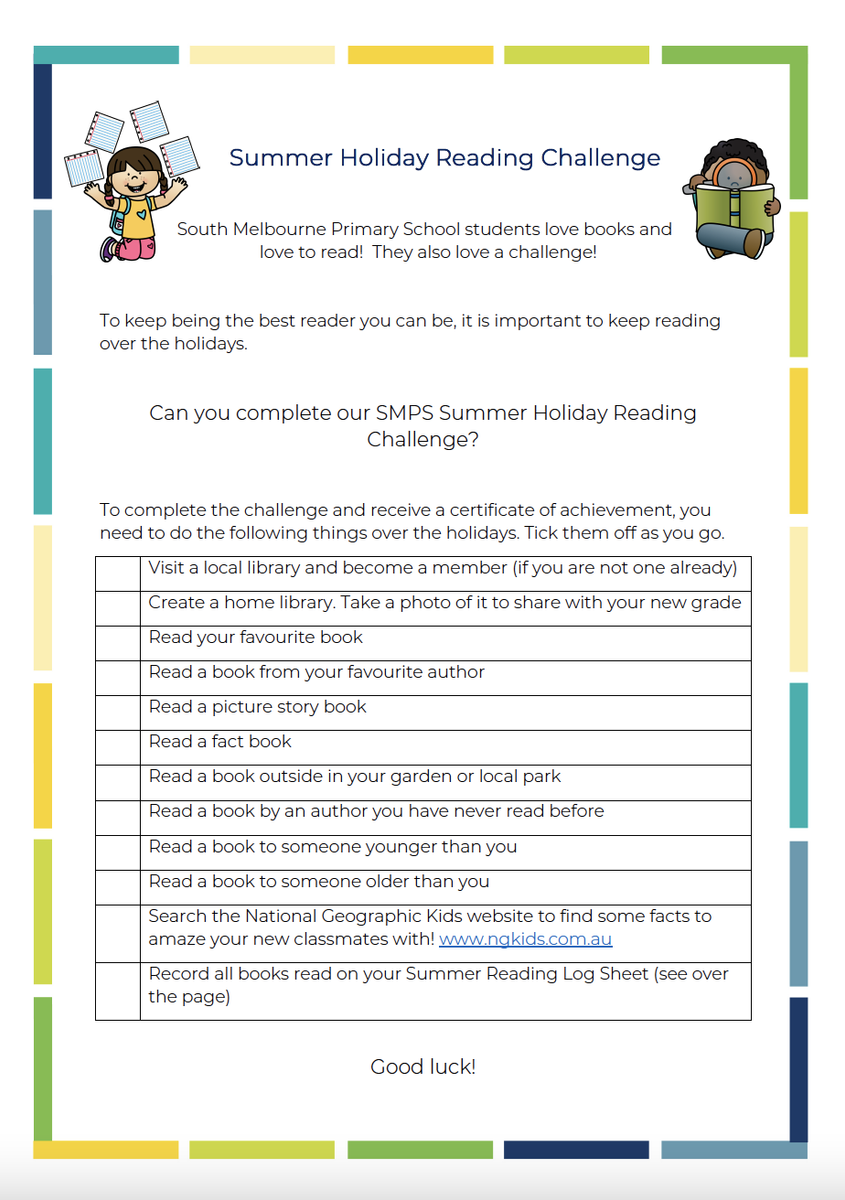
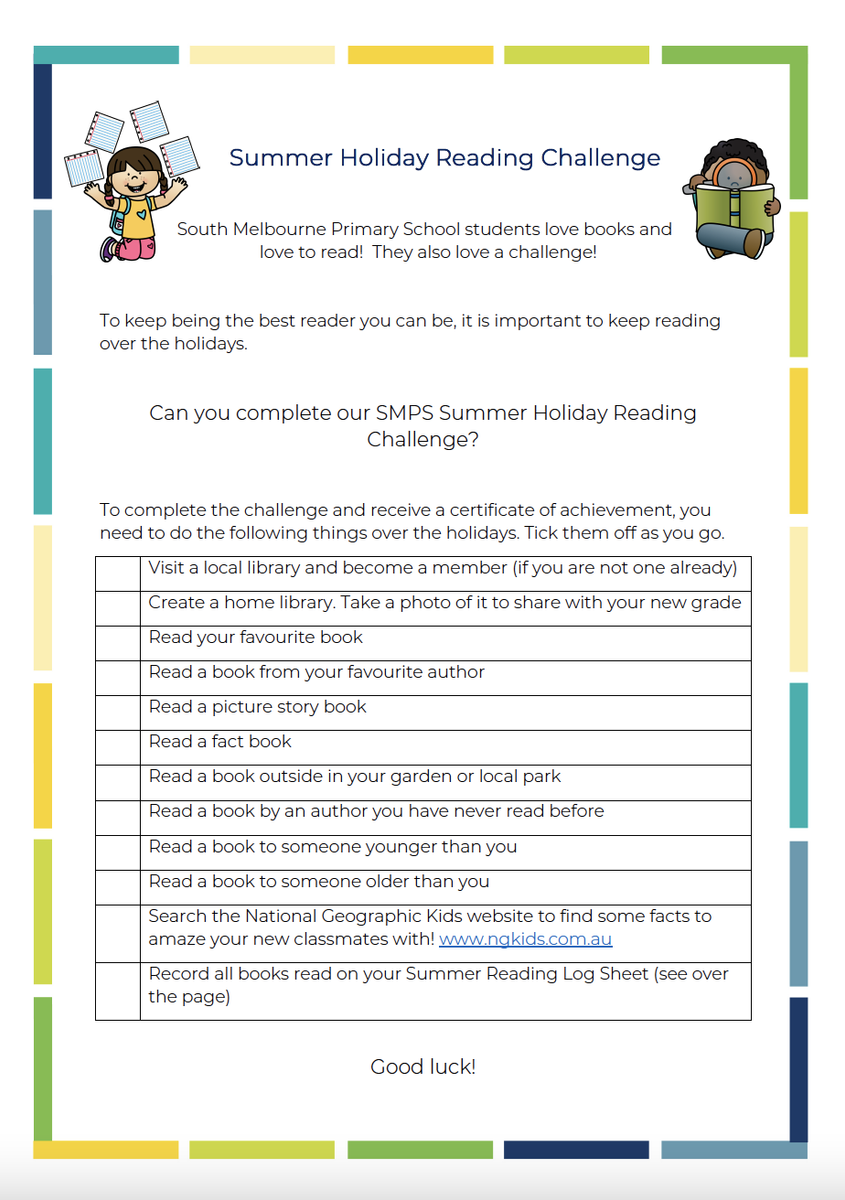
We are excited to get our ensembles program up and running in the coming weeks. The Rock and Marimba Bands are extra-curricular opportunities for students to engage in additional music education at our school.
Students who successfully audition for either band are expected to rehearse during one of their breaks or potentially during a 30 minute session during class time each week. Band members are required to commit to the program for the entirety of the year.
Auditions will be held at break times during Week 3. Students will be notified prior to audition times.
Here are the details of each band
Rock Band – Grade 5/6 Students
Instrumentalists should prepare a 60 second piece to showcase their skills. Vocalists should prepare the first verse and chorus of a song of their choice.
Marimba Band – Grade 4/5/6 Students
No preparation necessary. Students will be provided with audition material upon arrival and given time to rehearse before their audition.
We very much look forward to developing some fantastic band material to share with you this year!


During 2020, it was challenging to purchase school uniform items as many shops were closed. As a result, we needed to be forgiving with our uniform standards. However, now the shops are open, we are resuming our high expectations and follow up of uniform standards. The following items will be regularly monitored by teachers and followed up with parents where necessary.
Question: Why does the school have a uniform?
Answer: In our urban setting, it is very important for student safety that we can identify our children quickly in a crowd. Our students will be mixing in the urban environment to assist with the education experience and being identifiable is important for staff and helpers. A mandatory School uniform also provides students with a sense of belonging.
Uniform Expectations
PE Days:
| Year Level | Lesson Day |
|---|---|
| Prep | Prep A: Tuesday Prep B: Tuesday Prep C: Thursday |
| Grade 1 | 1A: Thursday 1B: Wednesday 1C: Wednesday 1D: Wednesday |
| Grade 2 | 2A: Wednesday 2B: Friday 2C: Friday 2D: Friday 2E: Friday |
| Grade 3/4 | 3/4A: Friday 3/4B: Friday 3/4C: Thursday 3/4D: Monday 3/4E: Friday |
| Grade 5 | 5A: Monday |
| Grade 6 | 6A: Monday |
Question: What if there are cultural considerations around aspects of wearing School uniform?
Our school gates are locked at 9.05am and 3.35pm. It is really important that your child is on time in the morning. The latest they should arrive at school should be 8.55am to ensure they make it up to their learning level by 9:00am when learning begins.
If the doors are locked when you arrive, you need to contact the office on 9935 9399 to have the gates open.
If your family uses the bike shed - please ensure you close the gate behind you. We recommend you bring a bike lock to lock your bike/scooter in the shed. The school will not take responsibility for any lost or stolen items.
It was wonderful to see almost all our Grade 1 and 4 families earlier this week picking up their devices. The support for our device program is fantastic. We really appreciate the enthusiasm shown by families towards this initiative. Thank you to all families who came in on Wednesday and Thursday to collect this vital learning tool. This has meant that the children are able to begin using their devices from day 1.
If you are new to our school and are yet to purchase your device, please see the table below of how to purchase it.
| Year Level | Program | Cost | Description | How to Purchase |
| Year 1 | School-owned Device Program (SDP) 2021 | $180.00 per year or $540 upfront | Apple iPad 8th Gen 10.2” Wi-Fi – includes 3 Year warranty and insurance cover. | Pay on Compass. The device can be paid for upfront or in 3 annual instalments. Once this is paid, our IT Technician will begin preparing the device, ready for your child. Note that this can take a week or so. If you run in to any difficulties paying on Compass, please call the school office on 9935 9399. |
| Year 2 | School-owned Device Program (SDP) 2020 | $180.00 per year or $540 upfront | Apple iPad 7th Gen Wi-Fi - Insurance is optional for $187. | Pay on Compass. The device can be paid for upfront or in 3 annual instalments. Once this is paid, our IT Technician will begin preparing the device, ready for your child. Note that this can take a week or so. If you run in to any difficulties paying on Compass, please call the school office on 9935 9399. |
| Year 3 | Bring Your Own Device (BYOD) | Device dependent | Families can choose their own iPad, as long as it meets the school's minimum specifications: - iPad 6th Gen and above - iPad Air 3 (2019) and above OR Purchase from our JB Education portal. | 1. Go to https://www.jbeducation.com.au/byod/ 2. Enter your school code SMPS2021 3. Once logged in, select the relevant student program 4. Select school pickup 5. Follow the prompts to choose your device, insurance cover and device accessories 6. Enter your personal details. 7. Select a payment method and complete your order |
| Year 4 | School-owned Device Program (SDP) 2021 | $295 per year or $885 upfront | Lenovo 11e Yoga 5th Gen Laptop – includes 3 Year warranty and insurance cover. | Pay on Compass. The device can be paid for upfront or in 3 annual instalments. Once this is paid, our IT Technician will begin preparing the device, ready for your child. Note that this can take a week or so. If you run in to any difficulties paying on Compass, please call the school office on 9935 9399. |
| Year 5 | School-owned Device Program (SDP) 2020 | $260 per year or $780 upfront | Lenovo 11e Yoga 5th Gen Laptop, includes 3 year warranty (1 Year Battery). Insurance is optional for $187. | Pay on Compass. The device can be paid for upfront or in 3 annual instalments. Once this is paid, our IT Technician will begin preparing the device, ready to give to your child. Note that this can take a week or so. If you run in to any difficulties paying on Compass, please call the school office on 9935 9399. |
| Year 6 | Bring Your Own Device (BYOD) | Device dependent | Families can choose their own laptop, as long as it meets the schools minimum specifications. - Windows Laptop - Quad Core – 2.4 Ghz - 4GB RAM - 128GB SSD - Ethernet port or adaptor - Windows 10 - Must be touch screen and have a stylus
OR Purchase from our JB Education portal. | 1. Go to https://www.jbeducation.com.au/byod/ 2. Enter your school code SMPS2021 3. Once logged in, select the relevant student program 4. Select school pickup 5. Follow the prompts to choose your device, insurance cover and device accessories 6. Enter your personal details. 7. Select a payment method and complete your order |


As mentioned last year, we urge families to exercise their parental responsibilities to limit the amount of screen time and device use in the home. It is important that families closely monitor the use of devices in the home and develop strict usage agreements with their children. It is not the school’s responsibility to monitor and track usage at home however, we are happy to share some strategies to support:
We do not support game playing on school devices. They are for educational purposes but we also understand that we cannot fully control everything - we rely on working together.
| 12 years old + | 13 years old + | 16 years old + | 17 years old + | 18 years old + |
|---|---|---|---|---|
| Fortnite | Whisper | Yik Yak | ||
| Facebook Messenger | Vine | |||
| YouTube | ||||
| TikTok | ||||
| Skype | ||||
| Snapchat | ||||
| Signal | ||||
| ask.fm | ||||
| Tumblr | ||||
| Musicly | ||||
| Kik | ||||
The 2021 School Fees are now available to pay via Compass Course Confirmation and Payments. Our Parent Parent Arrangements are available on the school website (https://southmelbourneps.vic.edu.au/) along with the DET's Policy.
Payments can be made in full or via the following set instalment dates: 1st December 2020, 1st of January 2021, 1st of February 2021 and 1st of March 2021.
If you require an alternative payment plan, please contact our Business Manager, Tess, on 9935 9399 or tess.duerden@southmelbourneps.vic.edu.au. CentrePay is also available. If you believe you are eligible for Camps, Sports and Excursion Funding, please contact Tess prior to making your payment. We thank you for your continued support and voluntary payments and donations.