Learning and Teaching News
Ms Jennifer Smeed, Mrs Roxanne Rosenberg and Mr Adam Knight

Learning and Teaching News
Ms Jennifer Smeed, Mrs Roxanne Rosenberg and Mr Adam Knight
Last Thursday, all Year 9 students participated in the inaugural MCA My Futures Conference. The day included:
Thank you very much to the staff who organised and worked with the students across this fun and informative day. We look forward to the Year 9 online subject selection platform opening in Week 1 next term and the following academic conversations with students and parents. More information around these will be released in Term 3.




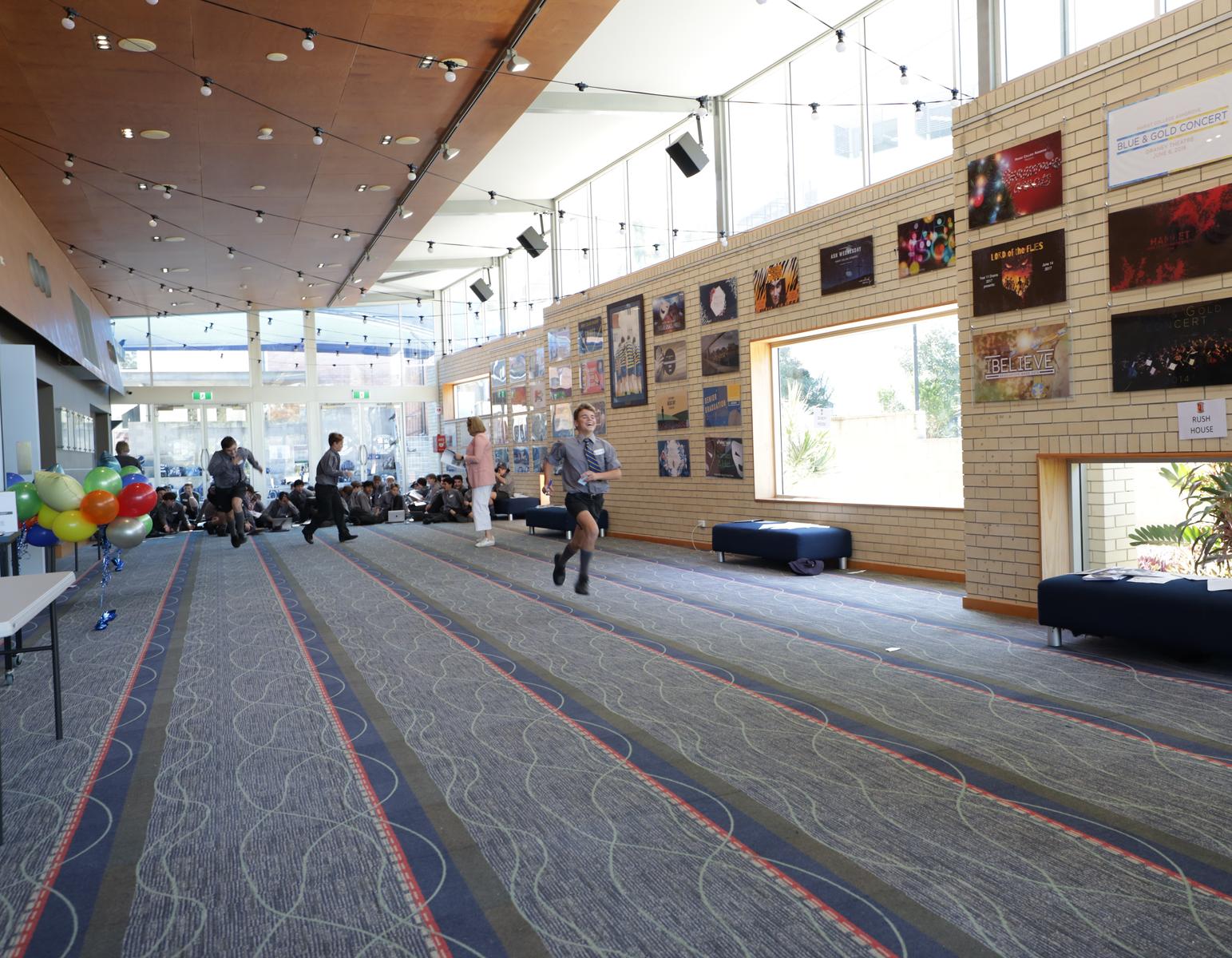






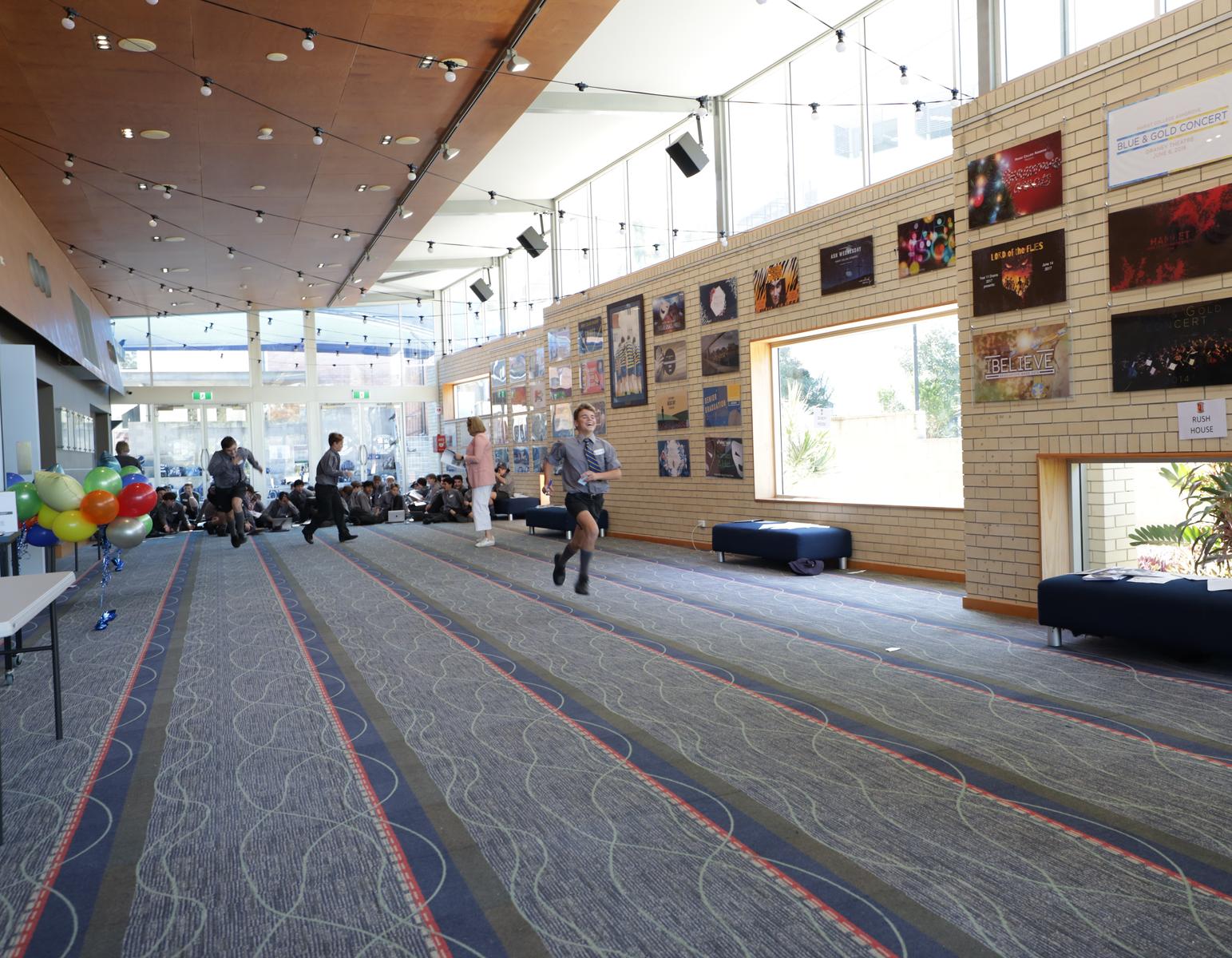


A reminder to students that if they would like to change elective subjects for Semester 2, they can do so between now and Week 2 of Term 3. Please see the following staff members to collect and complete the paperwork:
Year 10 SET Plans begin this week. The SET Plan interview is a compulsory conversation between the student, school representative and the parents. It revolves around students’ pathways and senior subject selection. Please arrive at least 5 minutes prior to your scheduled SET Plan interview time and register at the Tower. You will then be directed to the location of your interview.
A reminder that boys should generally be enrolled in subjects now that they are wishing to study in Year 11 and 12 e.g. if they are wanting to study Geography in senior it should be on their current timetable. This allows them to develop their skills and some basic knowledge before they commence their Unit 1 work in 2023.
As student assessment sat over the past weeks is marked, parents are able to access the feedback for each subject on the Parent Portal. Please see the instructions on how to access this feedback below.
At the end of Week 10, all boys will receive a Semester 1 Academic Report. You will receive a notification of when these become available. To access, please follow the steps outlined below.
How to access Academic Reports – Parent Lounge
Please follow these steps to access academic reports
1 - Open parent portal and click on “Parent Lounge”
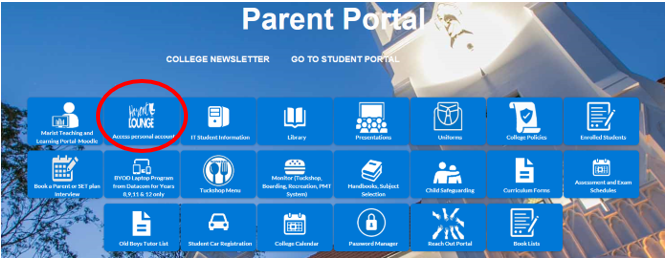
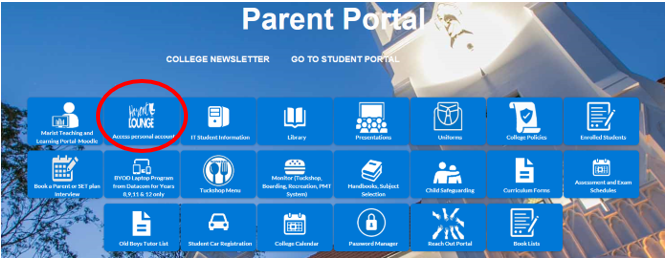
2 - Academic Reports are accessible via the link of the left-hand side of the page, or at the bottom of the main screen. Click on the academic report you would like to see.
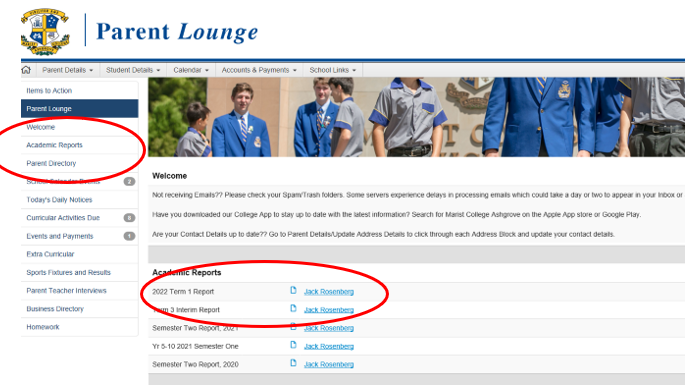
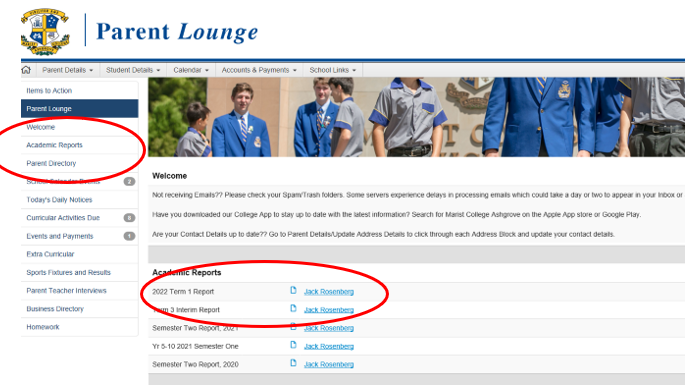
Accessing LMS for task specific feedback
At the completion of each drafting stage and final completion of assessment (both written and exam), your son will receive task specific feedback from his teachers. It is important that your son/s access this feedback, so they are aware of their strengths and limitations. Parents are also encouraged to access this information.
Please follow these steps to access task specific feedback.
1 - Open parent portal and click on “Parent Lounge”
2 - On the left-hand tab select “Curricular Activities Due” and select “view all activities” on the top right-hand side of page.
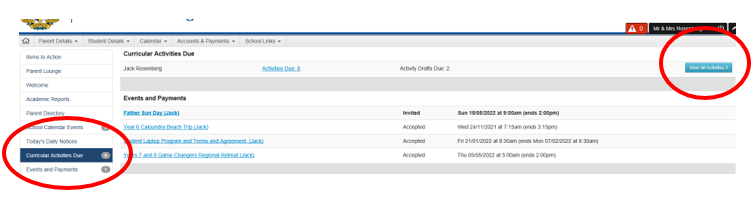
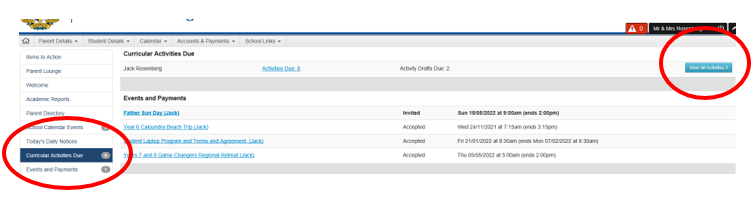
This will take you to a screen that lists of your son/s assessment to complete, or has been completed.
3 - Click on a subject to view feedback.


4 - Once you click on the subject you will be able to find the following information:
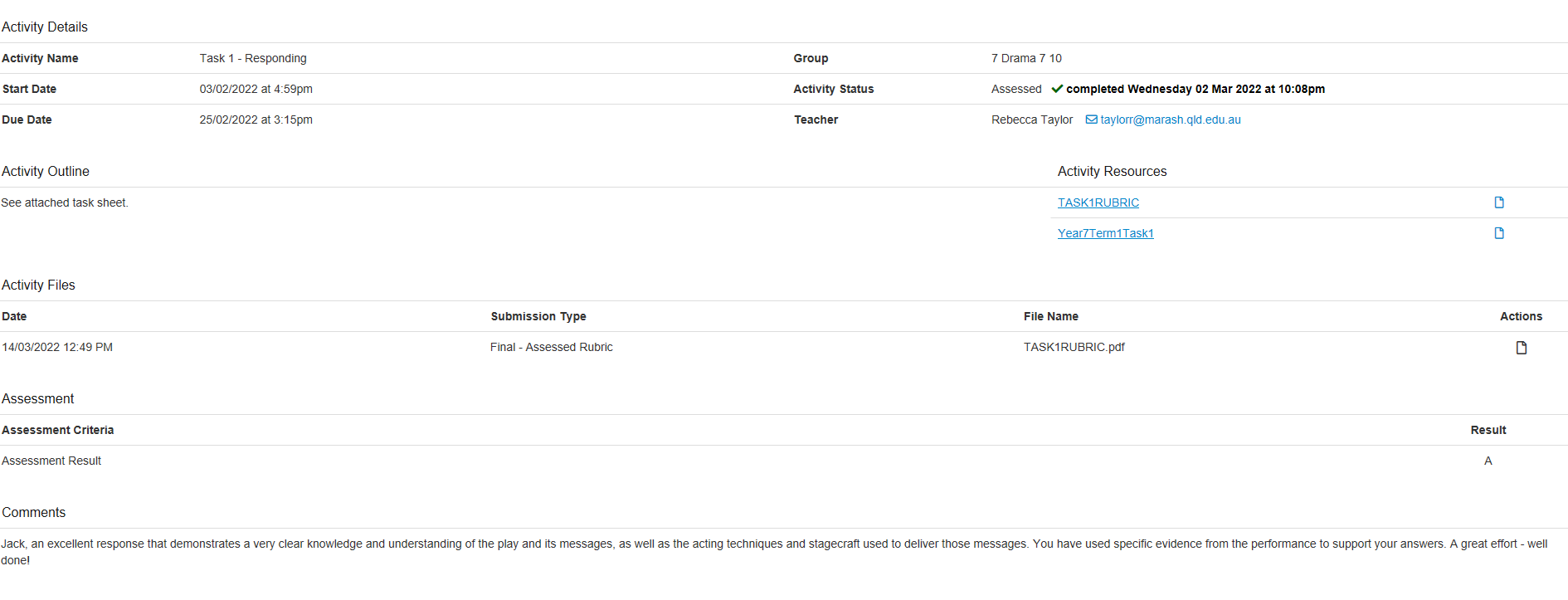
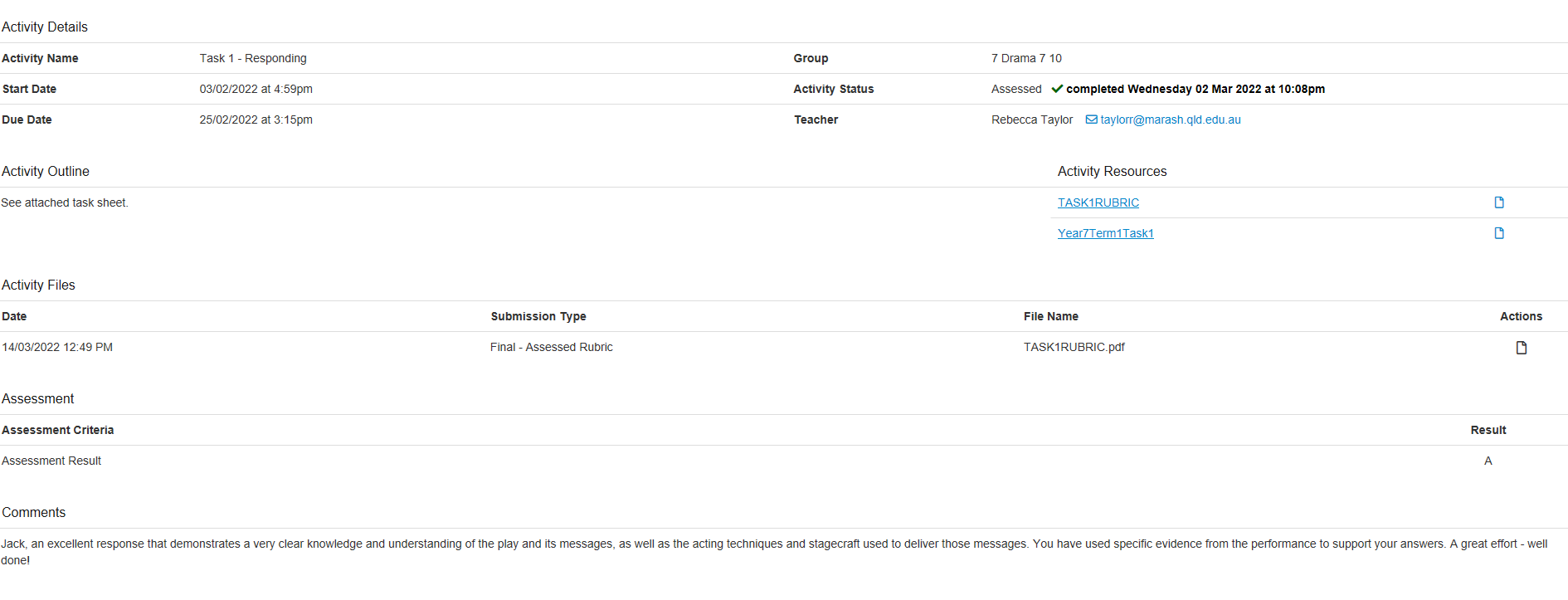
I am taking leave this semester and travelling Australia with my family. I will be returning in 2023. Mr Adam Knight will be Acting Head of Middle School whilst I am away. If you have any concerns regarding your son’s academic progress, please contact Adam (knighta@marash.qld.edu.au).