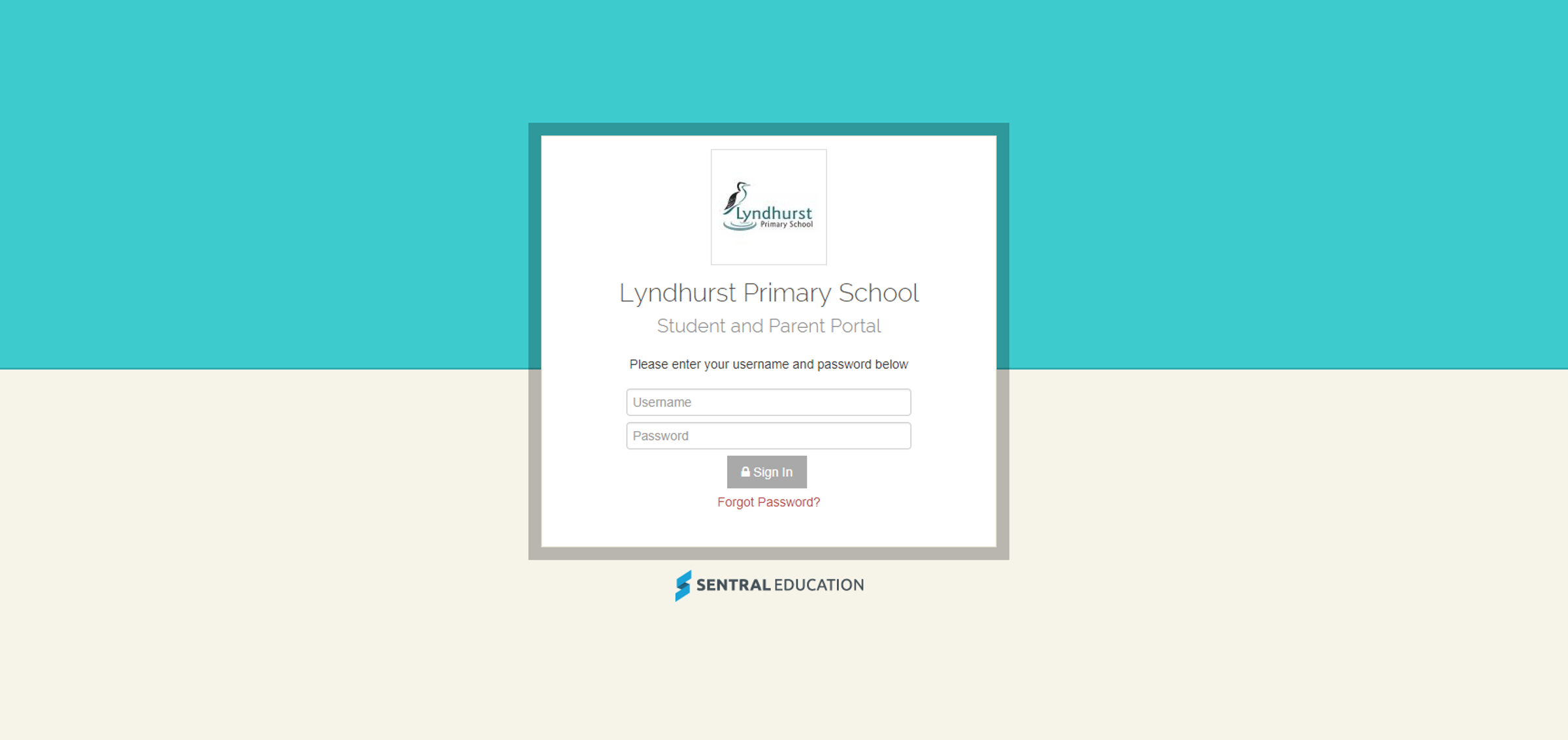
Sentral
Sentral Portal Registration
How to Register For the Parent Portal
To gain access to the Lyndhurst PS Parent Portal you will need to go to the following site:
https://sentral.lyndhurstps.vic.edu.au/portal/register
(Passwords should have upper case letters, lower case letters, numbers, and symbols for optimum security)
Sentral Portal Login
To log in to the Lyndhurst PS Parent Portal you will need to go to the following site:
https://sentral.lyndhurstps.vic.edu.au/portal/login
Student Reports on Sentral
To view the report through the Sentral Parent Portal:
Click your child's photo/name.
Click the 'Reporting' tab.
Click on 'Semester 2 2019,' to view the report.
Note: We have been made aware of some issues Apple users are having when looking at their student's reports on the mobile app where users could see reports but not forward them on. We recommend that users experiencing this issue use log in to Sentral through their Safari web browser, not the Sentral App.
Update on Sentral Parent Portal
The Parent Portal - Portal version 2 is now available. This is the latest version of the Parent Portal. It can be downloaded from the Apple App store or Google Play store, search ' Sentral for Parents.' The advantage of Version 2 is that you can have it on your phone. You can switch between the app and Sentral Portal on your phone. Use the same email login and password as for Portal 1.
Currently, if you access Portal 1 on your computer, this still works. You can also switch between Portal 1 and 2 on the computer. Note, Portal 1 does not have the mobile phone app functionality.
The school will currently have available both Portal 1 and 2. We expect later in the year, we will close Portal 1. We will notify you ahead of this.
The following features are now enabled on the Portal.
Unexplained Absences. You will receive through the portal a request to explain an unexplained absence. Fill out the required information. When this is sent back to the school, the Office will update your child's Attendance Record.
Future Absences. You can submit a future absence such as: Family holiday, Medical etc. This will be sent to the Office and also updated into your child's Attendance Record.
Student Reports. You can now view current and past Student Reports in either portal.
Activities- Parent Consent. You will be notified of activities such as an excursion. You can submit permission for your child to attend the event, if required, through the portal. Please note, payments for events will continue through the QKR payment app.
Sick Bay Notification. If your child attended Sick Bay, you will receive a notification of this.
Mark as Read. You can mark items as read in your feed, so they come off your feed.
We recommend you use Parent Portal 2. This has the mobile phone app feature and is the latest version of the Parent Portal.
We hope these features enhance the communication between families and the school.
