Remote Learning Tips.
@ Keilor Downs College
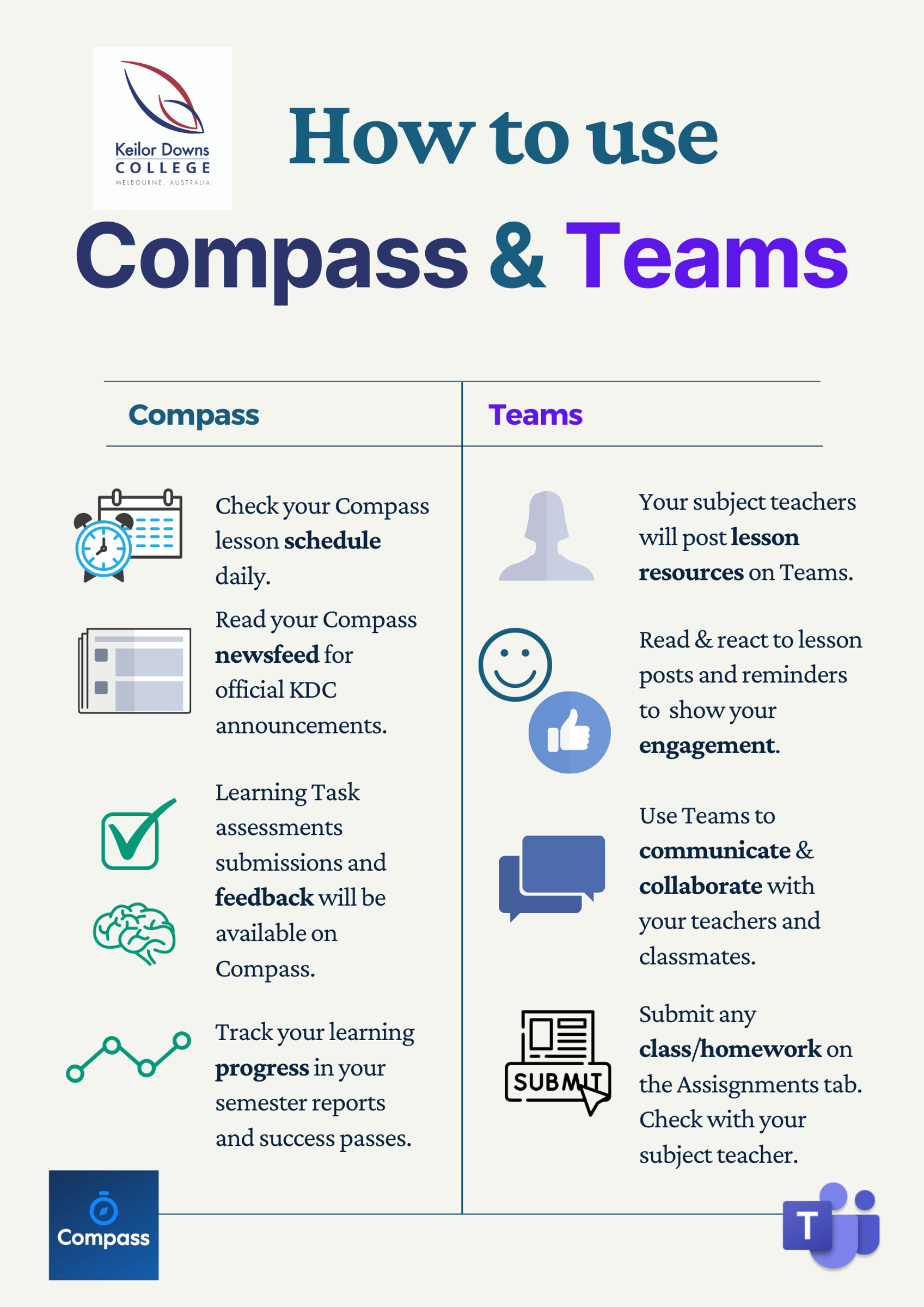
Remote Learning Tips.
@ Keilor Downs College
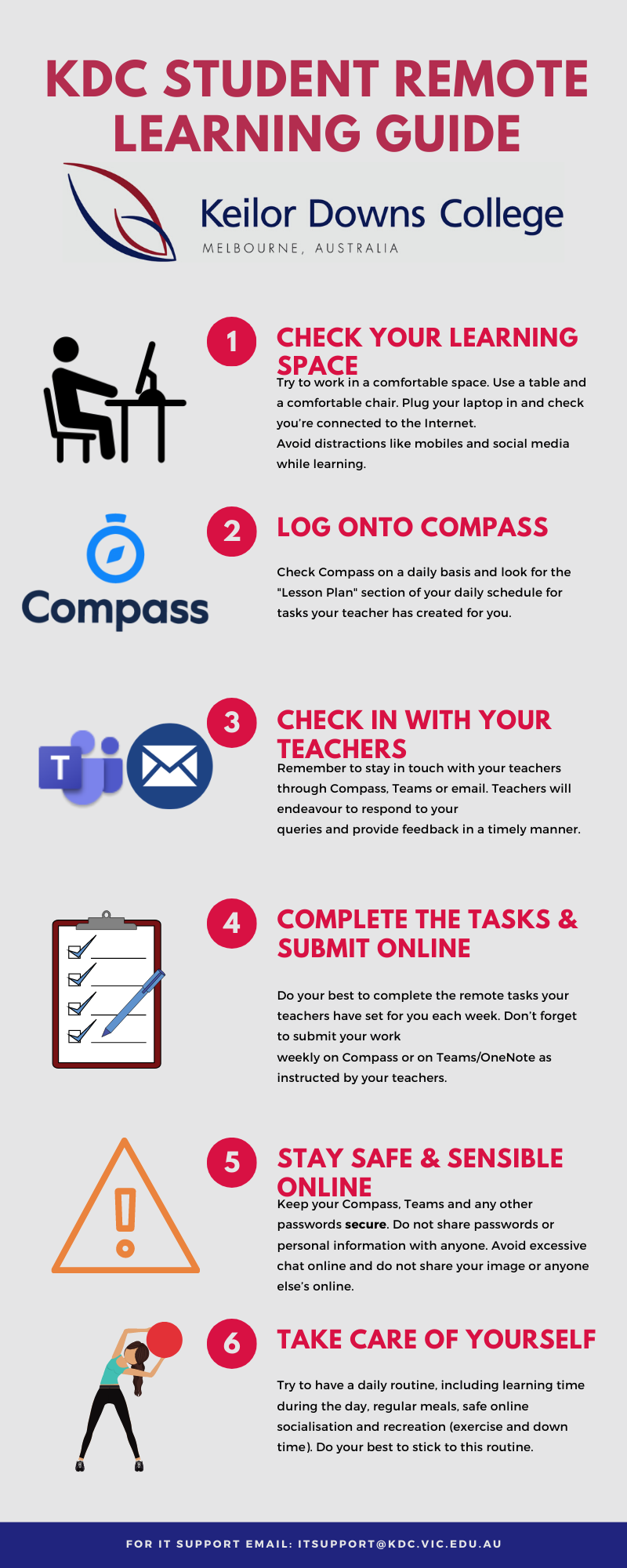
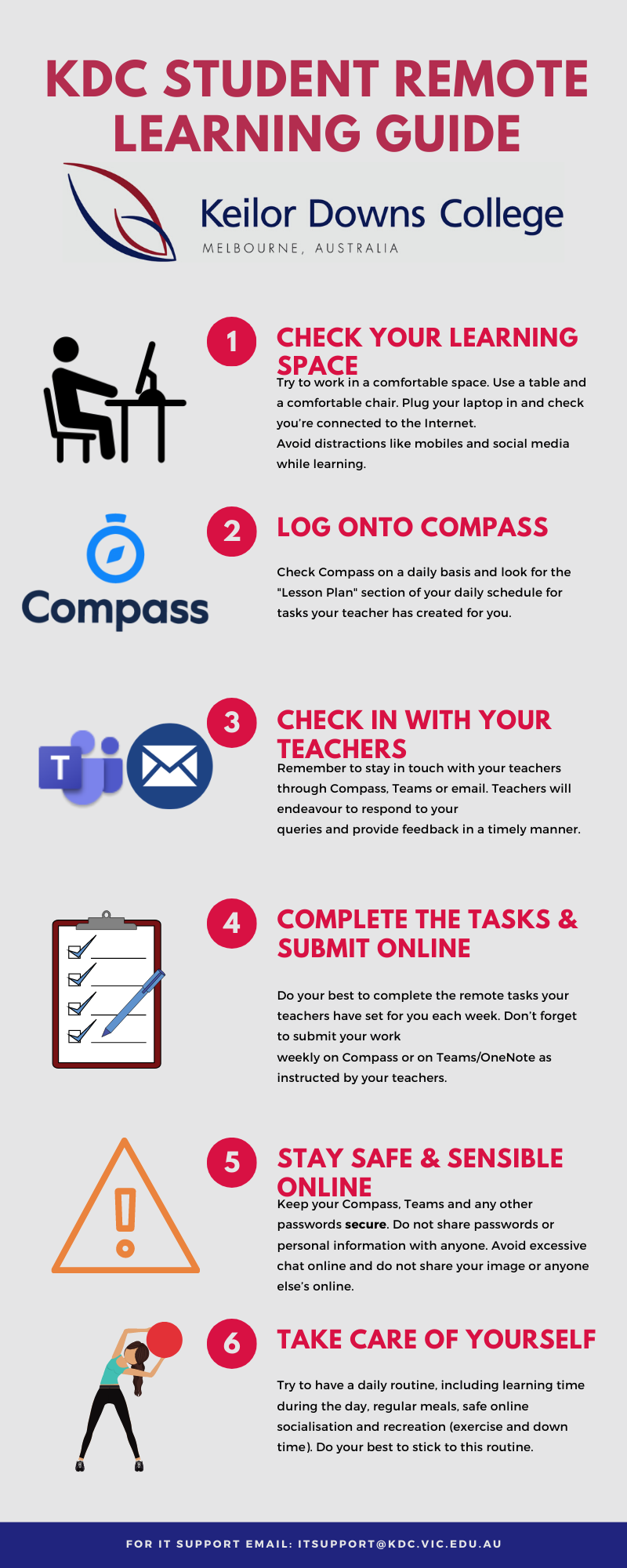
As we continue this period of remote learning, it's important students maintain the safe and effective use of their KDC based digital apps (Compass, Office 365/Teams, ClickView) to ensure uninterrupted access to lessons and resources - as well as maintain communication with subject teachers or Houses.
Weekly subject checkpoints have commenced on Compass starting in Week 7 and teachers will inform parents/guardians of each student's completion/partial completion/not attempted on each weekly checkpoint in subject learning tasks. Students should be reminded that they are expected to:
If and when students have concerns about their login/password, they should contact itsupport@kdc.vic.edu.au and they will be in contact to reset the password securely. Students with concerns relating to class Teams, should first send a message to the subject teacher for support.