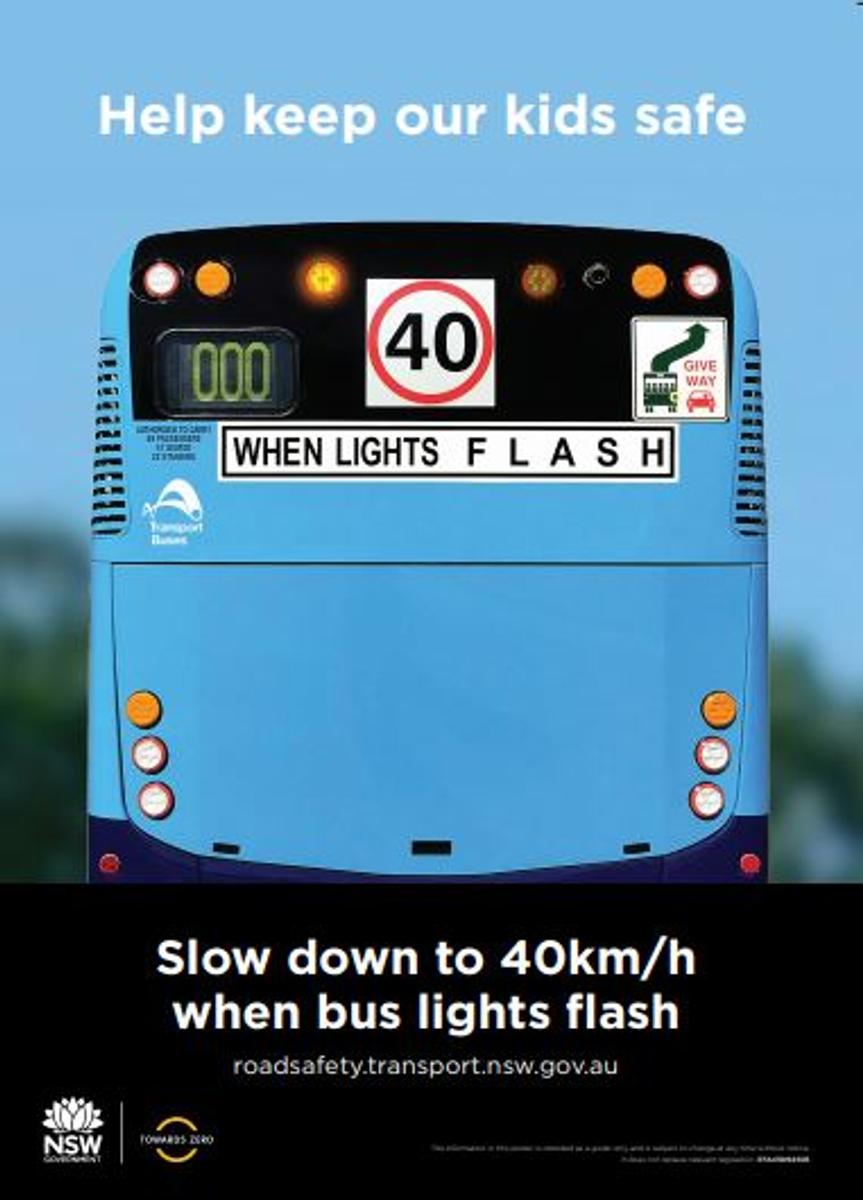General News

Year 2 Leaders - Term 2
Congratulations to our Year 2 Leaders shown below who will be taking on important roles and responsibilities in Term 2.
COMPASS
Over the Easter Holidays Compass has had a new look. The following has changed for all users.
• A new login page
• A new header across all modules
• A new look homepage
Please note that none of these changes will impact the functionality that you have within Compass. They are updates to the design to make your use of Compass easier.
For an optimum view of Compass when using the app, utilise the 'open in browser' option. When you open the Compass app, 3 bars appear in the top left-hand corner. Click on the bars and choose 'open in browser' from the drop-down list and you will then be able to view your dashboard as you would on a computer device.
If you would like to receive instant app push notifications from the school, you have to have notifications for Compass School Manager turned 'on' in your settings on your smartphone (see below).
Please do not hesitate to contact the office staff if you have any questions.
STUDENT ABSENCES
Please notify the school if your child is absent. This can be done using the 'Add Attendance Note' function in the Compass Parent Portal. Due to government legislation, notification of your child's absence must be received no later than 7 days after your child's last day of absence. If you know your child/ren will be away on future dates, for example if you are going to be away on a family holiday, absences can be input in advance of the holiday.
Please note that if you are collecting your child early from school for an appointment you must sign your child out using the Compass kiosk in the office. Please do not use the Parent Portal to try and record that your child will be leaving early as this inadvertently marks them as them as being absent all day.
Change of Details
We ask all parents to please log into Compass, or contact either school office, to advise us of any changes to phone numbers, addresses or student medical details.
Lost & Found
A wallet was left at the School Disco in the Primary Hall on Wednesday 31st March. Please see the ladies in the Primary Office if you think it may be yours.
Labelling of Uniform Items
As the weather is cooling down, we are seeing many jumpers and jackets in the Lost Property baskets. These baskets are cleared regularly and clearly labelled items are returned to their rightful owners. It is impossible to return items where the label is difficult to read or not labelled at all. Your assistance in labelling ALL uniform items and food containers is much appreciated.
2021 Medical Action Plans
All parents who have children with a medical condition such as Asthma, Anaphylaxis, Seizures & Epilepsy or Diabetes were sent a Medical Action Plan from the school. It is very important that these Action Plans are signed by the Parent/Carer and your GP and returned to school as soon as possible. In most cases an appointment will need to be made with your GP to have the Plan completed. If you have misplaced your child's Action Plan, please contact Sue Kellett at the Infants Campus on 6765 8569 or by email (skellett@arm.catholic.edu.au) and another Action Plan will be sent home. Special thanks to the families who have already returned their child's Plan.
Clothing Pool
Both the Primary & Infants Clothing Pool is currently over flowing with good quality second hand uniform items at affordable prices. We encourage parents to please phone ahead of time and the helpful office staff will check and see if the items you require are available.
McCarthy Catholic College Enrolments
The enrolment applications have now closed. Please contact McCarthy College ASAP if you have not filled in an application and wish to do so.
Bus Safety
Motorists
• School zones are now back in force. Reduced speed limits and additional demerit points apply.
• You must also slow down to 40km/h when bus lights flash.
• Lights flash on buses to warn motorists that buses are picking up and dropping off children.
• You must slow down to 40km/h when overtaking or passing a bus displaying flashing lights.
• You can help keep children safe by:
– Sticking to the speed limit and following the road rules in school zones
– Slowing down to 40km/h when bus lights are flashing
– Looking out for children crossing the road near bus stops, in school zones or along bus routes – Giving way to buses when they merge back into traffic.
• For more information visit: https://roadsafety.transport.nsw.gov.au/campaigns/be-bus-aware/bus-flashing lights.html
Parents
• Parents have an important part to play in keeping children safe around roads.
• Never drop off or meet your child on the opposite side of the road to the bus stop or call them across the road. Always drop them off or meet them on the same side of the road as the bus stop. Remind your children to always wait until the bus has gone before choosing a safe place to cross the road.