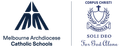e-Learning News

Google Guide - Every student has access to these apps and more!
Over this term, students have been using their Google accounts as a tool to improve their learning. Every student has been given a school account, and their details have been sent home. This account includes:
Google Drive - a storage system where students are able to save work, write or create posters and surveys.
Gmail - An email system allowing for quick and reliable communication
Google Classroom - an online learning portal, where tasks can be allocated to students and explained. This provides learning resources in an online classroom.
Over the coming weeks, these accounts may have increased significance in each students learning, so we encourage families to jump onto their accounts and make themselves familiar with the range of apps.
E Learning Coordinator
Zachary Lane
Tech Club Update
Due to the ever changing situations, Tech Club has been suspended until further notice.
If you are looking for your own projects to do at home, there are a number of links included below that might be useful for the up and coming computer wizz!
Scratch - allowing for block coding, scratch is a work book that allows you to create your own content.
Code Club Aus - A website that is useful as a guide. The projects section has fantastic instructions about how to create your own games, activities or apps.
CoSpaces - A virtual Reality creator. CoSpaces lets you create your own environment.
Merge Cube - A tool used to bring Virtual Reality into Augmented Reality.
The best part about these programs, they are free and require only a little bit of set up!
Good luck to all the programmers out there!