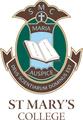From the Counsellors

The benefits and risks of social media
Children and teens use social media to have fun, make and maintain friendships, share interests, explore identities and develop relationships with family. It’s an extension of their offline and face-to-face interactions. YouTube Kids and Kids Messenger are examples of social media for children. They have different safety settings, require more parental involvement, and feature age-appropriate content.
Most social media platforms set 13 years as the minimum age (this is the case for TikTok, Instagram, Facebook, Snapchat), but as we all know a child can submit an earlier birth year as they join the platform. Young people can find themselves with all sorts of dilemmas when communicating online from intentionally or unintentionally leaving others out when posting photos, videoing or text messaging, to making decisions about photos they may have been asked to send. Teach your child that it is illegal for under 18s to take, keep, share or send sexual images (nudes included) of someone under 18, including images of themselves, by phone or online (federal pornography laws). As a parent there is a great deal to be aware of and there are aspects to teach that probably did not form part of your personal experiences as a teen.
Talking about, teaching about and monitoring social media use is the best way to protect your child and ensure your child’s internet safety. Talking, teaching and watching give you the opportunity to help your child with the following:
- Keep your child acting ethically and legally.
- Work out how they want to behave and be treated by other people online.
- Understand the risks involved in using social media – such as intentionally or unintentionally viewing disturbing footage as occurred last week for many people. We did receive a warning of the dangerous content and were able to notify families, however, this is the exception of course. Being exposed to inappropriate or upsetting content like mean, aggressive, violent, sexual comments or images is a real risk.
- Understand the dangers involved in sharing content and personal information online – this includes not only content that your child shares, but also images of your child that other people share, or posts and images that others tag your child in. Teach your child not to upload inappropriate content like embarrassing or provocative photos or videos of themselves or others.
- Learn how to navigate the risks – for example, if your child posts an identifiable image of themselves, they can reduce risk by not including any other personal information including being in school uniform or location.
- Learn what to do if people ask for personal details, are mean or abusive online, post embarrassing photos of your child, or share information that links back to your child.
- Manage their own digital footprint – for example, talk about what your child would like their digital footprint to say about them, now and in the future.
A checklist as a start in keeping your child safe online:
- Create an open relationship with your child where they know they can come to you for anything at all without fear of being yelled at or having their device removed. Face-to-face and heart-to-heart will help more than confronting strictness and punishments.
- Continue to communicate, educate and negotiate with children and young people about their use of technology on a regular basis.
- Be very clear with your children about why it is not safe to give out personal and identifying information online. Be specific about what ‘identifying information’ is.
- Check-in randomly with your child, asking who they are talking to and what they are seeing. Literally, keep an eye on the screen and check browser history. Even a browser history that has obviously been deleted is a reason to be concerned.
- Don’t be in the dark or complacent. Things change very rapidly in the online world. Regularly visit up-to-date cyber safety sites, for example, www.esafety.gov.au/esafety-information to see which advice and new apps are available to support protecting your child, as well as which ones are enabling them to hide their online activity from you.
- Know which interactive sites your child is using. Look them up yourself. See what they are about. Ask Google, ‘is this site safe for children?’ Many of these sites, for example, Omegle (literally a ‘Talk to Strangers’ site), have links to paedophile and child pornography rings.
- Know your child’s passwords. We all want to give our children an appropriate amount of privacy as they grow up, but not at the price of their safety.
- Remind them again and again not to share passwords with their friends (this is increasingly an issue as young people give their passwords to friends so that they can continue a Snapchat streak for them).
- Use an internet service provider that has online safety protocols. However, filtering tools should not completely replace regular and open discussion and communication with young people about their internet use.
- Empower young people with information. Explain to younger children that some sites are for adults and tell them what to do and help them to not be afraid to tell you if they stumble upon an adult site.
- Ultimately you are in charge. Turn off the WiFi if family rules around internet use are not being followed, or if you suspect your child is on their device late into the night.
- Finally, please don’t think it ‘can’t’ or ‘won’t’ happen to your children. Teach your children about safe use of the internet the same way you teach them about road safety, by being present with them and holding their hand while they learn the ropes, then keep an eye on what they are doing for as long as you can.
These websites were used in the preparation of this article:
aifs.gov.au/cfca/publications/online-safety
raisingchildren.net.au/teens/entertainment-technology/digital-life/social-media
Additional useful resource article:
omny.fm/shows/this-glorious-mess/online-safety-update
Gai Bath (Kinder–Year 6) and
Jane Sutcliffe (Year 7–12)
SMC Counsellors