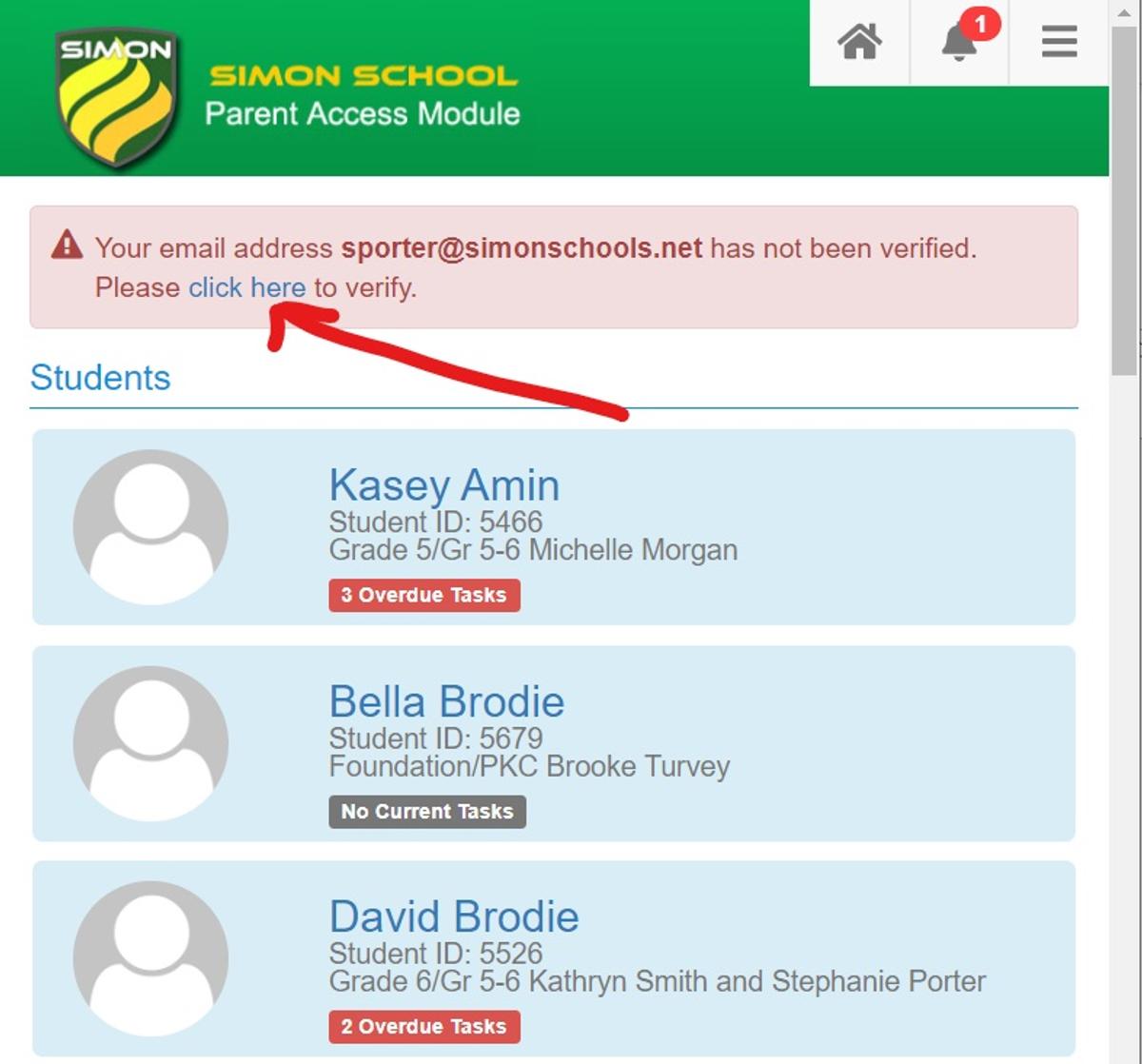Notifications & Communication

TO VIEW A SCHOOL ACTIVITY WHEN THERE IS NO BELL NOTIFICATION
From time to time you may be asked to address a notification that cannot be seen going in via the bell. In this instance the instruction are as follows:
Go into PAM via SimonEverywhere by selecting home.
When you are in PAM you will see the activity by:
Go to the picture where the children's name is and click on it.
On your phone - There will be a text box underneath that says Profile Menu. On the RHS click on the arrow down and a list will appear in blue. Scroll down to School Activities and click. You will see it there.
On your PC - Click on the picture as above and the drop down menu should appear - select School Activities.
SimonEverywhere - your link to PAM
SimonEverywhere is a free app you download from the app store and links directly to our Parent Access Module (PAM). When you download the app, please follow the simple prompts to identify our school and then use your PAM login and password to connect. If you are having issues with getting the app onto your device, please come in to the office before 2:30pm on any day for assistance.
MEDICAL PROFILES IN PAM: Medical profiles in PAM must be completed and updated as needed. It is important that your child/ren's medical profiles are updated regularly as this is the information that the school uses in the event of an emergency situation. Teachers also access this information when their class is on an excursion/camp or out and about.
Through SIMON Everywhere we will be able to email out to parents, information/letters and notifications. It will also send notifications of messages from the school. This could include a short notice for your information (change of time or location), absence notification or to share important information.
Adding another school onto the app: You can put another school on the SimonEverywhere app by selecting add another school. That way you can select either St Laurence's to get into our PAM or select Mary MacKillop College (or other PAM school) to get into their PAM platform. One app that does 2 jobs. Fantastic. No need to have PAM on your homescreen now. SimonEverywhere takes care of it for you.
PAM EMAIL ADDRESS VERIFYING
A PAM account with an unverified email address will have a pink message at the top of the page. This is a pretty vital step in teachers being able to email you regarding your child's learning. If this is the case for you can you please log into PAM and verify your email address.
Once you have clicked to verify, you will receive an email which you can click on the link provided and it will tell you that your email address is verified.
**Emails from SIMON/PAM can sometimes go into junk or spam as it is a remotely sent email and often spam filters will block it. So it is important to check these folders if you have not received the email.
Helping With Reading At Home Free Webinar
Are you confused about how to help your child with reading?
Do you want to know how to best support your child with their reading progress at home?
Please join us for a one-hour webinar which will provide:
• The things I need to know about helping my child to read
• Helpful ‘tips’ for reading at home
• What to do in getting ready to listen to reading
• What to do before, during and after listening to reading.
This session is suitable for parents of all primary-age children, from Foundation to Year 6.
https://info.cengage.com/parents_webinars
Please click on the link above to register for this great webinar.