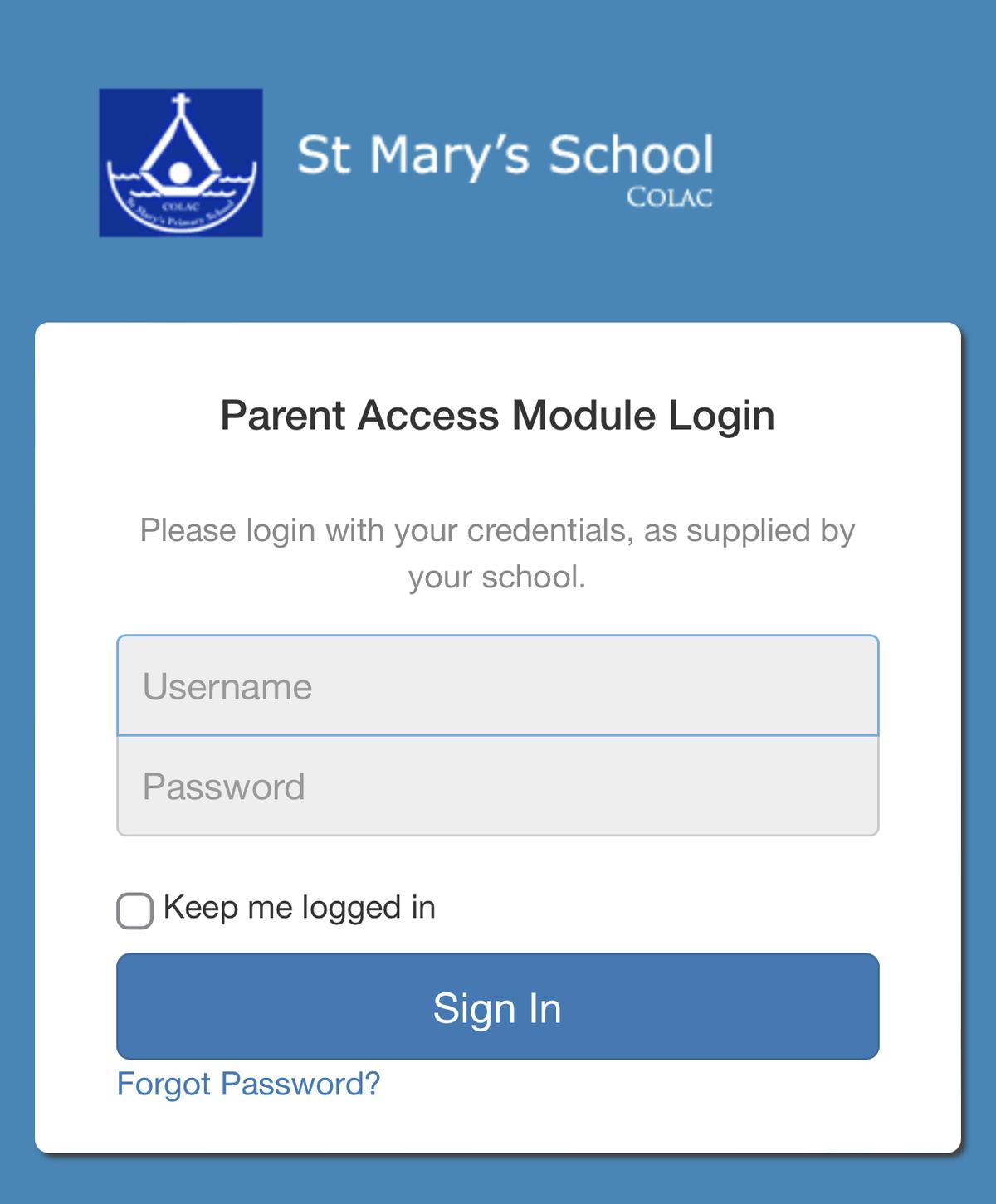Important PAM Update
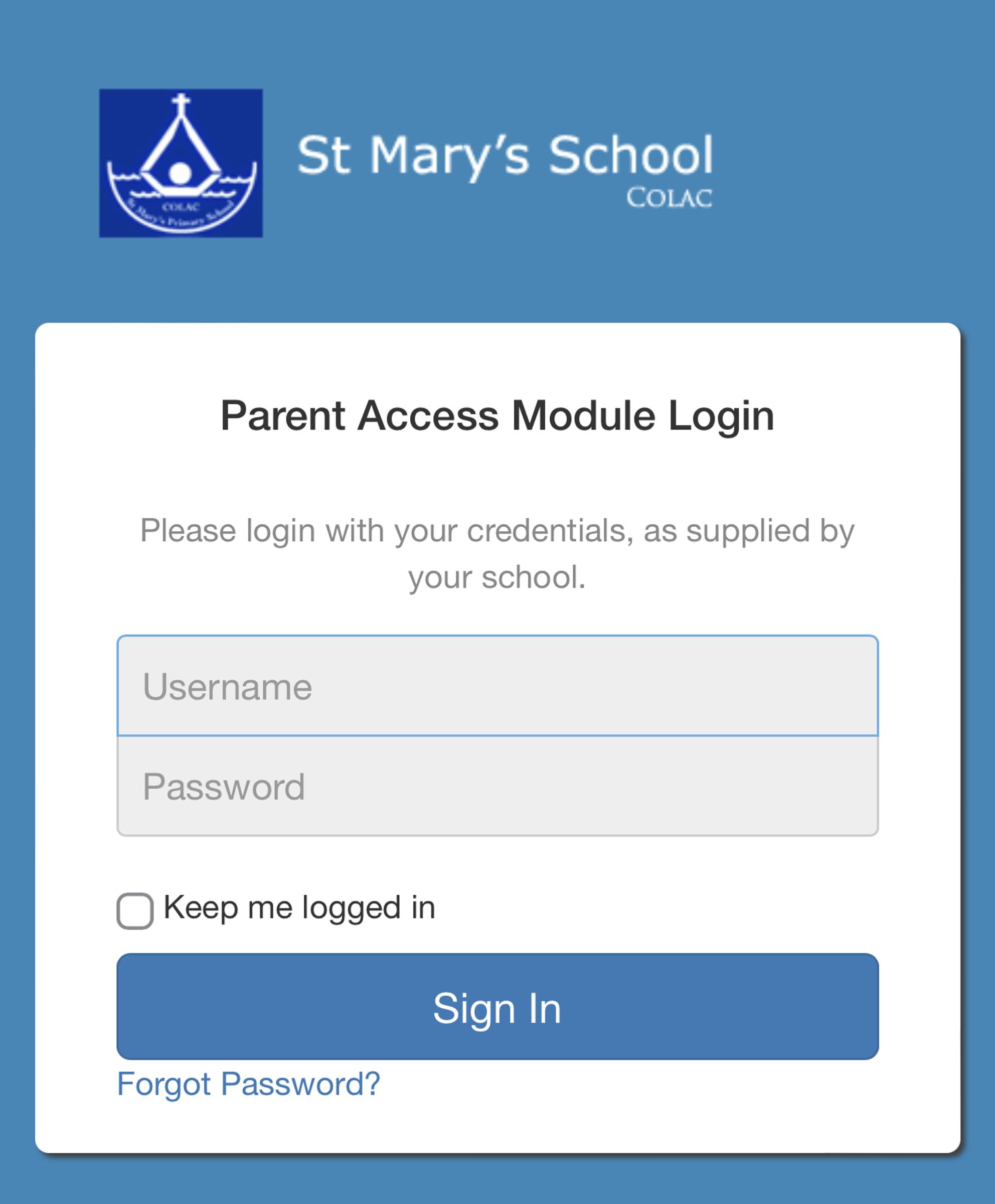
In January 2023, your PAM account will be undergoing a major upgrade to provide greater security and other improved functionality.
During the week of the 16th of January 2023, your current PAM account will cease to function.
New PAM accounts will then be created by your school, and you will receive an email asking you to create new credentials for a new PAM account.
This will be as simple as:
- clicking on the link provided in the email
- following the prompts to create a new password for your new account.
Your username will be your email address.
Your PAM interface will not look any different, but you may receive an account per parent if you were previously sharing an account with your spouse.
Please refer to the below FAQs for further information:
1. We have a single, family email address that is used by both parents. Is that still ok?
If the parents both use the same email address, you will only receive a PAM account for one parent.
Example single email:
Parent 1 - Mother - Mrs Joanne Smith - jandcsmith@myemail.com
Parent 2 - Father - Mr Chris Smith - jandcsmith@myemail.com
2. I do not have an email address OR have not provided my email address to the school.
Parents with no email address provided cannot have a PAM account
3. Will any historic data be lost in this process?
While no data will be lost in this process, it is possible that some information may become disconnected from the new account, such as historic letters, historic excursion permission and historic parent notified absences.
You may have to review your personal details (Medicare number etc.) if you previously had split access with another parent to your child’s medical information.
You will definitely still be able to access historic student assessment reports and learning area assessment tasks. However, access to historical parent reflections may be lost if the school has chosen to not allow parents to see reflections by other parent accounts attached to that student.
4. What do I need to do now?
This letter is to simply let you know about the changes that are coming. Right now, the best thing you can do is make sure that the school has your preferred email address on file.
5. What do I need to do in January?
Be aware that your current PAM account will stop working as of the 16th of January.
Look out for the email asking you to set up credentials for your new account (this may go to your junk/spam folder).