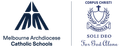E-Learning News

HOW TO TAKE ADVANTAGE OF NETFLIX PARENTAL CONTROLS
We now live in an instant access society where streaming services such as Netflix are taking the consumption of popular TV shows, series, movies and documentaries easier and faster than ever before. For parents, managing screen time, binge watching and filtering age appropriate content, Netflix is yet another online service to battle. The good news is there are Parental Controls within Netflix settings that can dramatically reduce the risk of your children accessing Netflix content that's could be too crass for kids.
Like most online platforms or apps, spending a few moments within the app settings can protect your children from exposure to inappropriate content and allow you to take control. Within Netflix Parental Controls you will find two settings that the Cyber Safety Project recommend setting up for your family. Both the 'Restrict by Maturity Level' and 'Restrict Specific Titles' allows you to take control over what you children can search and consume and seconds to set up.
OPTION 1: Create a 'Kids Profile' for your children to access
For younger children, setting up a 'Kids' profile on Netflix will provide the piece of mind that only content based on the regulated age restricted content will be made available and targeted at their maturity level. You can select this level of access and update it as your children come of age.
How to set up a 'Kids Profile':
1. Click 'Add profile'
2. Name your profile and select 'Kid?' to add the filter of only TV shows & movies for kids 12 and under that will be made available for viewing within this profile.
3. Choose the level of restrictions you would like to apply for this profile
OPTION 2: Add Parental Controls & Filters on standard Netflix profiles.
Add a Parental Control Pin:
You can set restrictions for the titles that young people in your household can access by setting a Parental Control Pin. This can be used to restrict the playback of certain content based on Maturity Level or by Specific Titles. The pin you set will appear when content over the certain maturity level.
Place restrictions of specific titles:
If you do not want specific titles appearing within the service, you can have these hidden from the library by entering the name of the show or movie you do not wish your children to view.
1. Select the profile you wish to add parental controls to and navigate to SETTINGS:
2. Create a PIN. (do not share with your children).
3. Search for titles you wish to restrict
There are a number of titles within the Netflix streaming service that are not designed for little eyes and ears. A popular original Netflix series such as 13 Reasons Why, know for being graphic and mature in nature with it's extreme view on teen life and sensationalised depiction of suicide, has been deemed by 'The National Association of School Psychologists' as highly inappropriate for vulnerable youth. There are also a number original Netflix Cartoons too crass for kids that should be on your Restrict List.
Blog - Cyber Safety Project
Miss Melanie Larkin
e-Learning Leader