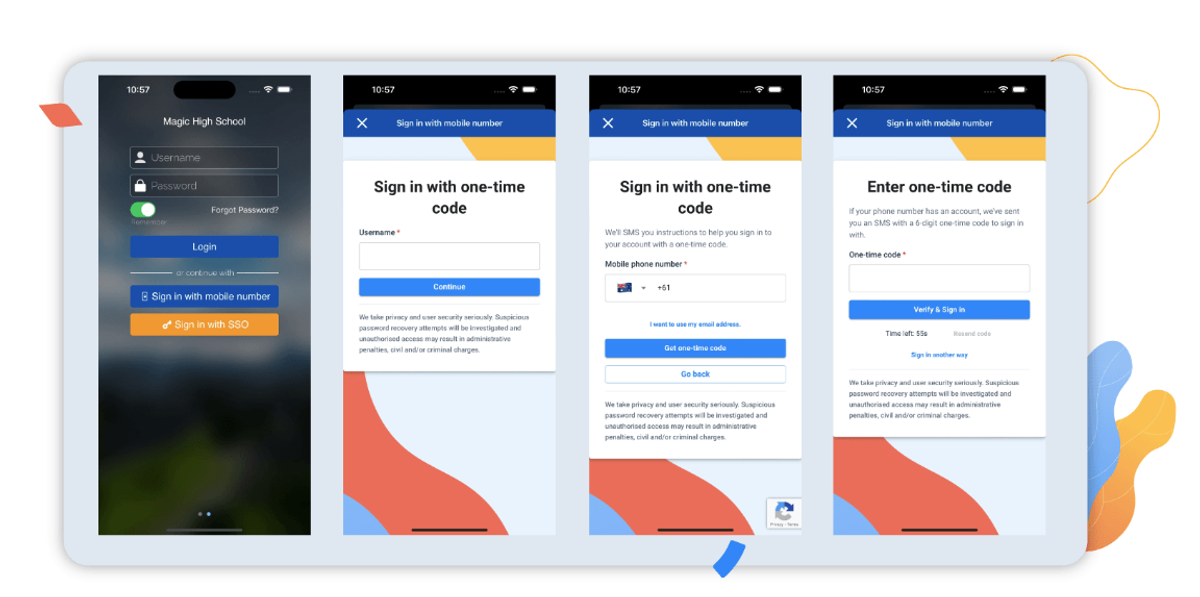Feature Update: Login for Parent Compass Mobile App

With this new Compass feature, you will have the option to sign in with your mobile number instead of a password.
When you click on “Sign in with mobile number” you will be prompted to enter your username and mobile number, if the mobile number matches your Compass account, you will be sent a one-time password which you enter in the next screen to log into the app. You also have the option to login with a one-time password using your email address by clicking “I want to use my email address”.
We hope this new Compass feature will make things easier and simpler if you get logged out. For any further assistance with Compass Passwords, please contact university.hs@education.vic.gov.au