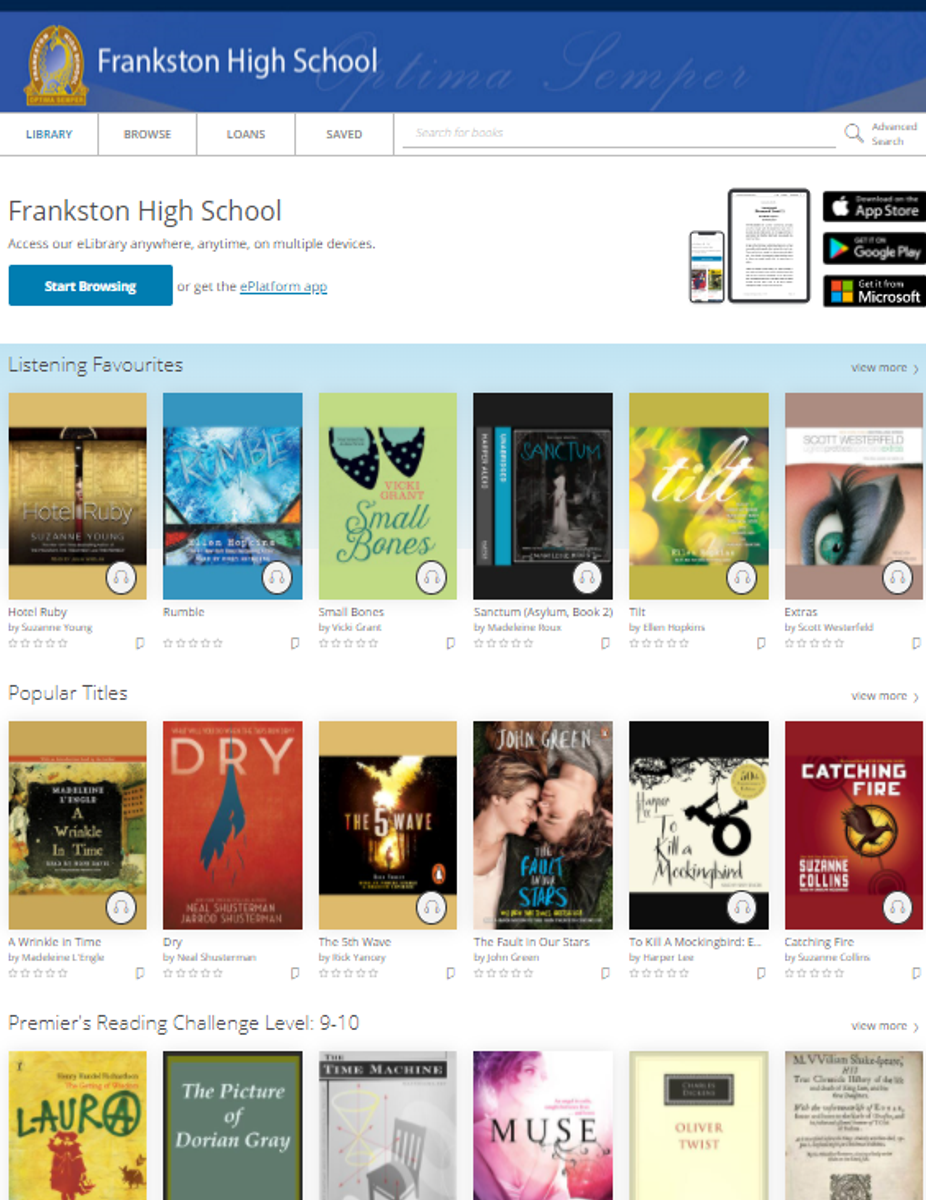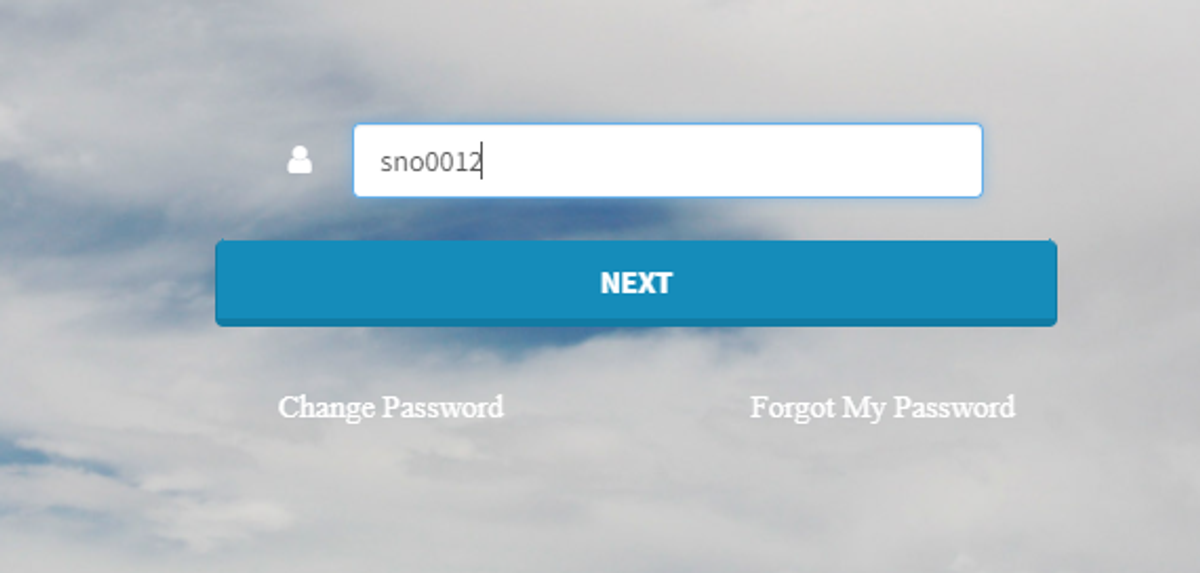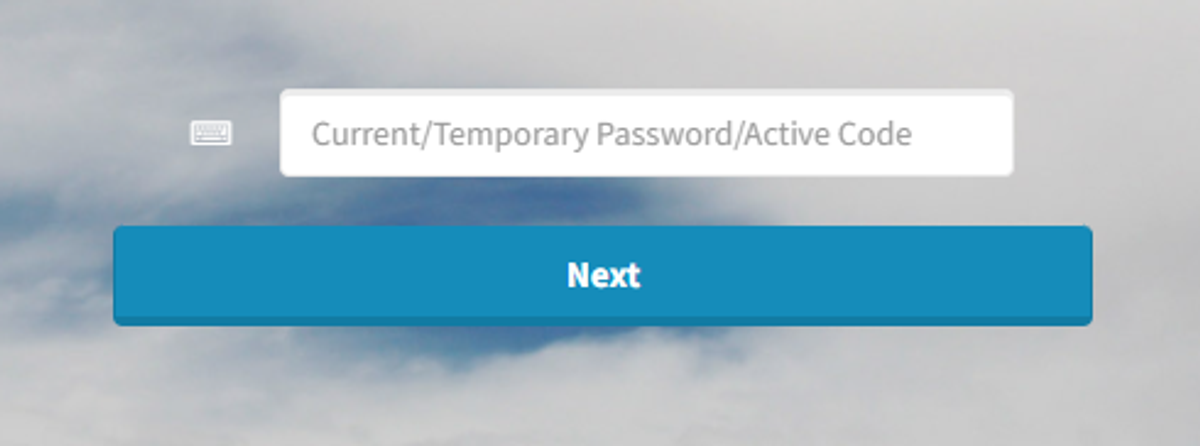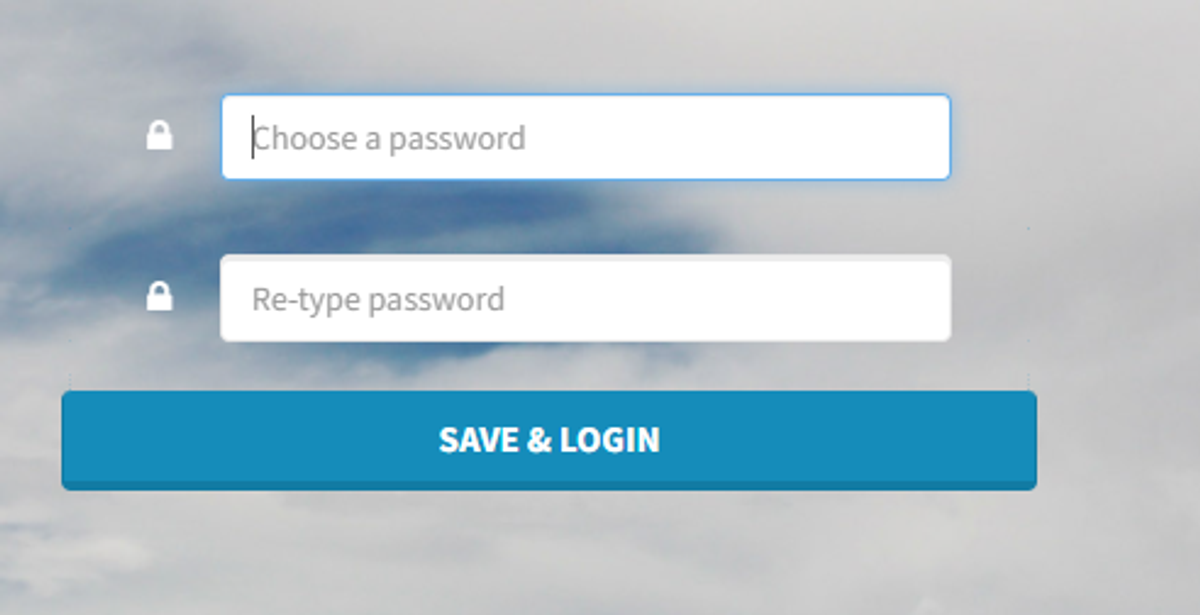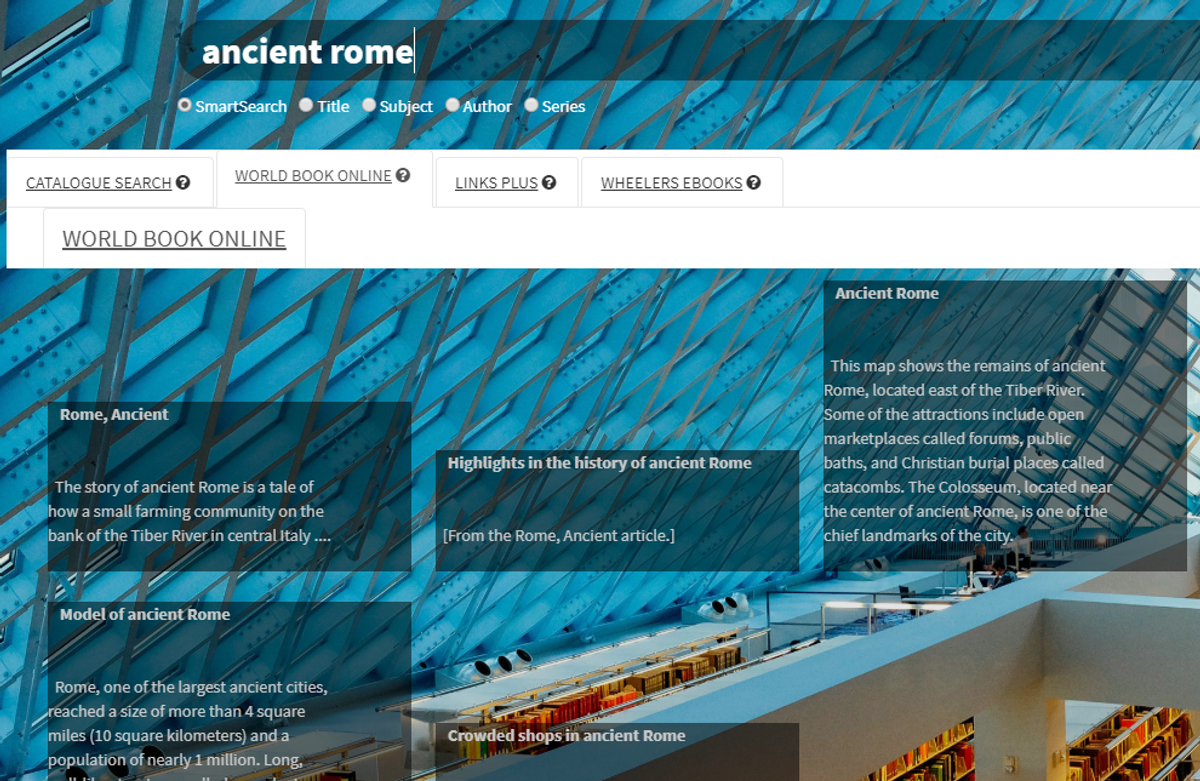JRC (Junior Resource Centre) News

Borrowing
We are very excited by the enthusiasm students are showing towards reading, both in reading classes and during breaks. We have an extensive collection of Children’s, Young Adult and Adult fiction available to students from our two collections:
Physical collection: Our collection is shelved by genre to assist with book selection. Students can borrow up to 5 books at a time, for a 2 week duration. Automated overdue reminder emails are sent to students 2 days before and after their book is overdue, prompting them to return or renew. We do not charge overdue fees, but long overdue books (months) will incur a replacement fee.
eBook collection: ePlatform has a wide variety of popular ebooks that can be read from a laptop, tablet or phone. Access is from either the star menu on Compass or via Smartsuite. Students logon with their Compass details. Students can borrow 2 books at a time for 2 weeks, after which the book can be renewed or will return automatically.
Library Activities
Lunchtimes in the library have become very busy over the past couple of weeks, with students coming in to read, do homework, attend clubs, and play games (physical and virtual). We regularly have to put the ‘Full’ sign out on Chess club days!
Chess Club Monday and Wednesday lunchtimes with Mr Bise
Craft Club Wednesday lunchtimes with Ms Summers
Board Games Every lunchtime
Homework Club Tuesday and Wednesday after school
Smartsuite: Please reset your password
Due to changes in password encryption, all students (new and old) need to reset their Smartsuite passwords. This is very important as Smartsuite provides access to English resources like films, audiobooks and study guides. Please follow these instructions:
Compass > star > Smartsuite
Enter your Compass username > NEXT
The system will then ask for your current password - Enter frankston (all lower case)
You will then be asked to reset your password. We strongly recommend that you use your Compass password so it’s easy to remember.
Students must complete these steps to be able to access Smartsuite.
Three useful things to access on SmartSuite today:
- Year 7 students are currently studying the film Coraline in English. Click here to watch Coraline: https://fhs.librarysolutions.com.au/SmartLibraryWeb/SmartLibraryPageLoader.aspx?PageName=TITLE_DETAIL&BookID=3%2bta6GBb5awWkUJNgW%2b7dGofXjkUR5KhfHMa99hmelP9Zg9h3Fp6vaOZlW9juZWEr%2b8fPlp8k1Xv4b5c7736LQ%3d%3d (student access only).
- The Year 8 students are currently studying the short story Missing Persons. Click here to listen to the audiobook: https://fhs.librarysolutions.com.au/SmartLibraryWeb/SmartLibraryPageLoader.aspx?PageName=TITLE_DETAIL&BookID=bIkxfe4ugKgXeDqrzuRxvfPptzWUkzygIoakE7wpoT6p5xyZjgCXt6mXz2Na2ntpjasjcZRjm%2fR0bhQeMHBByA%3d%3d (student access only)
- World Book Online - Simply search your topic in the Smartsuite search box and then select World Book Online on the top tab. This is particularly useful when researching topics for assignments, as World Book provides credible, unbiased information, unlike many websites accessed on Google. SmartSuite is available 24/7, both at school and at home.
A belated celebration of the Children’s Book Council of Australia’s 2021 books of the year!