eSmart
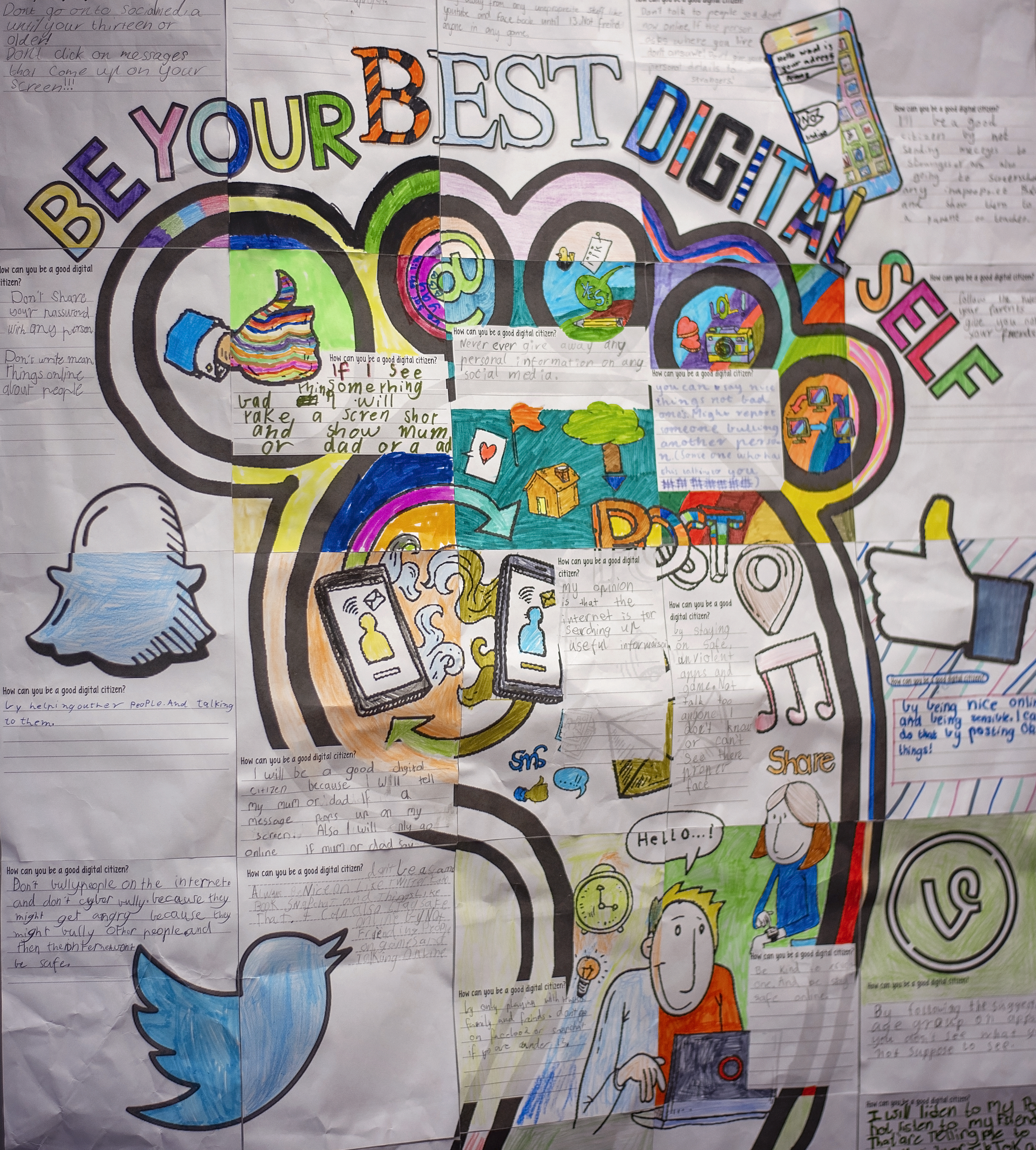
eSmart Update
Spotlight: Flutbot Voicemail Text Message Scams
You may have heard about the dramatic rise in text message scams over the past few months. These messages include hyperlinks that install malicious software on your phone, infecting your phone with a virus. Protecting our devices and personal data is easy, necessary and can be achieved through SMS filtering.
The Cyber Safety Project has written an informative blog post that:
- Explains these scams in greater detail.
- Shares preventative steps to filter this spam out of your messages.
- What to do if you accidently click on one of these links.
We recommend giving the post a read and taking the steps to protect your phone and personal data.
| iOS – Message Filtering | Android – Message Filtering |
To sort these spam messages on your iPhone follow these steps:
| To block spam messages on an Android follow these steps:
|
Upcoming Parent & Carer Webinars
The eSafety Commissioner run a fantastic array of free informative parent and carer webinars. These valuable sessions cover a range of topics that equip parents and carers with knowledge and resources to help them and their children navigate the ever-changing online landscape. Remaining topics and dates available in Term 4 include:
eSafety parent guide to digital technologies and mental health
Tuesday 9 November 7:30 - 8:30pm
Thursday 18 November 12:30 - 1:30pm
eSafety's parent guide to online gaming
Monday 15 November 12:30 - 1:30pm
Wednesday 24 November 7:30 - 8:30pm
You can book in for these terrific sessions at the following link:
Important eSmart Resources
Please check out these fantastic eSmart resources to keep up to date with current hot topics and strategies you can use at home.
Rangeview eSmart Team
