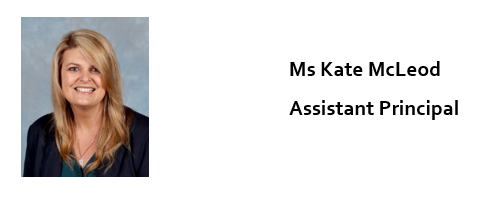Teaching and Learning

What a fabulous sight it is to have our students back at school each day. The classrooms are once again filled with friends, laughter and learning. Our students have settled well back into their learning environment and have managed the separation of play areas, due to the current restrictions, well. We hope that in the near future the restrictions may be lifted. Thank you to our wonderful families for your support with the children returning to onsite schooling.
VPNs and Internet Connectivity (SIM Cards) on iPads
Rangeview Primary School is dedicated to maintaining the safety of our students online.
The Department of Education and Training fulfils a duty of care to students by providing filtered internet access called EDUSTAR that is closely monitored and regulated. When students log onto the internet at school, this filtering system ensures that any inappropriate content is blocked.
It has come to our attention that some iPads are coming to school with either SIM cards with internet connectivity or VPNs loaded on the devices. Without the removal of SIM cards and VPNs, we cannot permit the devices to be present at school.
The use of mobile broadband services and VPNs allow students to bypass our safe and filtered EDUSTAR internet and access content that is unsuitable, presenting a risk to the safety of students.
If your child’s iPad has a VPN loaded, we recommend backing up the device and deleting the VPN immediately. Most VPNs will stop your child’s iPad being connected to our school EDUSTAR internet. (Please see the steps below to remove a VPN). Please note that some VPNs cannot be easily deleted, and iPads may need to be reset.
If your child’s device has a SIM card, please remove it before sending the device back to school. SIM cards will be removed if found in devices, for the safety of students.
We encourage the safe and responsible use of the internet, and we thank you for your support with this important issue.
How to Remove VPN from an iPad
- Open the Settings app
- Toggle the “VPN” switch to OFF if the VPN you want to delete is not already disabled
- Go to “General” and then tap on “VPN”
- Locate the VPN profile you want to remove and tap the (i) button
- Tap “Delete VPN”
Student Mobile Phones
In accordance with the Department of Education Mobile Phones – Student Use Policy issued by the Minister for Education, personal student mobile phones must not be used while on-site at Rangeview Primary School during school hours, including lunchtime and recess.
Students are encouraged not to bring mobile phones and smart watches to school unless absolutely necessary.
Where students bring a mobile phone to school or any other device with internet connectivity, Rangeview Primary School will provide secure storage and students are required to store their phones and devices by handing them into the school administration office to be placed in a lockable cupboard before school. The devices can then be collected from the office after the 3.30pm school bell.
For further information, please see our Mobile Phones – Student Use Policy on the school website.